Customer Services
Copyright © 2025 Desertcart Holdings Limited
Desert Online General Trading LLC
Dubai, United Arab Emirates



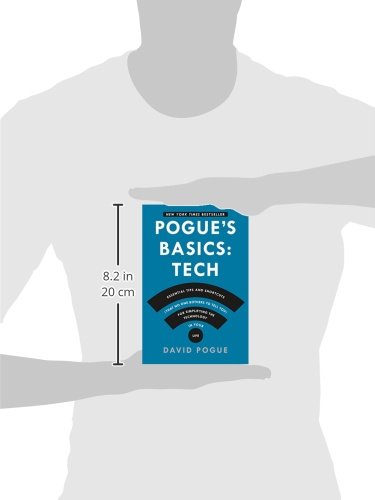
Pogue's Basics: Essential Tips and Shortcuts (That No One Bothers to Tell You) for Simplifying the Technology in Your Life
S**L
A tyro? A Renaissance man? A polymath genius for the layman? This smiling face is always worth listening to.
As a proponent of a "liberal education" (not a political position but an ideal defined by John Henry Newman), I've come to admire Pogue, who is the ultimate (sometimes consummate) collector and presenter of information about everything (is it possible that Apple products lead consumers to assume the role of "polymath know-it-alls" who are always ready, willing and able to pass on everything they know to us equally curious, if less industrious and productive, versions of Pogue himself?). If only he would write a book explaining how to program some of the multi-faceted musical keyboards that are collecting dust in my basement. He probably will. A final recommendation for this advisory to the confused consumer: Pogue would never write or deliver verbose, overblown syntax like the train-wrecks preceding this sentence (my only defense: at least it's grammatical).Many of us have come to trust Pogue for his ability to confront the frequently exasperating reality of the present over-digitalized millennium. In fact, "Pogue" himself has become a "brand" that stands for "plain but pleasant and practical prose" that's never private, privileged information but accessible to a public increasingly overwhelmed by parallel universes of: 1. the things in virtual reality ("bytes") and 2. the gadgetry (smart phones, computers, self-driving cars, etc.) that promise to expedite our labors in material reality but more often rob us of time that would better be used serving others (as Pogue does with his books reducing complexity to simpler terms promising to "empower" those of us who feel hopelessly overmatched.As for this book, it's exactly as advertised: a collection of tips and shortcuts making for diverting reading while sitting, for example, in the doctor's waiting room or standing in the immobile line for renewing license plates for your automobile.If you're like me--someone who relies on his mouse and disdains keyboard "short cuts" or who computes with no understanding of the purpose of the top row of small "F" keys on a computer--you'll find much clearly-explained, useful information in the book. And should you remember, perhaps, no more than a couple of tips, the book could easily repay your investment. (Frankly, I can't remember a single tip--but it's reassuring to know, simply, that they're there should I ever have need of them.)In the meantime, think of any topic you'd like to have explained. Then wait for Pogue to explain it--in book form or, perhaps, in a video. (I have many such topics--ranging from managing kitty litter boxes in multi-cat homes to learning how to use the Twitter feeds moving across the bottom of my Sony TV set. And I have yet to solve the "picture-in-picture" feature--which would at least give me something to do while watching with my wife a marathon day of "Undercover Boss." Or perhaps Pogue could empower me with a level of confidence and competence to use our Sony's or Time-Warner's remote control with the authoritative effectiveness that my wife exhibits. She can explain it to me, but somehow Pogue does so in a more friendly and inspiring manner, seasoned with a sense of humor that ranges from "dumb funny" to "serendipitously witty."
A**E
Treasure chest of tech tips from David Pogue
I have been using a PC since 1993, so I have lots of experience with Windows, starting with Win 3.0. I don't consider myself a power user or a tech geek in any way, but I've learned a few things in my years working with Windows PCs. This book pointed out just how much I don't know about my PC and other electronic gadgets.This is not a book that I would read from cover to cover. I keep it next to my reading chair where I use my laptop. I pick it up every day or so, and start exploring, wondering what I will learn today. I particularly liked the section on Google Maps. I had no idea how powerful a tool Google Maps is before reading this book. I used it as a GPS program, taking me to places I had never been to before. I relied upon Google Maps when visiting my son in Charlotte this past weekend, using it to uncover restaurants we'd never visited before. I've also used to it explore Tampa, a city I hadn't visited before. We used it to map out a walking route, taking us to all the places we wanted to see while leaving the car parked in a central location.Now that my travels are done for a while, I'll dig in and try to find some new nuggets that will help me navigate my PC , tablet and phone more efficiently. Highly recommended for the "not so tech savvy" like me.
R**D
No Better Tool for Enhancing Your Technical Know-How
If you have somehow, by default or otherwise, become the office technical guru and it bothers you that sometime you do not have all of the answers or if you just pride yourself on being able to help others when a better, more efficient way of accomplishing a task on the computer or on some other technical device is available, then this book is a "must have" for your library. In David Pogue's usual style "Pogue's Basics" is extremely well-written to the point of being entertaining. Learn all of David's tips and techniques revealed in this book and you will not only enhance your efficiency in performing the everyday run-of-the-mill tasks requiring technical literacy but you will also be much more confident about your overall technical abilities and skills as you find yourself becoming the go-to person at the office and in the neighborhood for solutions to those pesky technical problems that almost make this new-fangled device a hassle instead of a help.
F**T
Great Tips That You Will Use
I had purchased Pogue's other two books and really enjoyed them, so this was a slam dunk. I like books of this type and he's got some really obscure tips that you'll like as much as I did.
G**E
This book is ESSENTIAL, just as the title says!
It's incredible that companies like Apple sell computers and smart phones with NO instructions whatever! These devices will do many wonderful things that we probably would never discover without David Pogue's books. It's incredible that Apple doesn't sell David Pogue's books along with their products.Presumably the profit margin on books is tiny compared to the profit margin on the devices. Evidently Apple hasn't figured out that they'd sell more devices if they made it easier for people to use them!A Mac user for 7 years, I just learned how to do a screen shot, and email it, save it, print it, or make it a .pdf file! Moreover, you can take a shot of a portion of the screen if you need to. This is good stuff!I also recommend David Pogue's "iPhone: The Missing Manual". 586 pages!
S**L
Great Resource Books
David Pogue has written yet another great, basic book on technology. His books are filled with tips and tricks that help navigate you through the maze of technology. He writes in plain English, not using words that you have to look up in the dictionary. This book is a read-through that you'll keep as a reference. I do a read through and mark those tips with a highlighter and page marker. This book shares the shelf with other Pogue written books and I use them as a reference.1) Pogue's Basics: Life2) Pogue's Basics: MoneyMr. Pogue's books are great to have on your bookshelf and if you don't have any of his books, you might want to make room.
M**G
Definitely not worth the money
Seriously overpriced for some not very amazing tips! From the entire book, I picked up two or three useful ones, but if I'd seen it first in a bookshop, I would never have bothered!
M**O
At times useful, at times obvious
Useful, mostly. Glad I bought it.
P**.
Informações úteis de tecnologia
Ao invés de ler centenas de páginas de manuais e artigos, procure as informações sobre Software em um único lugar.Dicas do Windows 7, 8 e 8.1, Android, iPhone, McBook, Smartphone, ...Como utilizar o teclado de forma mais inteligente: os comandos mais usados e mais úteis.Vale a pena ler e guardar como referência futura :-)Well, just my 2 cents :-)
J**M
more than basics
more than basics 300 plus pages of tips on pc mac cell tablet etcI would guess that it is a compilation of regular things that average usersare not aware of based on his years of lectures and authoring books.lots of things are clarified for me but some I will unlikely ever need.A surprisingly helpful book from a technology teacher of decades
J**R
This is a fantastic little book jammed with lots of "hey
This is a fantastic little book jammed with lots of "hey, that's cool" snippets of information and tips. We have both Mac and Windows in our household and this book covers both. This is not a manual. If you are searching for a book on how to operate your computer I would recommend David Pogue's operating-system specific books. But if you are an average user of technology this book will help you discover things you didn't know your devices could do.
Trustpilot
2 months ago
1 month ago