Customer Services
Copyright © 2025 Desertcart Holdings Limited


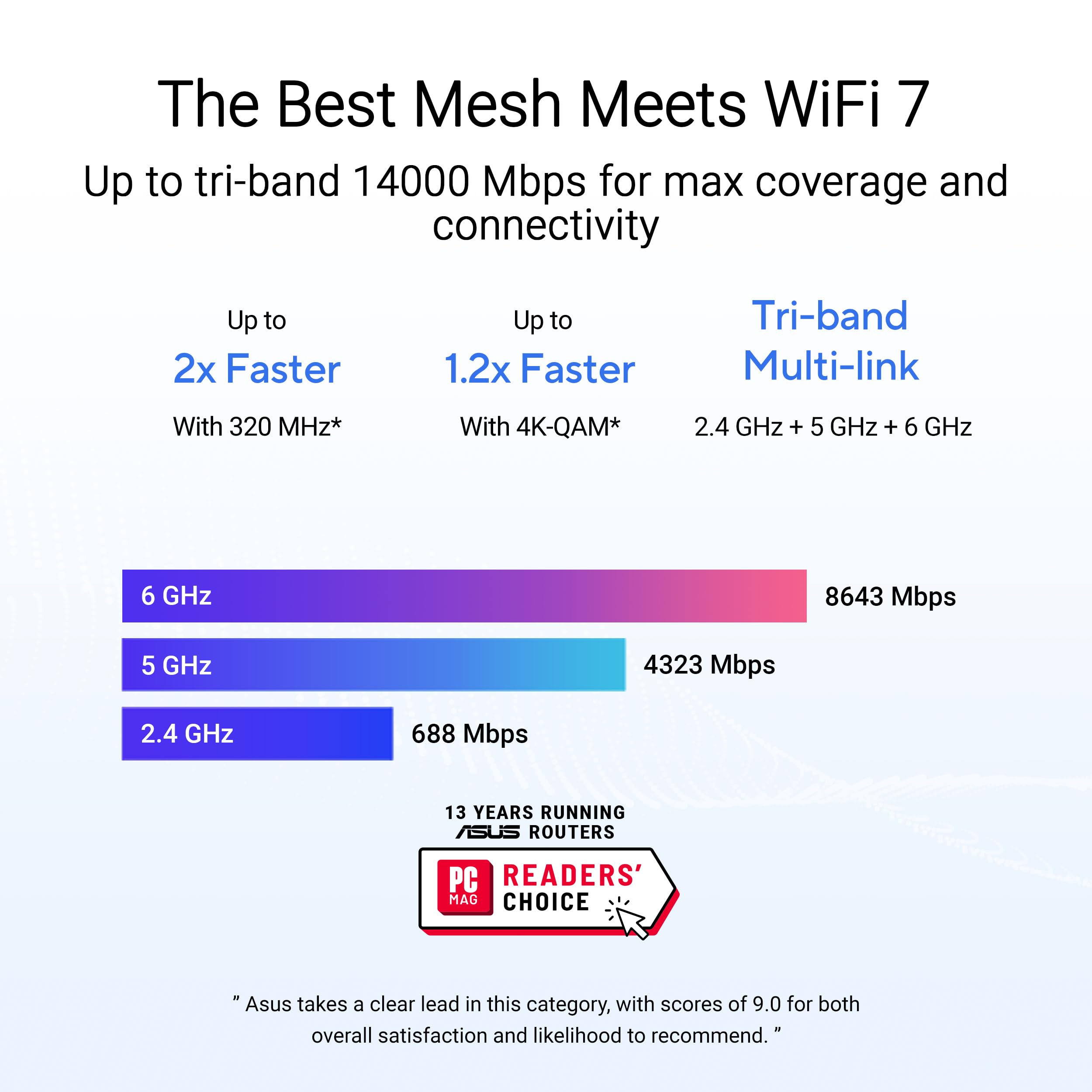









⚡ Elevate your home network to WiFi 7 speed and security — don’t get left buffering!
The ASUS ZenWiFi BT8 (3-Pack) is a cutting-edge tri-band WiFi 7 mesh system delivering up to 14 Gbps speeds and coverage up to 8850 sq.ft. Featuring Smart AiMesh for seamless expansion, dual 2.5G ports, and commercial-grade AiProtection Pro security, it’s designed for high-performance, secure, and smart home-ready networking. Ideal for professionals demanding fast, reliable connectivity across multiple devices.












| ASIN | B0DHW9P5YL |
| Best Sellers Rank | #16,323 in Electronics ( See Top 100 in Electronics ) #76 in Whole Home & Mesh Wi-Fi Systems |
| Customer Reviews | 3.7 3.7 out of 5 stars (180) |
| Date First Available | October 23, 2024 |
| Item Weight | 1.9 pounds |
| Item model number | BT8 (W-3-PK) |
| Manufacturer | ASUS |
| Product Dimensions | 6.3 x 2.8 x 7.3 inches |
D**U
Excellent Coverage and No More Dropped Connections
ASUS ZenWiFi – A Seamless Upgrade for Better Coverage and Speed!!! After experiencing persistent dead zones throughout my home with a single router, I decided to upgrade to the ASUS ZenWiFi system. With a growing number of smart devices, my previous setup simply couldn’t keep up. From the moment I installed this system, the difference was clear.... Effortless Setup The installation process was simple and intuitive. I powered on both units in the same room, connected the main unit to my AT&T fiber modem, and completed the setup through the mobile app. Within minutes, everything was fully operational—no technical headaches. Strong Signal, Sleek Design Despite my home being a modest 1,500 sq ft, I now have strong, reliable WiFi in every room. The system’s sleek, compact design fits discreetly into any space without being intrusive. Fast and Stable Performance Speeds consistently range from 800 to 900 Mbps, depending on the room. More importantly, the connection is stable—I no longer deal with frustrating resets or dropouts. Subtle, Yet Significant Impact This upgrade quietly transformed my daily experience with WiFi. There’s no fanfare—just consistent performance, broad coverage, and a smoother online experience across all our devices.
W**.
Not worth it, terrible product
Update as of 9/24/25. I lost my cell phone and had to download the Asus app again. Could not remember my password, and the only option is to factory reset my password. That's just not acceptable, why use an app at all? Updating this review on 9/21/2025. After using the router for 2 months, this router does not work for me. I have taken the time to update drivers on my laptop and I have a brand-new Android S24. The internet connection is still sketchy with some apps timing out because connection is slow or stops. TV's frequently are unable to connect with Netflix. I have also not been able to get my Arlo Door-cam to connect to the router. ITs an expensive router, and not very good. I am going back to Netgear products. They have always been bulletproof. I have a ~1800 square foot ranch house. Everything is on one level. The house has a basement, and I mounted A Netgear R6400 router just about dead center of the house, it was mounted to the floor joists. This setup worked very well. Solid signal throughout the house and even out on the patio in the backyard. I finished the basement and had to move the netgear router maybe 2 feet off center, but those 2 feet caused it to sit on the wrong side of a wood beam and my signal out on the patio tanked. I bought this Asus ZenWifi BT8 figuring it might perform better than the old router which was 5+ years old. It does not. Not only does it not cover the space any better, but all of my device's experience glitches using the internet. Pages will just stall to load. The installation directions state clearly that you may need to update your device drivers to something that supports WIFI 7. I did not update the drivers, because I saw no benefit to the solution. So I am going back to the old router and adding a netgear extender to cover the patio. Even when the devices are not glitching out, the throughput is nothing better than I had with the netgear. My message here... Unless you are prepared to take a chance updating the device drivers to something that supports WIFI 7, this device is not worth the price. There was no performance gain experienced, and I have yet to be successful connecting my Ring Camera to the network since the move to Asus.
K**S
Solid Mesh Router
I've had these routers for about two weeks and they're now running fine. I noticed some poor reviews and feel those customers suggered from the sale of earlier models that didn't have the bugs worked out. As others mention, initial setup takes some time but worked out fine. Just be careful to follow the included written guide exactly. I think Asus has tried to address the initial complaints and has released several updates to the product firmware. I've seen two updated firmwares downloaded aince purchase. All in all wifi is strong and fast throughout my home. No random disconnects or draggy speed. The Asus app is required for initial setup but otherwise limited in functionality. A computer and web interface is needed to delve into the more complex aspects of router configuration.
T**O
Asus gets it right.
Used to run asus routers, loved them then jumped to another brand for mesh as asus's offerings weren't strong yet. That router went end of life so back to alot of researching. My gripe with how the router market has developed is that they have either dumbed down all the admin features so you don't have many choices (or only make available in their business models for another $1,000), or make you pay subscription for basic firewall capability, or are made by a Chinese company where you may get some features you don't want (backdoors). Well, after researching Asus's offerings for mesh have matured a lot, and their philosophy to let you admin stuff the way you want hasn't (good thing) while not charging you for firewall and security protection built in. Yeah, it may be a more expensive product than others but do the match on that subscription or having to buy a firewall to put in front of it and its a deal. Anyhow, setup was super smooth. Performance is delightful. Speed is super fast and very stable. Note, I have two levels, basement, storage, and 2 foot thick brick walls that my last mesh router hlcould barely give me a signal through (getting 200 maps in my "bad spots now). The freedom only admin controls also means I can create segments, manually prioritize, create white lists, and not only have an iot network but choose which satellite and band they connect to (others force this and created so many headaches and security issues). I stretched my budget on this but given i rely on this and generally keep my routers until end of life, this wifi 7 router is pretty cheap after I do the math per year compared to competing models with a cheaper up front cost but more expensive size in long run that limit function. Anyhow, super happy. Happy to be back at Asus.
T**.
Excellent system. I have been running this system for about 2 weeks and haven't experienced any software/firmware issues that apparently plagued asus bt series routers when they were first released a year and a half ago or so. This system has eliminated all dead spots in the house and the speeds are incredibly fast using wireless backhaul. I highly recommend.
A**M
Great system, moving from an Orbi RBK852 system that we've had for a while, but struggled with reliable hand-off of my iPhone as well as some dead zones. System was a bit laggy and unreliable in the beginning as in some of the other reviews. That said, once we got the ethernet backhaul connected (home is wired with cat5E) in a start topology (series would probably be fine as well), turned on ethernet backhaul mode on, and QoS for gaming or work from home, the system has been great, reliable, with good speeds, connection, and reasonable range. We have a total of 4 of these units to cover our home. App is easy to use, and web interface has oodles of configuration options for pro users. Strongly recommend, specially for those comfortable with network tech (or has a friend who is)
S**E
Très bon produit ce n'est pas mes premiers que j'achète pour avoir une meilleure qualité de conection
S**A
Just use it as a dumb access point and it's fine, use it for anything else and it will fail and need rebooting.
S**Z
Pros: Very easy set up, looks fine Cons: range is extremely poor. It's worse than my ISP modem. 6ghz cannot connect more than 1 room over and and 5ghz cannot connect more than 2 rooms over. If you have an apartment, this might work but for any other house, you may as well use the garbage your ISP gives you since it will be a lot better than this router. Extremely disappointed
Trustpilot
2 weeks ago
1 month ago