Customer Services
Copyright © 2025 Desertcart Holdings Limited


🚀 Power your next-gen rig with the X870E AORUS Master — where speed meets stability in style!
The GIGABYTE X870E AORUS Master is a premium ATX motherboard designed for AMD AM5 Ryzen 7000/8000/9000 series processors. It features a robust 16+2+2 power phase design with 110A Smart Power Stages, supports DDR5 memory with AMD EXPO up to 6000MT/s+, and offers four M.2 slots with thermal guards for high-speed storage. Connectivity is future-ready with PCIe 5.0, dual USB4 ports, WiFi 7, and 5GbE LAN. The board includes user-friendly features like EZ-Latch PCIe slots and comes with a 5-year warranty, making it a top choice for professionals and enthusiasts seeking unmatched performance and reliability.




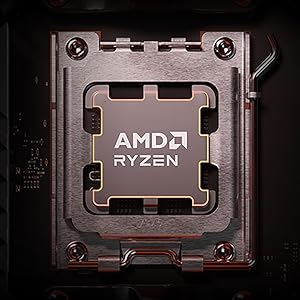



| ASIN | B0DGVSW4FD |
| Best Sellers Rank | #11 in Computer Motherboards |
| Brand | GIGABYTE |
| Color | Matte Black |
| Customer Reviews | 4.2 4.2 out of 5 stars (1,006) |
| Date First Available | September 30, 2024 |
| Item Dimensions LxWxH | 3.78 x 1.97 x 2.01 inches |
| Item Weight | 5.7 pounds |
| Item model number | X870E AORUS MASTER |
| Manufacturer | GIGABYTE |
| Memory Speed | 5600 MHz |
| Processor | amd_ryzen_7 |
| Product Dimensions | 3.78 x 1.97 x 2.01 inches |
| RAM | DDR5 |
| Series | X870E AORUS MASTER |
I**R
The best X870E board on my opinion
The best X870E upper mid range motherboard. Aorus Master. I have the ROG Strix X870E-E, Had and returned the MSI X870E Carbon wifi and finally I bought this Aorus Master X870E. The Strix is good, the MSI is trash, and this Aorus is fantastic. It includes all kinds of sensors, stability is rock solid and memory frequency is optimal. The Strix only manages to reach 5600MT/s with all Dimms populated. The MSI didn't post at any frequency even at 3600 with 4 Dimms. This Gigabyte Master works at 6000MT/s without any issue (you must configure the impedances on all boards to support 4 Dimms). The board is stable, the network is solid and the build construction is best in class. Only issue I have is with the context restore config on Bios that keeps getting auto-disabled when EXPO is enabled. That makes the boot times longer than expected at about 3 minutes with a 128 GB of RAM. Using the board with a 9950X as reference. Tha PBO setting works as expected in case you are interested on using this performance option. Hope Gigabyte solves the memory context restore when a new Bios gets released and that would make the board 10/10. The Strix doesn't have that issue but it can't reach the optimal memory frequency of 6000MT/s even after a long work of tunning the impedances and timmigs. The memory performance superiority on the Gigabyte is also reported on the hardware unboxed review video reaching up to 8200MT/s with two dimms. I recommend this board above all others...
J**Y
Best motherboard I’ve ever purchased
Aorus motherboards continue to impress me. I plan to shop Aorus motherboards exclusively for all my future PC builds. Aesthetically, I find the iced out white to be very pleasing, as it pairs very nicely with all the RGB lighting I have set up inside my case, providing a soft reflective glow instead of absorbing the light like a typical motherboard. The sleek appearance of all the VRMs and heat sinks also contributes to the visual appeal of this, and all Aorus boards in my opinion. I’m particularly partial to the lit Aorus name on the rear panel VRM. There are plenty of the right types of connections for my needs: PCIe 5.0 graphics and M.2 (there are four total M.2 slots, but two of these share bus lanes with the x16 graphics port), optical audio out, providing great sound quality, two USB-C ports directly on the back, and 10 USB-A ports, eight of which are 3.2. It also has two PCIe x4 slots but I don’t have a need for those, at least not yet. This board fits perfectly in my Corsair 4000D case, and the connection layout is the most sensible one I have encountered in a motherboard to date. Everything is also well-labeled, almost negating the need to look in the manual (which is only provided online, to save paper). I think my only gripe about it is that if I need to remove the video card, I need to remove the primary M.2 heatsink (directly north of the PCIe x16 slot, and quite a beefy heatsink, which is nice) because it’s next to impossible to hit the release latch otherwise. Just don’t forget to reinstall it when you finish. There is also a heatsink for the three M.2 slots just south of the x16 slot, which also requires the video card to be removed unless it doesn’t take up more than one slot I guess, but I don’t think there’d be much point to a video card that small. Gigabyte provides small foam blocks to “push” your SSDs into the thermal foam on the underside of the heatsink. I have found it works best with SSDs that do not have a preinstalled heatsink of their own, although the manual claims it works either way. I was relieved when I discovered this as I originally intended to buy one with a heatsink but accidentally ordered it without. All of these features come together to provide a complete package for unparalleled speed, reliability, and thermal performance in its price range. I use this board for gaming and I am thoroughly elated with it.
J**L
Surprising good motherboard
I took a risk on buying Gigabyte motherboard, it has been 15yrs since I last owned one. The past board was great & survived for over 10yrs when finally, I retired it. I mainly use ASUS, however since their recent problems, & my X670E Hero board having issues from day one, I tried ASRock, the board worked for a bit, then it started having issues, so I gave Gigabyte a chance, even though there has been security issues in the past. I was pleasantly surprised & the board has had no issues from day one, I updated the bios & all has been well. I will say that I still like ASUS bios setup better, it is easier to navigate the menus & you can use a large size thumb drive to run bios updates on. This Gigabyte board is like the ASRock as in you must use a very small size thumb drive to load bios updates from. Other than that small complaint, the board has been solid, I made sure to turn off the on board software update for their software & I also turned off the RGB, due to I do no trust their proprietary software, the last time I used it; it was horrible & I will just use other software to run the RGB, that isn't buggy. Another reason for me to want this board is that it has additional PCIe slots, I use an addon sound card, so this board accommodates that. I have had no memory issues, system boots fast runs cool, I would highly suggest anyone wanting to build on the AM5 platform to get this board. It has all major things you need, and when I purchased it, the price was cheaper than the other options. My build: Windows 11 Pro CORSAIR 7000D AIRFLOW Full-Tower ATX PC White Case GIGABYTE X870E AORUS Master AMD Ryzen 7 9800X3D overclocked to 5.25ghz all cores 1.18 volts Corsair Titanium Dominator RGB DDR5 64GB (2x32GB) 6000 MT/s CL30 Western Digital SN850X 8TB PCIe 4.0 x4 NVMe (main drive) NZXT Kraken Elite 420 AIO 2025 model with 2 sets of F420 Core fans setup in a push/pull configuration NZXT F420 Core fans as exhaust in top of case 1 Phanteks D30 140mm reverse blade fan as rear intake fan ASRock Phantom Gaming PG-1600G 1600W 80 PLUS GOLD & Cybenetics PLATINUM Full Modular Power Supply ATX3.1 & PCIe5.1 ASUS TUF Gaming GeForce RTX 4090 OC Edition Gaming Graphics Card Logitech Z906 5.1 Surround Sound Speaker System THX certified CORSAIR K70 RGB PRO Wired Mechanical Gaming Keyboard-Cherry MX RGB Red Linear Switches ASUS ROG Sapatha X wireless gaming mouse ASUS ROG Scabbard II Extended Gaming Mouse Pad Creative Sound BlasterX AE-5 Plus 32-bit 384 kHz PCI-e Interface Sound Card Samsung S90C 55” QD-OLED TV 4k UHD HDR 144hz Free sync Premium Pro (main monitor) LG OLED42C2PUA 4K evo OLED TV (2022) – (second monitor)
P**S
The Gigabyte X870E AORUS XTREME AI TOP is hands-down one of the most impressive motherboards I’ve used. It’s clearly built with enthusiasts and future-proofing in mind. The build quality is exceptional – from the reinforced PCIe slots to the solid heatsinks, everything feels premium. The AI-assisted tuning features actually make a difference, especially for performance optimization and fan curve adjustments, which saves a lot of manual tweaking. Performance-wise, it’s a beast. I paired it with a Ryzen 9 9950X3D and the stability, speed, and overall responsiveness are top-tier. The PCIe 5.0 support, dual Gen5 M.2 slots, and robust VRM design ensure that this board can handle the most demanding workloads, gaming setups, or even workstation builds. Networking is also top-notch with Wi-Fi 7 and 10GbE LAN, which makes it stand out in its class. On the aesthetics side, the design is sleek but aggressive, and the RGB lighting is subtle enough to not feel overdone. It blends perfectly in a high-end build. If I had to mention one drawback, it’s the premium price – but honestly, you’re paying for features and future-proofing that cheaper boards simply don’t offer. So - If you’re a power user, gamer, or content creator looking for maximum performance, stability, and next-gen features, this motherboard is an easy recommendation.
N**B
Received the mobo with a scratch on Am5 socket and there's a thermal paste on the bottom left of the mobo Its looks it has been used or returned by someone else, i paid for a new one I expect a new one, im returning it
ヒ**子
PCI-eの爪が折れてました。便利なのでそのまま使うことにしましたが、 これがAMAZONクオリティーです 性能についてはとやかく言いませんが、 SSDの放熱板は中途半端な出来です。無い方が親切ではないかな? 私は取り外しました。 購入を購入を検討されている方は、片面実装のSSD装着は避けた方が良いと思います あと、 一緒に買ったPCケースは使用感のある不良品でした。ネジ山壊されてたしw これがAMAZONクオリティーです CPUクーラーは、cpuとの接触面に傷がついてました これがAMAZONクオリティーです 画集は表紙が破れてました これがAMAZONクオリティーです などの仕打ちを受ける覚悟の無い方は、他のお店で買った方が幸せになれると思います もう、AMAZONでは「交換が出来ないもの」や「最初から中古と割り切った物」しか買えませんね
Z**I
Using this board for a few weeks and it’s been solid so far. Installation was smooth, build quality is excellent, and performance with DDR5 and M.2 has been great. Nice touches like the push-button GPU release, armored slot, and extra RAM cooling fan make it stand out.
G**Y
This is one part of the critical components of my build, all of the highest quality.
Trustpilot
2 months ago
3 weeks ago