Customer Services
Copyright © 2025 Desertcart Holdings Limited
Desert Online General Trading LLC
Dubai, United Arab Emirates




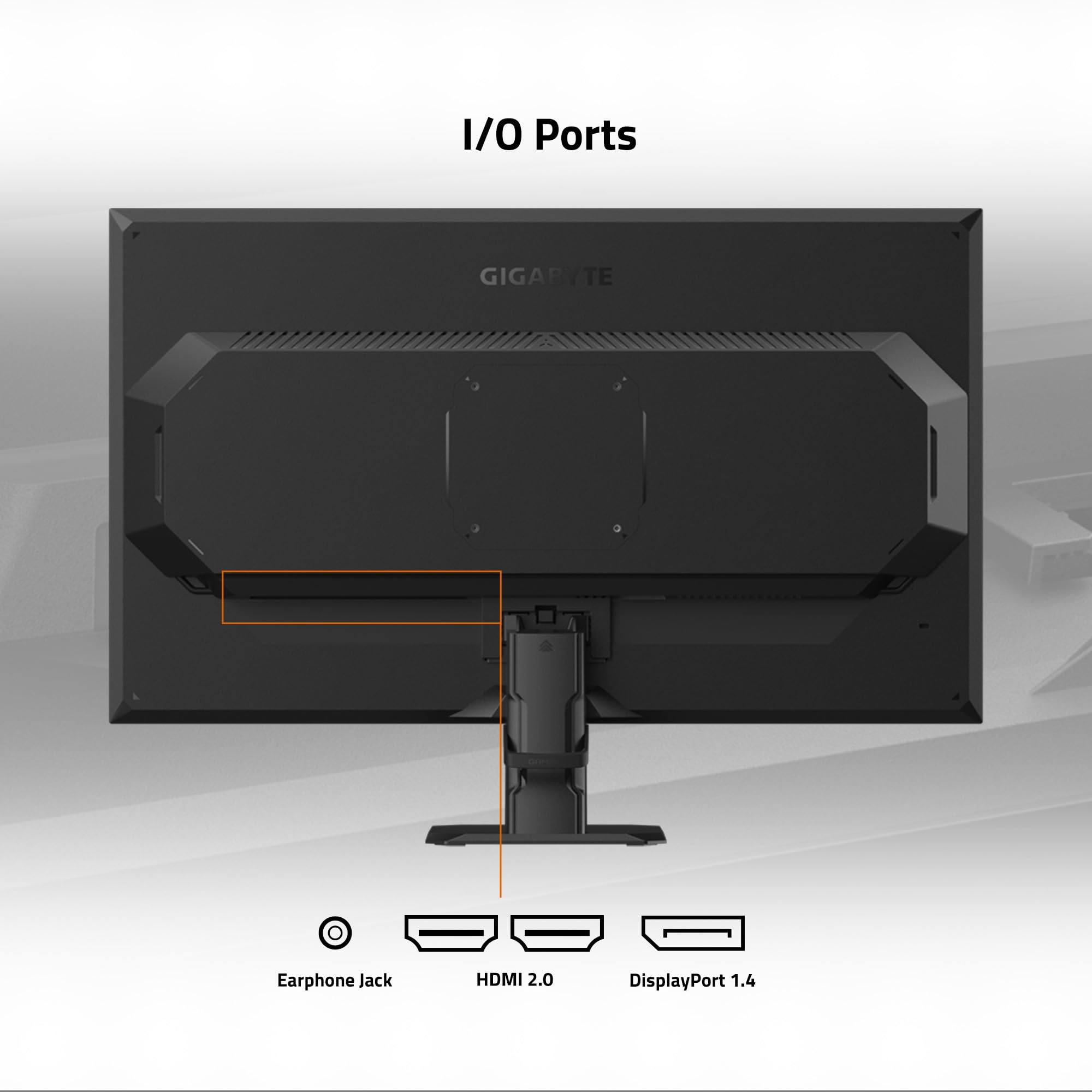





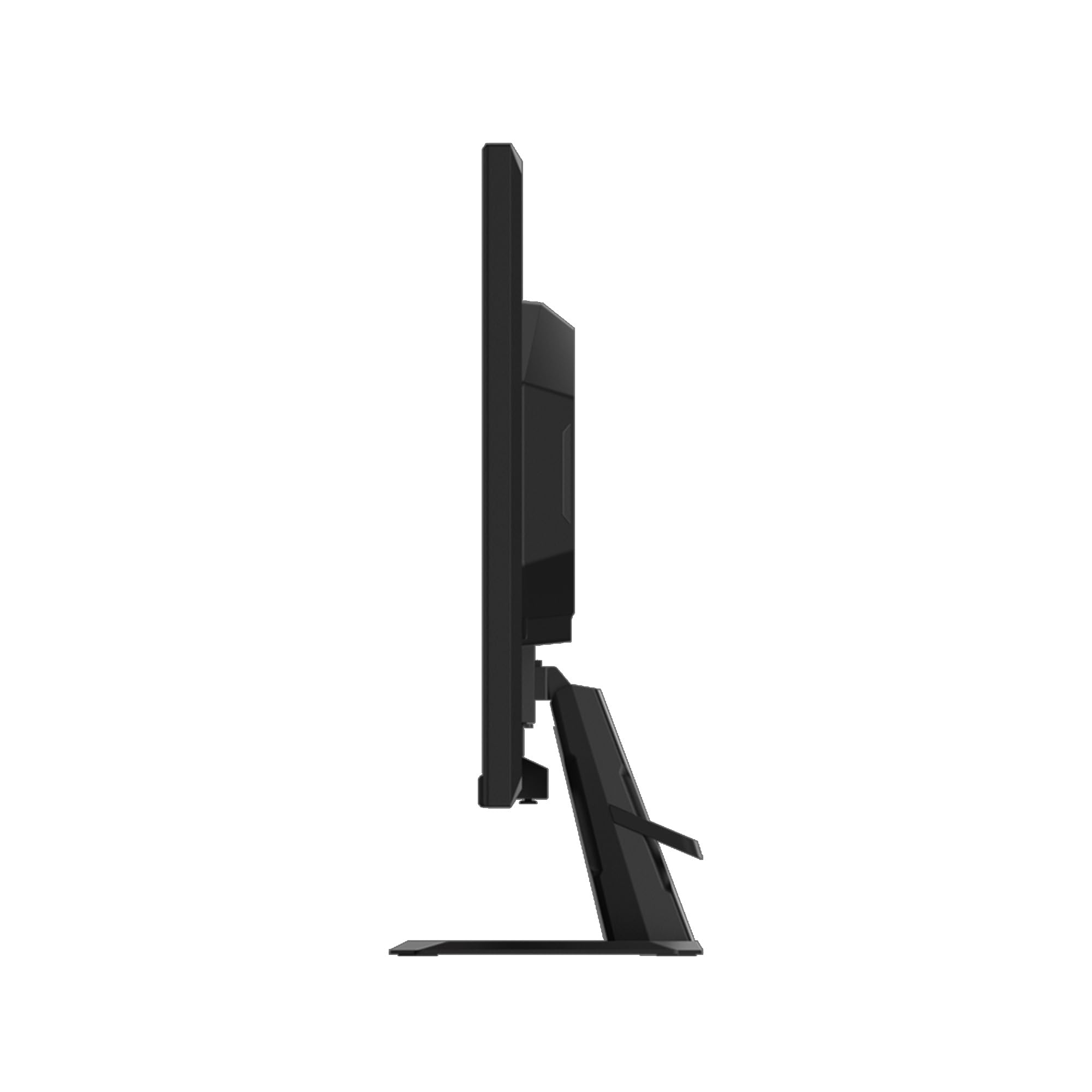


🎮 Level up your game with speed and color that never quits!
The GIGABYTE GS27Q Advanced is a 27-inch QHD (2560x1440) IPS gaming monitor featuring a blazing 180Hz refresh rate and 1ms MPRT response time. Equipped with AMD FreeSync and HDR10 support, it delivers tear-free, vibrant visuals with professional-grade color accuracy (100% sRGB). Tactical gaming features like OSD Sidekick and Black Equalizer provide competitive advantages, all backed by a 3-year warranty for peace of mind.





| Standing screen display size | 27 Inches |
| Screen Resolution | 2560x1440 |
| Max Screen Resolution | 2560 x 1440 |
| Brand | GIGABYTE |
| Series | GS27QA US |
| Item model number | GS27QA US |
| Item Weight | 11.59 pounds |
| Product Dimensions | 6.77 x 24.37 x 17.59 inches |
| Item Dimensions LxWxH | 6.77 x 24.37 x 17.59 inches |
| Color | Black |
| Number of Processors | 1 |
| Voltage | 240 Volts (AC) |
| Manufacturer | GIGABYTE |
| ASIN | B0D1RM2TQW |
| Date First Available | April 15, 2024 |
Trustpilot
1 week ago
3 weeks ago