Customer Services
Copyright © 2025 Desertcart Holdings Limited
Desert Online General Trading LLC
Dubai, United Arab Emirates








⌨️ Elevate your editing game with every keystroke!
The JCPAL DaVinci Resolve Shortcut Guide Keyboard Cover is a precision-fit, ultra-thin silicone protector designed for the latest MacBook Pro and Air models. Featuring over 120 vivid, color-coded shortcuts printed directly on the cover, it enhances editing speed and muscle memory while protecting your keyboard from dust and spills. Washable and anti-slip, it’s the ultimate tool for professional video editors seeking efficiency and style.



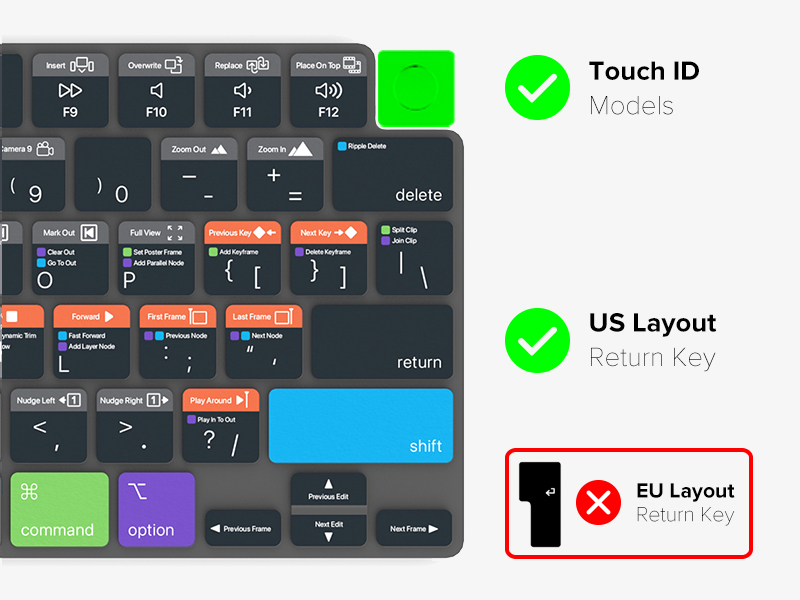
| Item Dimensions L x W | 10.87"L x 4.41"W |
| Material Type | Silicone |
| Theme | Video Editing |
| Pattern | Solid |
| Color | black |
| Additional Features | Anti-slip |
| Compatible Devices | MacBook Pro 16" 2021-2024 Models (M1-M4), MacBook Air 13" 2022-2024 Models (M2-M3), MacBook Air 15" 2022-2024 Models (M2-M3), MacBook Pro 14" 2021-2024 Models (M1-M4) |
Trustpilot
2 weeks ago
2 weeks ago