Customer Services
Copyright © 2025 Desertcart Holdings Limited
Desert Online General Trading LLC
Dubai, United Arab Emirates




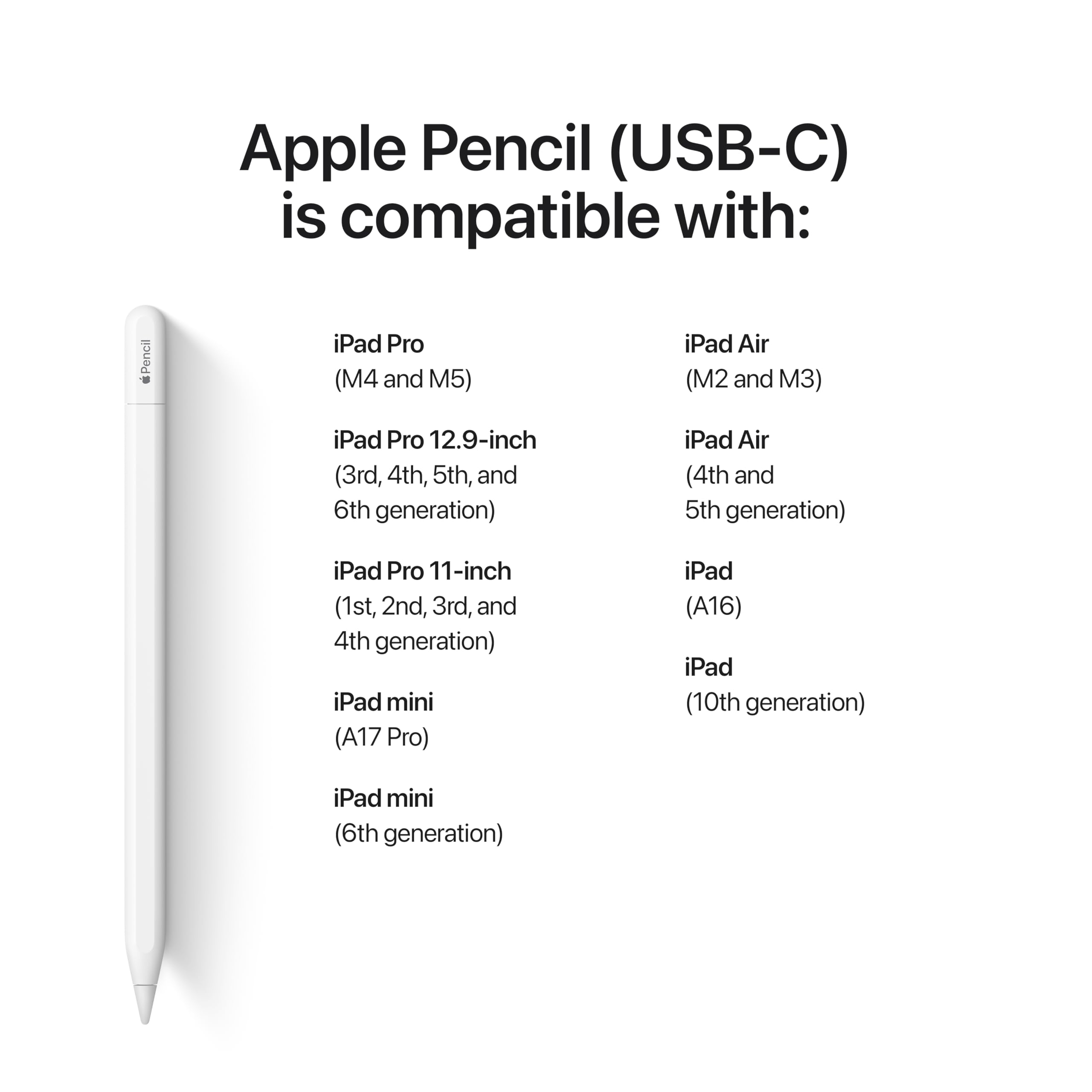
✍️ Elevate your creativity—because your ideas deserve pixel-perfect precision.
The Apple Pencil (USB-C) is a cutting-edge stylus designed for professionals and creatives, offering pixel-perfect precision, tilt sensitivity, and ultra-low latency. It pairs and charges effortlessly via USB-C and magnetically attaches to compatible iPads, transforming your device into a versatile digital canvas for note-taking, drawing, and document signing.
| Product Dimensions | 6.1 x 0.3 x 0.3 inches |
| Item Weight | 0.88 ounces |
| Manufacturer | Apple |
| ASIN | B0CL7J12YK |
| Item model number | MUWA3AM/A |
| Batteries | 1 Lithium Ion batteries required. (included) |
| Date First Available | November 1, 2023 |
Trustpilot
1 week ago
1 month ago