Customer Services
Copyright © 2025 Desertcart Holdings Limited





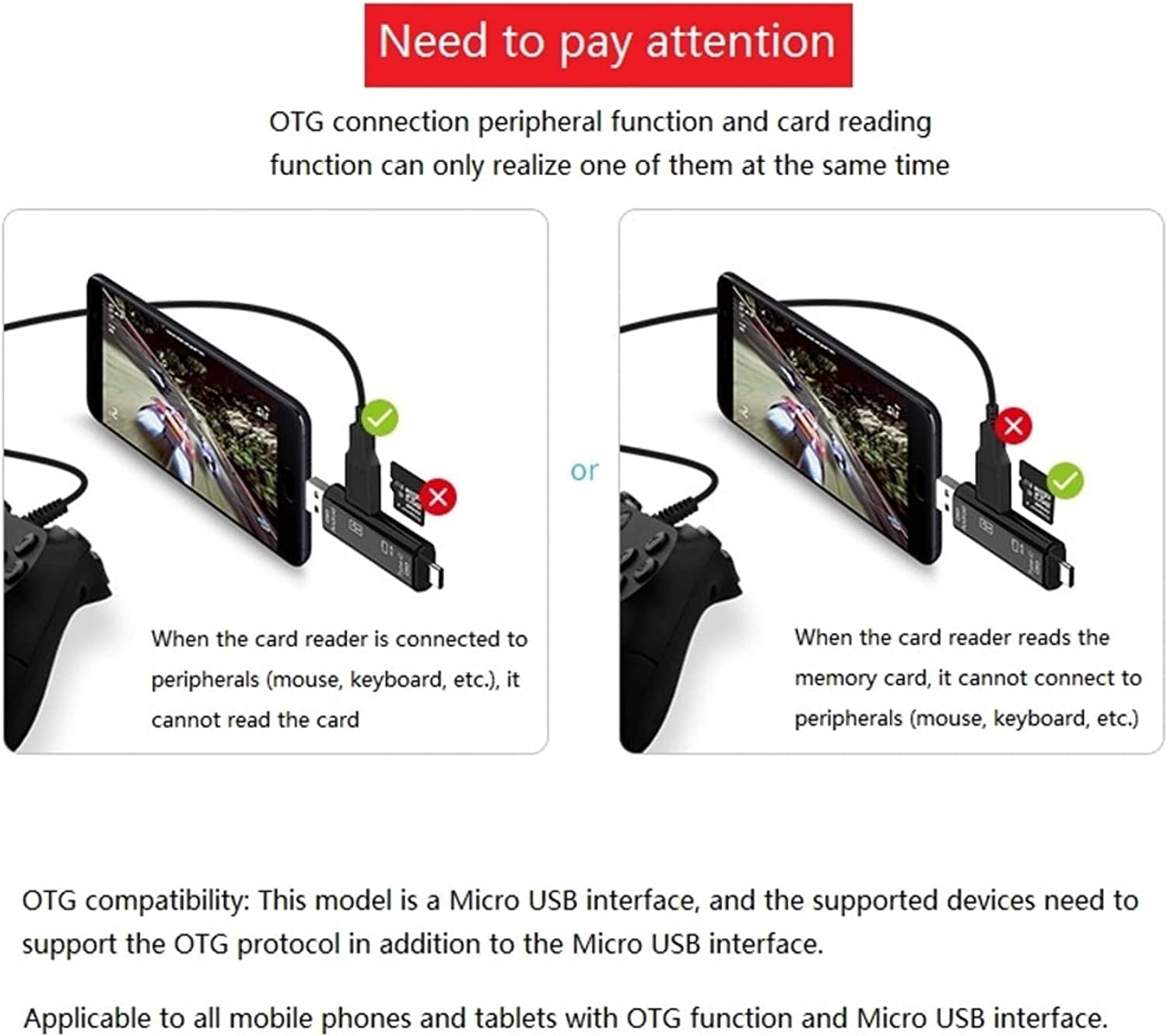
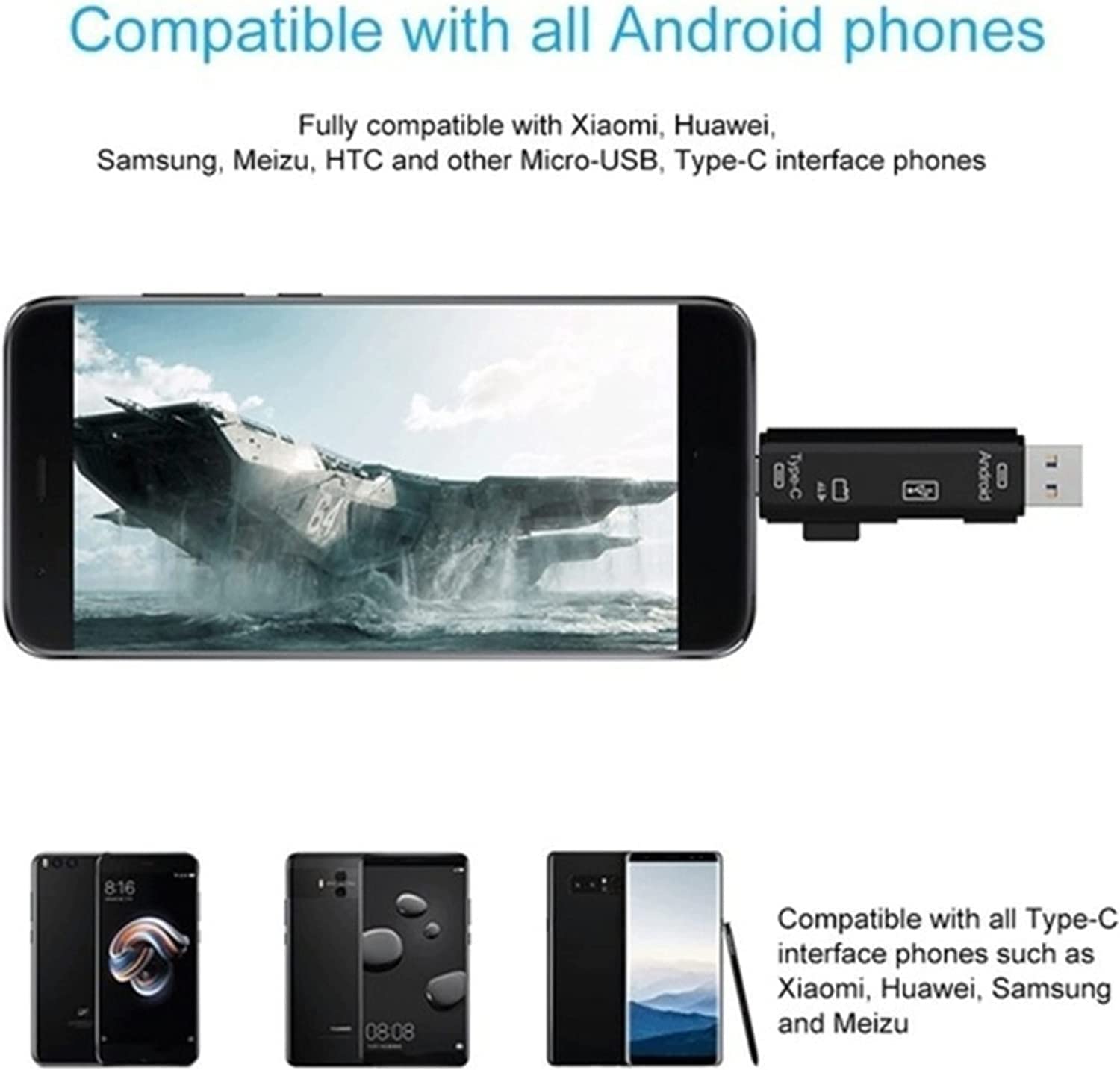

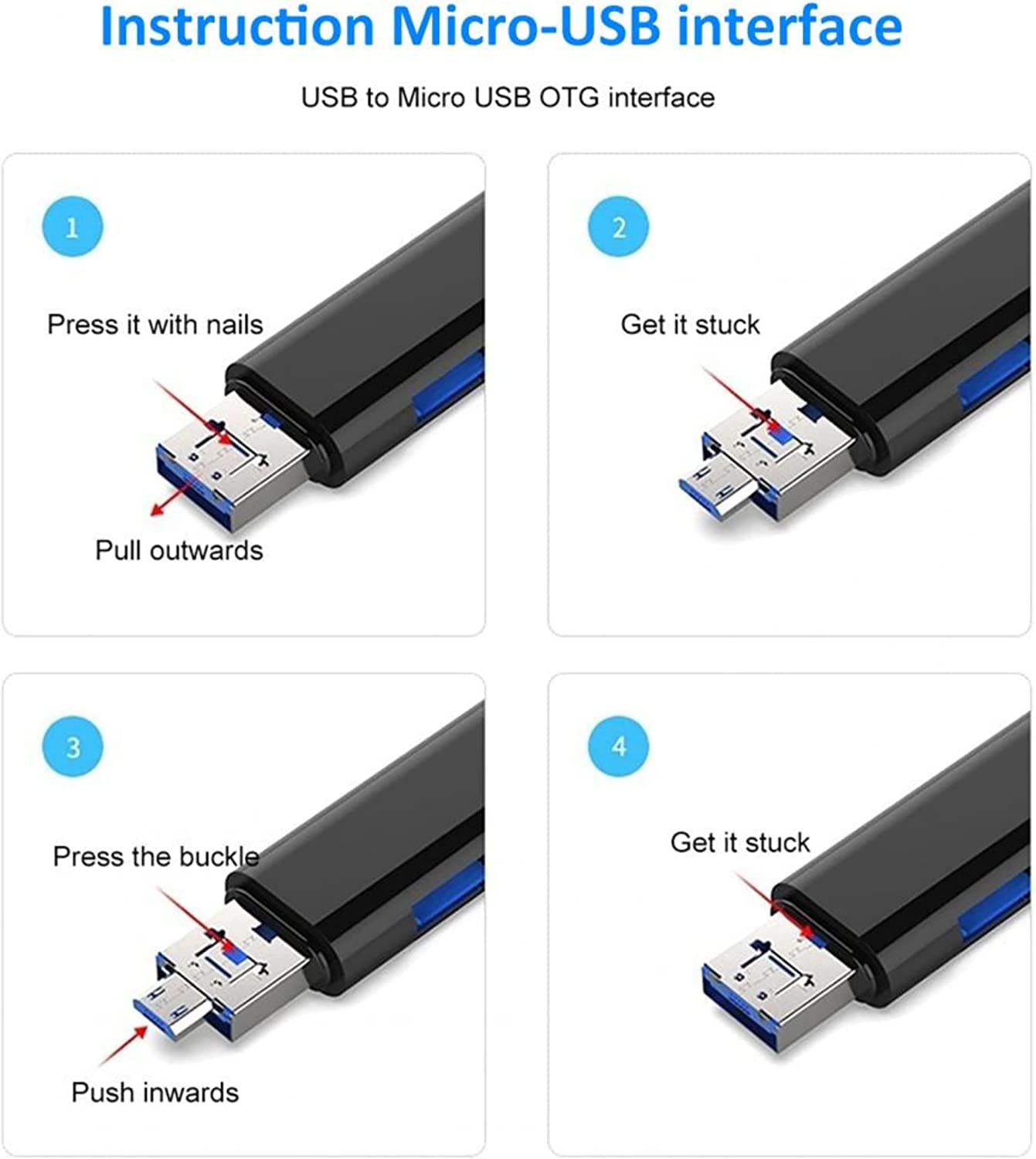

📱 Your data, your way—anytime, anywhere!
The SD Card Reader 5 in 1 is a versatile and compact device that allows seamless connectivity across USB-C, micro USB, and USB-A devices. It supports a variety of SD and Micro SD card formats, enabling quick and easy data transfer without the need for additional software or power. Perfect for professionals who need to access and share their media on the go.
C**N
Trouble getting it to work with my phone
This works as a USB drive if I plug it into my computer or tablet, but it's not a feasible solution for my Samsung S10E phone via USC-C. I don't know if this is the phone's fault. If I just plug the stick with a memory card in into my phone, it doesn't register. What I have to do is a) plug in the stick with a keyboard dongle in, which causes a blue light to come on indicating the stick is being powered by the phone, then b) pull out the dongle and insert the memory card while the stick stays powered. Then the phone can read and write to the stick.(When I plug in the stick with only memory card, blue light does not come on, so I suppose it's not working because it's not being powered. I don't think the phone knows anything is there.,)Since I won't usually carry around a keyboard dongle when I want to use the memory stick, this isn't a viable solution.Before I got this to work, in an effort to get the stick recognised when I inserted it with a memory card, I went into developer options on my phone and set the USB default to file transfer. I don't know if it this helped in getting it to work at all in my phone.Another shortcoming is that I have to remove my phone case to be able to insert the stick.Edit: upgraded to 4 stars because I've now worked out a better way to get it to work with my phone. While the stick doesn't power up if you insert it in the phone while it has a memory card in, if you insert it with nothing in, then it powers up, and then you can insert the memory card into the stick, and it works.
A**N
A bit sluggish
A bit sluggish but it does the job
D**N
Brilliant
Brilliant device
N**S
Incorrect description
States that it accepts SD cards, it doesn’t.It takes micro SD cards not sd cards
Trustpilot
1 week ago
4 days ago