Customer Services
Copyright © 2025 Desertcart Holdings Limited
Desert Online General Trading LLC
Dubai, United Arab Emirates








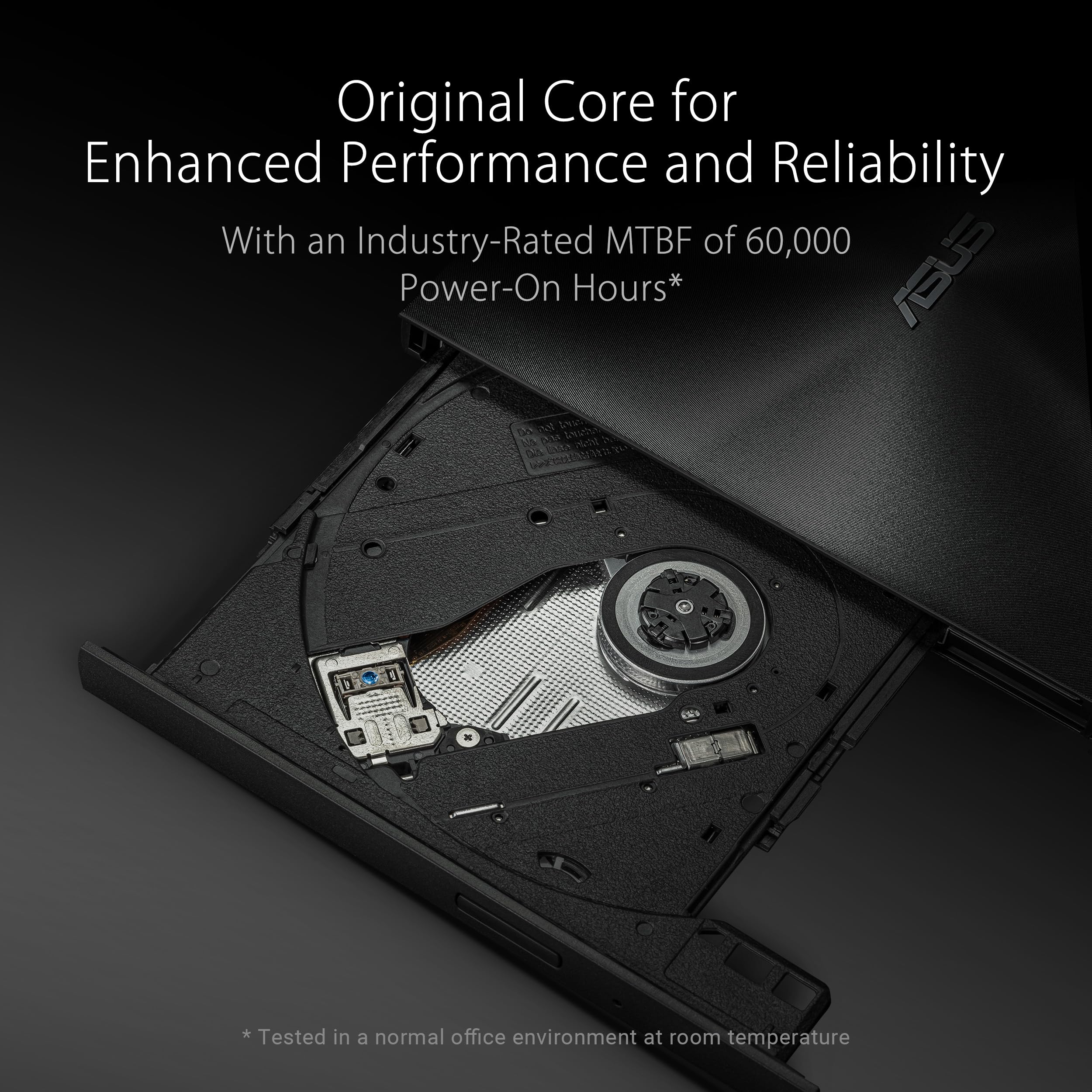

💿 ZenDrive V1M: The sleek, smart archive your future self will thank you for.
The ASUS ZenDrive V1M is a compact, USB-C external DVD drive and writer designed for modern professionals. Featuring built-in cable storage, cross-platform compatibility with Windows 11 and macOS, and revolutionary M-DISC support for data preservation up to 1,000 years, it combines convenience, security, and longevity in a slim, portable design.






| Brand | ASUS |
| Series | SDRW-08V1M-U |
| Item model number | SDRW-08V1M-U-BLK-G-AS |
| Hardware Platform | Laptop |
| Operating System | Windows, macOS |
| Item Weight | 12 ounces |
| Product Dimensions | 6.6 x 5.6 x 0.6 inches |
| Item Dimensions LxWxH | 6.6 x 5.6 x 0.6 inches |
| Color | BLACK |
| Manufacturer | ASUS |
| ASIN | B0B6D8XB74 |
| Date First Available | July 15, 2022 |
Trustpilot
3 weeks ago
4 days ago