Customer Services
Customer Support

Desert Online General Trading LLC
Warehouse # 7, 4th Street, Umm Ramool, Dubai, 30183, Dubai
Copyright © 2025 Desertcart Holdings Limited


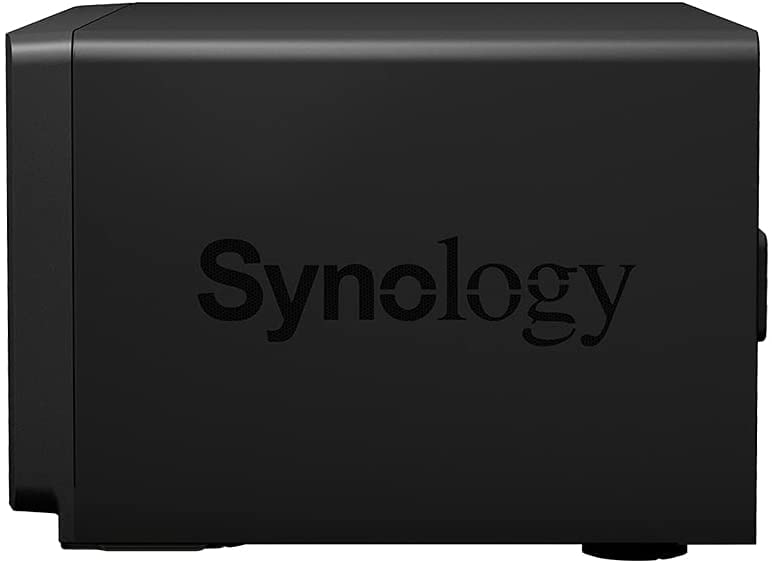
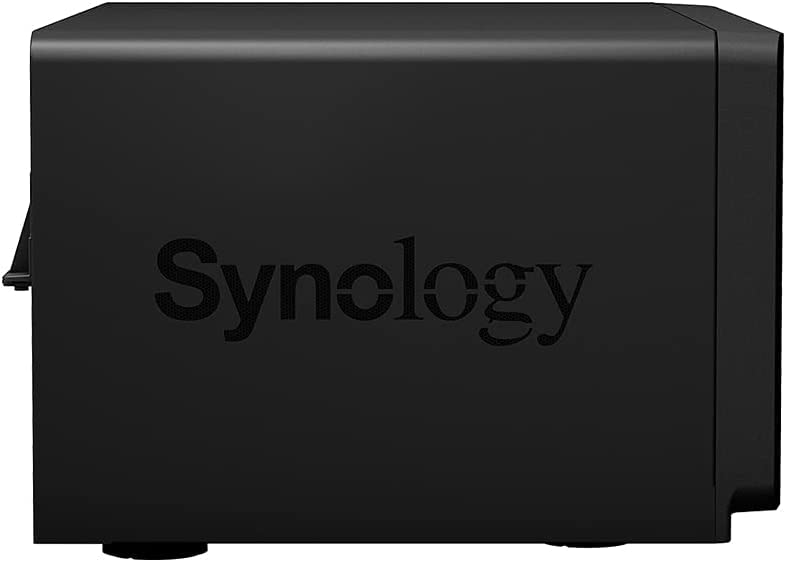

🔗 Connect, Protect, and Elevate Your Data Game!
The Synology DS1821+ is a powerful 8-bay desktop NAS solution, pre-installed with 8 x 2TB Western Digital Red Plus drives, offering exceptional performance, scalability, and data protection features for modern businesses.
| Brand | Synology |
| Package Dimensions | 44 x 34 x 29 cm; 9 Kilograms |
| Item model number | DS1821+/16TB-REDPLUS |
| Manufacturer | Synology |
| Colour | Black |
| Hard Drive Size | 16 TB |
| Hard Disk Description | Mechanical Hard Disk |
| Hard Drive Interface | Serial ATA |
| Hard Disk Rotational Speed | 5400 RPM |
| Hardware Platform | PC |
| Item Weight | 9 kg |
| Guaranteed software updates until | unknown |
R**E
Excellent piece of kit suitable for Home or small business
I'd been told that Synology were tricky to set up. Not True. Adding disks, without the need for fiddly screws etc, then using find.synology.com to install the DSM (disk storage manager) software. It was all a breeze.HYBRID RAIDI've set mine up to use SHR1 or 2 (Yep I bought more than one of them) - That's Synology Hybrid RAID with 1 or 2 redundant disks. The storage capacity is pretty good too. Basically, you'll need to deduct 1 or 2 drives worth of storage from the total available for the RAID and a disk extra if you intend to keep a hot spare. - so my 6Tb x 8= 48 theoretical but in practice it is somewhere over 30Tb, with huge safety and failover capability. use the Synology web site to check the calculations with their little graphical tool. Hybrid RAID means that extra disks of any size larger can be swapped in to replace disks on the installation. Handy for when those 3Tb disks reach end of life and are to be replaced with - say - 6Tb or larger drives.PATIENCE REQUIREDDealing with big numbers means that the initialisation of the RAID takes time. The system has to chug through all of the hard drives performing a parity check and this can take (literally) days.My trick is to build the initial system with just two drives and to create a Storage Pool. That means the drive can be used and directories created etc. Then I can add the other drives and the slow review by the system of the parity/bad sectors can chug along on an otherwise functional system.CACHE DRIVESThe Plus (+) series allow the addition of a cache: two small SSD drives (giving RAID 1 protection for Read/Write operations) This is handy and appears to improve throughput. I used Samsung 970 EVO Plus 500 GB PCIe NVMe M.2 (2280) Internal Solid State Drives and they fit into two hidden slots inside the unit. It's like having extra disks inside dedicated to cache operations.NETWORK BIND. There are four 1Gb ethernet connection on the units, which can be bound together to give 4Gb LAN access, if your switch can take it. Another useful performance boost.SOFTWARE: There's a good selection and it uses 'wizard-like' features to guide one through the varied processes. I have only needed a few extra software beyond those pre-installed. They are easy to install and appear to 'just work.'The instructions are well-written and very practical. I found it quite a delight to be guided through most things with a light touch instead of the usual procedural manuals.DISKS: I'm using WD RED and they seem to work reliably and quietly. I'm not getting the noise that some people comment about. In fact I have to look at the lights to know that the things are running.EXTRA MEMORY : Can go up to 32Gb with 2x16Gb kits. I tried it for one unit with DDR4-2666 SODIMM but the end result is that I'm using 2% (Two percent!) of the memory. I haven't bothered with the other units which have a standard 4Gb factory fitted and bob along at 5-7% memory usage.USAGE: I'm using one as a main operations unit, one for backup and a third for off-siting. The operations unit has working files on it and I've figured out how to run most things across the LAN - including Lightroom and Final Cut Pro. It's outside the scope of this review to describe how, but it all works and means I can decommission a Thunderbolt-attached Drobo 5 from one machine.I'm also using a separate volume created on one unit for Time Machine backups of the several machines and laptops that pop up on the LAN. I'm also using a mix of Chronosync (Mac) for backup, as well as HyperBackup between Synology units.It is also handy that the Synology are WAN accessible, so a side-effect of this update has been creation of a private cloud.OVERALL : Very good units. Simple to use, quiet and fast.
M**C
Synology DSM is the BEST NAS Operating System in Existence, there Really Is No Comparison
This is a very solid performing device especially when combined with a 10GBe NIC, some fantastic cache features giving extremely high transfer rates, but for me the best and most unique feature is the DSM operating system and the array of apps you can use. Combined with the Docker app which allows running hundreds of other applications make this new purchase now an integral part of my network. Absolutely love it and wish I had bought one sooner.
D**.
Great product, but!?
Having owned the 15 and now 17 I cannot understand why they ship it with 2mb ram! That’s a throw away mine came with 8! So is this a price thing because it’s preventing me from upgrading as I’m not paying 300£ for 8 meg of ram !!
M**.
Easy to use
Easy to use, good performer, Synology memory expansion expensive
M**T
Delivered with faulty drive caddy - Returned
Delivered with a faulty drive caddy that wouldn't clip shut, I have to return it in order to resolve. Resolving means, waiting for a refund and then ordering another.So it's been returned and I'll not bother ordering via Amazon.
J**J
RAM and HDD "incompatibility" | Very shady company policy |
"Important data may be lost if you chose to proceed""Please select authentic Synology memory modules for better system reliability"These statements are borderline fraud. Synology is desperately trying to get their customers to buy their "own" Synology-branded HDDs and RAM. However, Synology does not produce their own HDDs or RAM.Toshiba produces their HDDs, Axiom produces or rather re-brands their RAM. Arguably, other drive manufacturers like WD and Seagate, and other RAM manufacturers like MIcron/Crucial, Kingston, Samsung are at least equal in quality and reliability, provided equivalent types each. Likely whatever Axiom re-brands on behalf of Synology is Micron, Kingston, or Samsung under the hood anyway.It's terribly misleading and a very shady business practice. If they did provide a notice just once, during install, I would not even have bothered. But this happens on every single boot. Plus the wording suggests to the average user that proceeding with non-Synology HDDs and RAM may cause critical errors. Absolute nonsensical. I like to see the study that proves the statistical significance of these "warnings", that on average, Synology-branded HDDs and RAM modules are less likely to cause faults and errors vs comparable, mainstream alternatives. I highly doubt they are able to prove that Micro/Kingston/Samsung RAM and WD/Seagate/Toshiba's own drives are on average more likely to fail within a Synology system. It just does not make sense. It's a cheap money grab and a baseless claim.Do not support companies with this kind of attitude. Plenty of alternatives out there. My last Synology product or service for good. AVOID.
A**D
Bought to replace a dead DS1815+
I swapped the old, dead, DS1815+ disks into this new one and everything was recovered.A shame the old one died.I also added SSD cache which will hopefully speed-up access.
R**A
Excelente opción de compra
El equipo es tal cual el que publican ningún problema con el vendedor, sinceramente una buena opción de compra
G**N
8 bay's seems to be the sweetspot for me
So this is my 3rd Synolyg NAS. I have a 4 and a 12-bay and the reason for the purchase of the 8-bay was to move to a newer supported platform since my 12-bay has reached end of life and does not receive new SW updates.With today's sizes of hard drives an 8-bay works out great for me. Having 5 disks in a SHR-2 configuration gives med enough space and I also have 1 disk sitting on the shelf if I need to replace any of the disks in the future (this actually happened for the 12-bay last month that I needed to replace a disk and had it done in minutes instead of days if I had to order a disk).So this leave me with 3 empty bays.I'm planning to run my cameras to the NAS in the future so two of the bays will be housing hard drives meant for surveillance workloads in the future.I also bought a Mellanox ConnectX-3 10 GBe network card instead of a Synology branded one since it was cheaper and I needed the SPF+ interface.Some memory to upgrade from Kingston also worked even though it isn't on the compatibility list (Look at NasCompares YouTube channel and website, they have tested non Synology RAM in different models).I would recommend the Synology brand for NAS devices to everyone. They do not have the lowest price but I think it is worth it.
A**.
Besser als der Vorgänger
Nach dem nun auch noch unsere letzte DS1815+ wegen dem Intel-Bug verreckt ist, haben wir den aktuellen Nachfolger DS1815+ gekauft. Nach den sehr guten Erfahrungen mit der DS1817+ war das wahrlich keine Frage. Das Preis-Leistungs-Verhältnis für diesen skalierbaren Server mit maximale 18 Laufwerken ist unschlagbar. Die AMD-CPU performt eindeutig besser als früher die Intel-CPU- Mit zusätzlichem RAM geht aber richtig die Post ab, obgleich ja ohnehin bereits diesmal 4GB als Basis mitgeliefert werden. Schade ist, daß Synology mittlerweile Nicht-Synology-RAM pauschal anmeckert und nervige Meldungen beim Neustart verschickt. Und soweit man es hören und lesen kann, streikt der Synology-Support sobald Nicht-Synology-RAM im Support-Fall entdeckt wird. Das ist einfach nur albern und wird sicherlich das bisher gute Gefühl der Käufer eher schmälern. Technisch gibt es keinerlei Argumente für dieses Verhalten des Herstellers, denn auch andere Firmen bieten erstklassige und zuverlässige Speicher für Server an (Kingston Server Premier 8GB 2666MHz DDR4 ECC CL19 SODIMM 1Rx8 Serverspeicher - KSM26SES8/8HD). Egal, dieses NAS macht einfach Spaß. Leider mußten wir beim Ersatz der defekten DS1815+ nun auch die offiziell nicht mehr kompatiblen DX513 durch DX517 ersetzen. Aber was tut man nicht alles, wenn man gerne bei der Marke blieben möchte. Hoffen wir mal, daß wir auch nach dem ersten Monat des Betriebs noch lange viel Freude an dem Server haben werden. Die HDD-Mirgation beim Wechsel der Server ist jedenfalls ein Traum. Einfach alle Platten in den neuen Server einbauen, starten und Migration durchführen. Anschließend hat man den bestehenden Server einschließlich aller Daten und Einstellungen wieder online. Erfahrene schaffen das in weniger als 1 Stunde. Daumen hoch.
A**A
Costa quello che costa... ma di un altro livello!
La possibilità di espandere il prodotto con Cache e Ram aggiuntive e il fatto di averlo preso al prezzo del fratello minore con 6 bay, fanno di questo mio acquisto uno dei migliori di sempre.Sono passato da due NAS (Synology 4 bay e un 2 bay per la videosorveglianza) a questo modello, migrando con una facilità unica gli HDD dei vecchi NAS a questo... Quindi dedicando i 4 dischi a storage pool e 2 gli altri dischi a videosorveglianza in un altro storage pool sullo stesso apparato... con un avanzo per futura espansione di 2 HDD. Unico accesso con tutti i servizi. Quello che volevo!Prodotto consigliato se si vuol più di un semplice storage, fa un pò di tutto e permette anche di implementare delle VM ed espandere la versatilità del NAS. Ho inventrato in un unico apparato Storage, Backup, Videosorveglianza, Domotica di Casa, Server di Posta, Active Directory, Media Server e Hosting... e può fare anche di più.
N**R
Best in the Industry NAS
One of the Best in the industry feature rich reliable, expandable and cost effective high performance NAS
Trustpilot
1 day ago
1 week ago