Customer Services
Copyright © 2025 Desertcart Holdings Limited
Desert Online General Trading LLC
Warehouse # 7, 4th Street, Umm Ramool, Dubai, 30183, Dubai



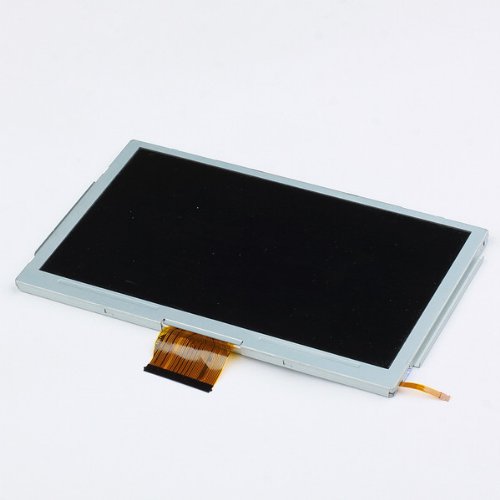
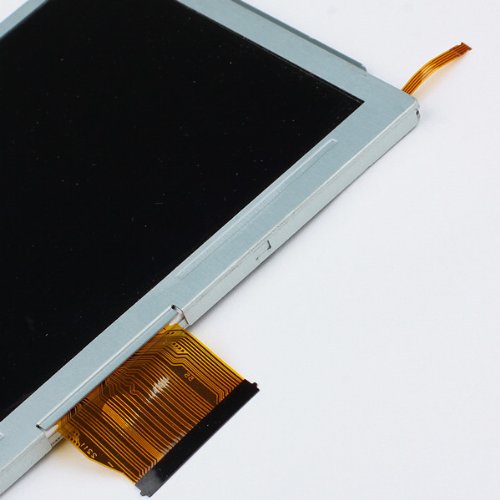
Official Replacement LCD Screen Display Glass Assembly For Nintendo WII U by HongLei
| Brand | Honglei |
| Item model number | WIIR012 |
| Hardware Platform | Nintendo WII U, nintendo wii u |
| Item Weight | 5 ounces |
| Package Dimensions | 6.18 x 5.43 x 0.75 inches |
| Manufacturer | Third Party |
| ASIN | B00A9PN5JO |
| Is Discontinued By Manufacturer | No |
| Date First Available | November 29, 2012 |
S**N
Perfect!
Installed and tested. All perfecPd: if you're going to install it yourself, be careful on replacing the touchscreen.
M**0
Great product.
Very nice replacement screen. My little boy almost cried when he broke his screen. This screen was as far as I could tell is exactly the same as the screen that came out of the gamepad. Like others have said, watch a youtube video on how to replace the screen. It does take some patience as some of the cables are pretty small but worked out great. Mine actually came with the special screwdriver needed to take the back off of the gamepad. I have not seen any other reviewers mention that so not sure if they all come with the screwdriver or not. The glass was not included with mine just the screen, so I had to remove the glass from the old screen and put onto the new one. Luckily the glass on ours was not broken just the screen had cracked.
B**S
It was the right fit but i snapped the ribbon cable installing it
I snapped the ribbon cable installing it
S**O
Works well BUT
This worked ok BUT you may want to buy the LCD display with the Digitizer screen (touch screen). It's only a few dollars more and its highly unlikely that the LCD screen alone can be installed without damaging the touch screen.
T**E
Screen came as advertised
I was a little worried that the packaging was not sufficient, but it survived shipping with no problems once I opened and inspected. Replacement of the screen was a bit of a pain due to having to remove the entire system board and all the small cables to get to the LCD, but once I got everything taken off, the new screen was put in place and it worked great. One piece of advice, take a picture before you take everything apart so you can be sure that you put all the right cables back where they belong.If you are handy with a screw driver (make sure to buy the screwdriver set for Nintendo devices - it has a Y shaped head), replacing the screen yourself is much cheaper than sending in the controller for repair or buying a new one.
L**W
This is fantastic! If you're looking for this
This is fantastic! If you're looking for this, you know you can't buy a Wii u pad separately from the entire system and to return it to Nintendo is expensive. I cosnider myself to be of average skill at fixing things. I can follow directions and I can see how things work, but I wouldn't be able to figure it out on my own.This is an easy fix! Get this item, the special Nintendo screwdrivers needed, a YouTube video and you're good to go. It took me about 45 minutes to complete. I had to really be patient and concentrate on not breaking some of the small parts, but it wasn't difficult.It's been a few months now and the screen is still working perfectly. I highly recommend this product.
C**2
Repair did not work.
The replacement did not work. There are no instructions, so you have to watch them on YouTube. And it did not come with the glass. Spent 3 hours repairing it and it would not even charge. Don't waste your time or money. Very upset..
S**N
Works perfectly in the Wii U gamepad
This is just the LCD screen, not the touch sensitive digitizer that sits on top this LCD in the assembled Wii U gamepad. Product arrived in good condition. There are no install instructions, but several videos on youtube of people installing screens. I bought the Wii U for Christmas 2015, and they must have made some slight changes to the internal parts as compared to the videos I found on youtube. This screen still works perfectly, the installation was just slightly different than the online videos I found. The only notable differences are that two of the wires on the circuit board that were plugged into the circuit board on the videos are soldered down on mine, so I couldn't disconnect them. And the bracket holding the LCD in place was screwed down differently so that took some time to figure out. As other reviewers mention, it is semi-challenging to install. You need to make sure you have a tri-wing screwdriver of the correct size.
Trustpilot
2 weeks ago
1 week ago