Customer Services
Copyright © 2025 Desertcart Holdings Limited


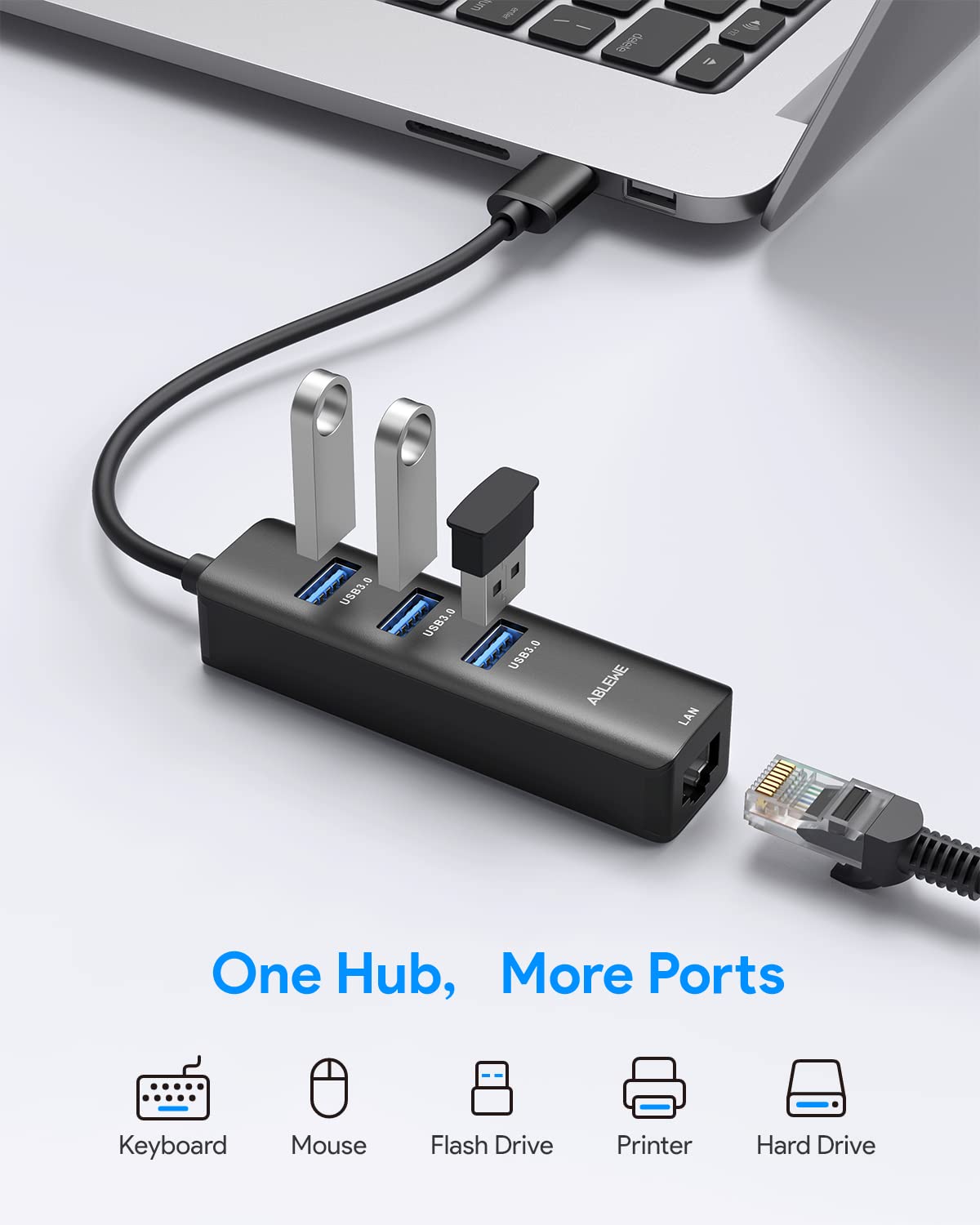





🚀 Upgrade your workspace with speed and style—never miss a beat!
The Ablewe USB 3.0 to Ethernet Adapter is a compact, plug-and-play 4-in-1 hub featuring a 1000Mbps RJ45 gigabit port and three USB 3.0 ports. Compatible with a wide range of operating systems including Windows, Mac OS, Linux, and Chromebook, it delivers ultra-fast 5Gbps data transfer speeds and simultaneous multi-device connectivity in a sleek aluminum design weighing only 50 grams.






| Brand | ABLEWE |
| Manufacturer | ABLEWE |
| Model | USB3.0-ET-03 |
| Product Dimensions | 14 x 5.8 x 2.7 cm; 50 g |
| Item model number | USB3.0-ET-03 |
| Operating System | 8 . 1,Chromebook,Linux,Mac Os,Windows 10 |
| Hardware Interface | Ethernet, USB, USB 3.0, USB 3.0 Type B |
| Compatible Devices | Compatible with Desktop; Laptop; Apple MacBook; Linux and More |
| Special Features | Plug and Play, Multiple Operating System Compatibility |
| Batteries Included | No |
| Batteries Required | No |
| Data Transfer Rate | 5 Gigabits Per Second |
| Data Link Protocol | Ethernet, Gigabit Ethernet, USB |
| Number of Ports | 3 |
| Total USB ports | 3 |
| Connector Type | Ethernet |
| Material | Aluminum |
| Has Auto Focus | No |
| Programmable Buttons | No |
| Manufacturer | ABLEWE |
| Item Weight | 50 g |
J**E
Not Compatible to macbook
As it is given this product is compatible to macbook air, but it is not working. We have ordered two pieces and two of them are not working.
S**N
Great Build quality
The adapter is really great and works effortlessly. The only problem I face is it gets a little warm after long use but this is expected so I am highly satisfied with my purchase.
S**I
quality is good
Satisfied with performance. Good product, Nice packing,, Worth buying . My Laptop was not having LAN point. It solved my problem.
R**B
Works well but needed to update driver
Worked as soon as I plugged it in - no installing necessary. The Ethernet connection worked straight away, but the wireless mouse I use (with the dongle plugged into this adapter) was very jerky and erratic. Saw another reviewer mentioned the driver, so I tried an update. That fixed the problem. Just type device manager into the windows search box (bottom left of the screen), expand the item “network adapter”, select “Realtek USB GbE” and update the driver (by scanning for it automatically - windows will pick it up from the internet). The previously installed driver was from 2015 but it updated to 2016 and that fixed it.Now that’s done, it works perfectly.Update: runs a bit hot when an Ethernet cable is connected, and after a few hours that seems to impact the effectiveness of the dongle I need for my wireless keyboard. Have ended up using a short usb extension cable so the dongle isn’t directly plugged into the hub. That seems to work better.
A**N
Unreliable
Using this as an ethernet port for my work laptop, which is one of the silly thin things that's wireless only.When it works it's fine, but unfortunately it stops working roughly one per day. Always in a video call. It's not an internet connection problem because other machines work fine and because Windows reports a dead network connection. Unplugging it and plugging it back in again solves the problem.Windows by default installs drivers from 2019. I've updated the drivers to the Nov 2020 version from the realtek site but it hasn't helped.
J**N
Will Not work with a Fire TV Stick 4K (Firestick 4K)
The ABLEWE USB 3.0 to Ethernet Hub Adapter worked great on my Windows laptop however the device is NOT suitable for a Amazon Fire TV Stick 4K (model: E9L29Y) - The hub will connect and support USB storage however the Ethernet port will not be recognised.I can't deduct a star for this really as the product didn't say that it did support such device however it would have been nice to know in the description as to what chipset was inside. I did contact the support email prior to order and received an email back a few days later however I had already tried my luck to see if it would work as I didn't think I would actually receive a reply with the response coming a few days after.The seller did respond (I emailed using the email address I had seen in people's reviews) they did say this wouldn't work with a Nintendo Switch, which is the same chipset needed for a Fire TV Stick 4K (model: E9L29Y) to recognise."Our hub does not work on Nintendo Switch, since it needs another chipset inside"One reviewer of the same product said theirs worked with a Nintendo Switch hence why I purchased the device before I got response from the seller, I'm not sure how the reviewer could have even got theirs to work on a Nintendo Switch given the fact the seller stated to me it's not compatible...So just to wrap up, the ABLEWE USB 3.0 to Ethernet Hub Adapter WILL NOT work with an Amazon Fire TV Stick 4K (model: E9L29Y) via a OTG cable if that is what you are intending to use this product for.I have since been issued with a refund returned the product.
S**S
Takes a while to set up…. does the job eventually!
~Updated Review: **Now changed to 3 stars, my initial review was below. It NOW works, but that was after switching it all down and starting again! Went through each device that I was connecting and updated ALL drivers! And connections (Mouse/webcam/Ethernet) Switched laptop off again, and back on and it works. BUT it’s time consuming. I have a brand new laptop, and doesn’t have Ethernet or enough usb ports, hence purchasing this dongle . So, it works now after spending hours setting up. It isn’t an easy ‘plug and play’ it requires time to set up, and not everyone knows where to look to check drivers. And finally the connection into my computer is not the best, the wire to me should be the other way round as when all usb’s plugged into the device , the device doesn’t sit flat, it twists, luckily I get a noise if it disconnects! The company did contact me after my review, so good service, but I’ve recommended it needs to come with instructions as it isn’t a simple connect and work.**~First review: Read all the reviews before purchasing, so was prepared to download and install drivers etc, so after spending 2hrs trying to get it to work, it doesn’t. My wireless mouse works plugged into my laptop….but plugged into the dongle…doesn’t work.My webcam works plugged into my laptop, but plugged into the dongle….doesn’t work.Ethernet cable…no idea, as icon on bar doesn’t change like it did on my old laptop when plugged in using the Ethernet cable.The only thing that works is my light ring when plugged into the Dongle, but not surprising as it’s just needs power to work!!So very frustrating as my new laptop only has 2 USB ports, and no Ethernet port and I need 4 USB ports to do what I need to re my online work. So useless purchase in my opinion.
G**O
Great piece of kit and don't worry if it keeps disconnecting; there is an answer.
I really thought I'd bought a dud when I first connected this device, as the USB kept disconnecting every few seconds, making that annoying three-beep melody. I updated the driver through device manager, with no success. To diagnose the problem, I tried it on a new laptop, and it remained stable, so it seemed my ancient Dell computer was actually the problem. After some searching, I found the Realtek driver on the Dell site (my PC is a Dell). Once installed, the device has worked perfectly and I am getting a good connection speed. The extra USB ports are a bonus.
Trustpilot
2 weeks ago
1 week ago