Customer Services
Customer Support

Desert Online General Trading LLC
Warehouse # 7, 4th Street, Umm Ramool, Dubai, 30183, Dubai
Copyright © 2025 Desertcart Holdings Limited









🎨 Draw Your Dreams into Reality!
The XP-PEN Star G960S Plus is a versatile drawing tablet featuring a 9x6 inch workspace, battery-free stylus, and compatibility with various operating systems and software, making it ideal for artists and professionals alike.







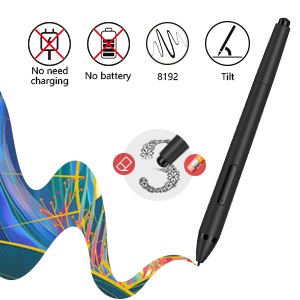

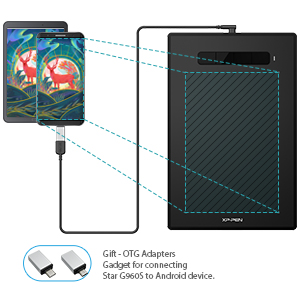


K**A
Simplistic
Very simple and easy to use. Perfect for beginners and amazing tracking. Wish there was some kind of magnet to hold the pen though
C**G
Bit small, but good quality
Pretty easy to use, literally just plug and play for the most part! Perfect for beginners and good accuracy. The only gripe is that there's nowhere to store the pen/nowhere to attach to ensure you don't lose it, and it's slightly small. But a good tablet for the price
S**Y
Decent tablet, poor support
This is a great tablet to use, my partner and I had a lot of fun. The stylus reacts really well to varying degrees of pressure and after several hours, there's no sign of use (scratches ect). Was almost completely happy with this product, until I realised the problem with the driver.Since installing the Pentablet driver, the Windows On-Screen keyboard displays on the login screen. Every single time. Whether during the PC boot up, or if I log out/switch user, the keyboard displays every time. I've gone through every setting I could find relating to the on-screen keyboard and they're all turned to off.So I contacted XP-Pen support. They refused to acknowledge the issue and insisted the problem was with my settings. So when I told them all the settings they told me to check were already off and that this problem is happening on all 3 different PCs I installed the driver onto, support simply stopped responding to me. One of these PCs had a fresh re-install of Windows just a few weeks ago, and removing the driver from the PCs resolves the issue, so it's definitely a problem with their driver.So if you have a problem with this product that's more complex than simply making sure it's plugged in correctly, good luck getting the support. It is still possible to use the product without the driver installed, though you lose some features, but this is what I'll be doing until they fix it.
A**R
An excellent tool for sharing ideas on Teams meetings
I got this to assist in doing collaborative diagrams in Teams meetings - so so much better than using a mouse
C**N
Some flaws but good
Great begginer tablet but when i shwitch from mouse to pen sometimes it registers a brush stroke without the pen actually touching the tablet.
A**M
A graphic tablet that will not break the bank.
For a long time I've wanted to buy a graphic tablet but didn't want to spend too much, a lot of them are in the hundreds of pounds. I find this tablet to be really responsive and it's great to work with. It was so easy to set up, you go online and download the driver for it and your ready to go. For the price it is excellent value. If like me your looking at a graphic tablet but don't know which one my advice is to get this one, it's very affordable.
T**W
works beautiful, I have it set-up on Ubuntu 20.04 Linux
I have it set-up on Ubuntu 20.04 Linux, and it works oh so well with Krita (free graphics package)
R**L
Love it!
This is my first tablet. It easy to use and set up especially for beginners. The tablet is light and portable which is handy. There's no case or a place to attach for the pen though.
Trustpilot
2 weeks ago
1 month ago