Customer Services
Copyright © 2025 Desertcart Holdings Limited
![LINKUP - Ultra PCIe 4.0 X16 Riser Cable [RTX 3080 x570 B550 RX5600 RX5700XT Tested] Twin-axial Vertical Mount Gaming PCI Express Gen4 2020 | Straight Socket {20 cm} 3.0 Gen3 & TT Compatible](https://images-na.ssl-images-amazon.com/images/I/81lzZTL7HyL.jpg)
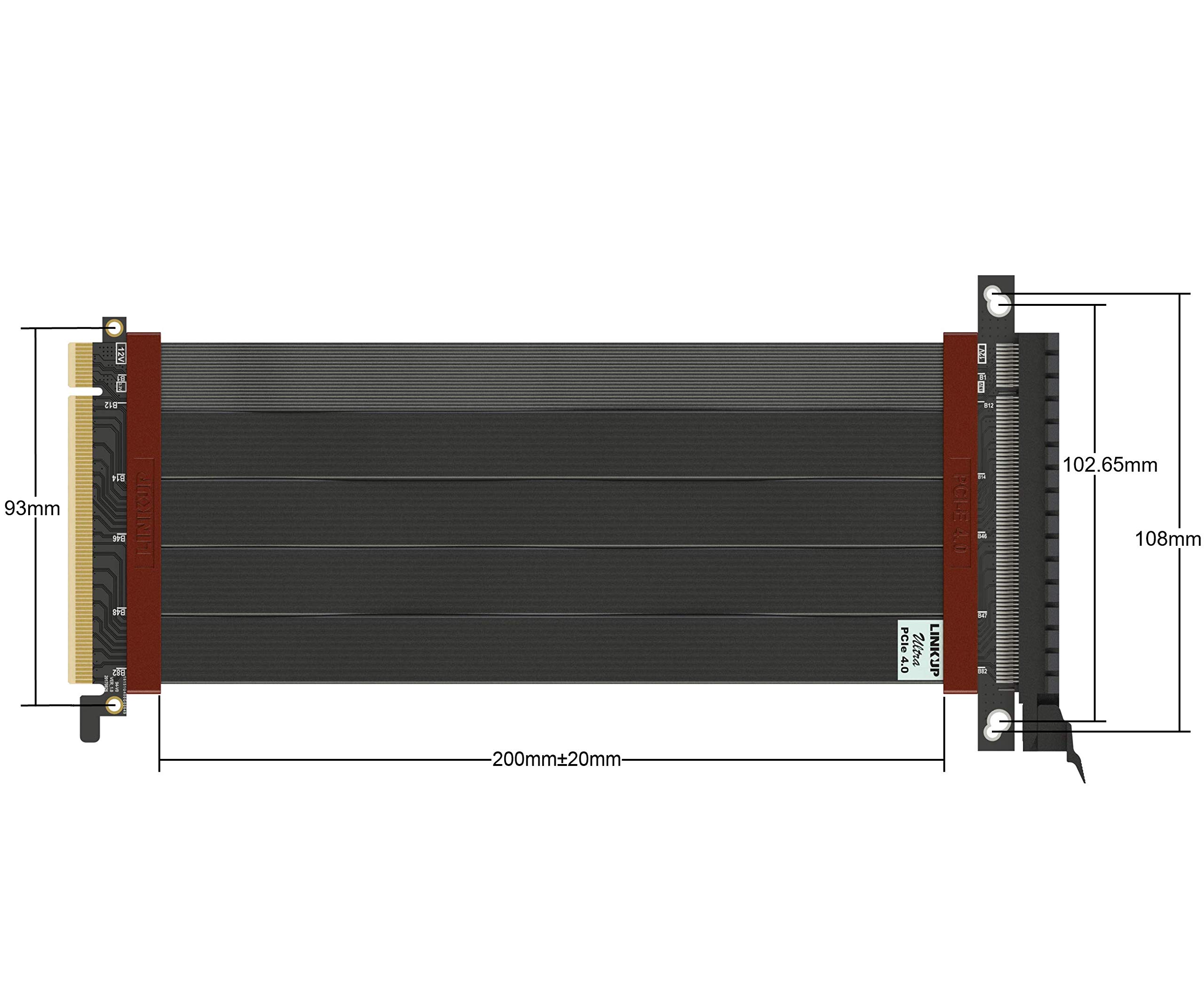
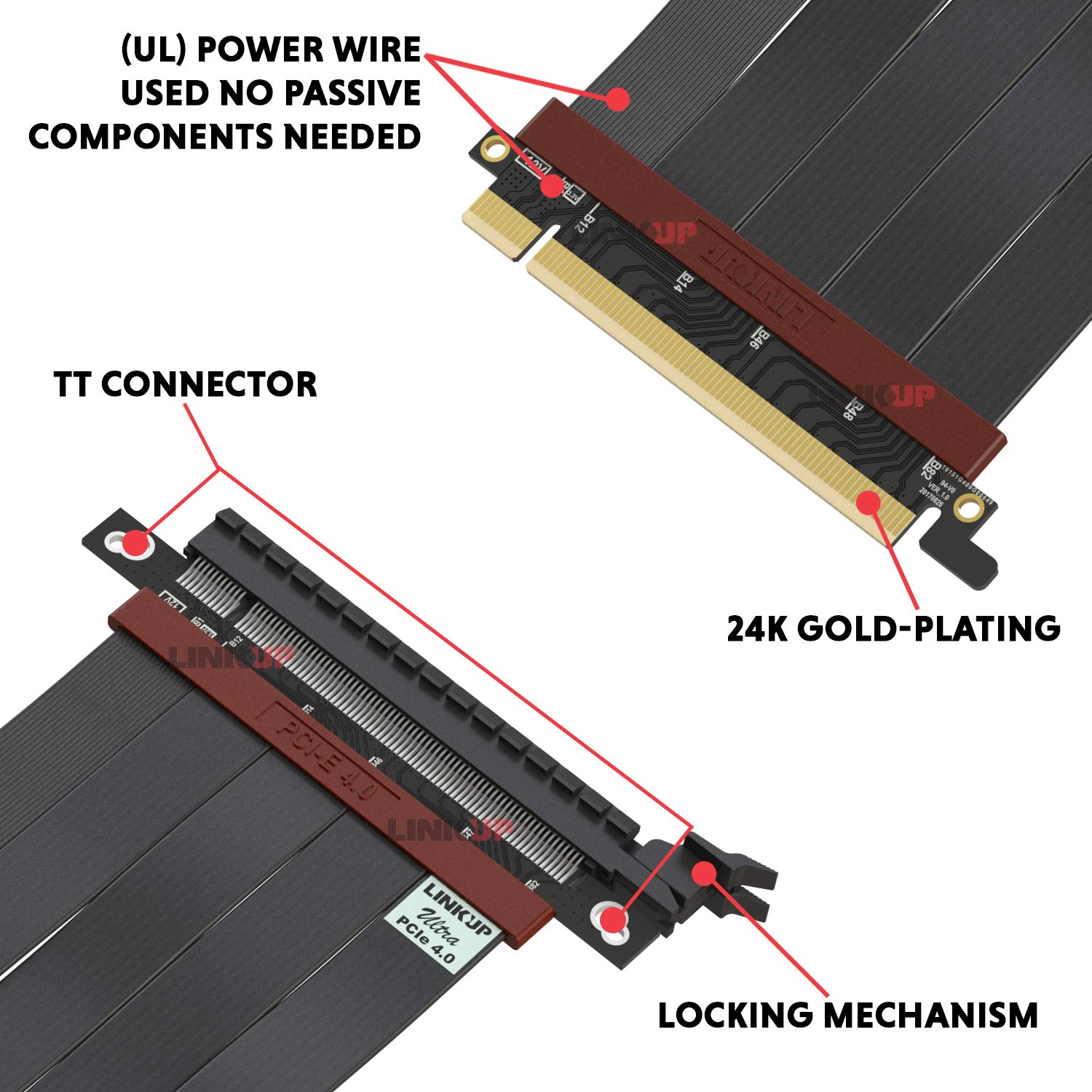
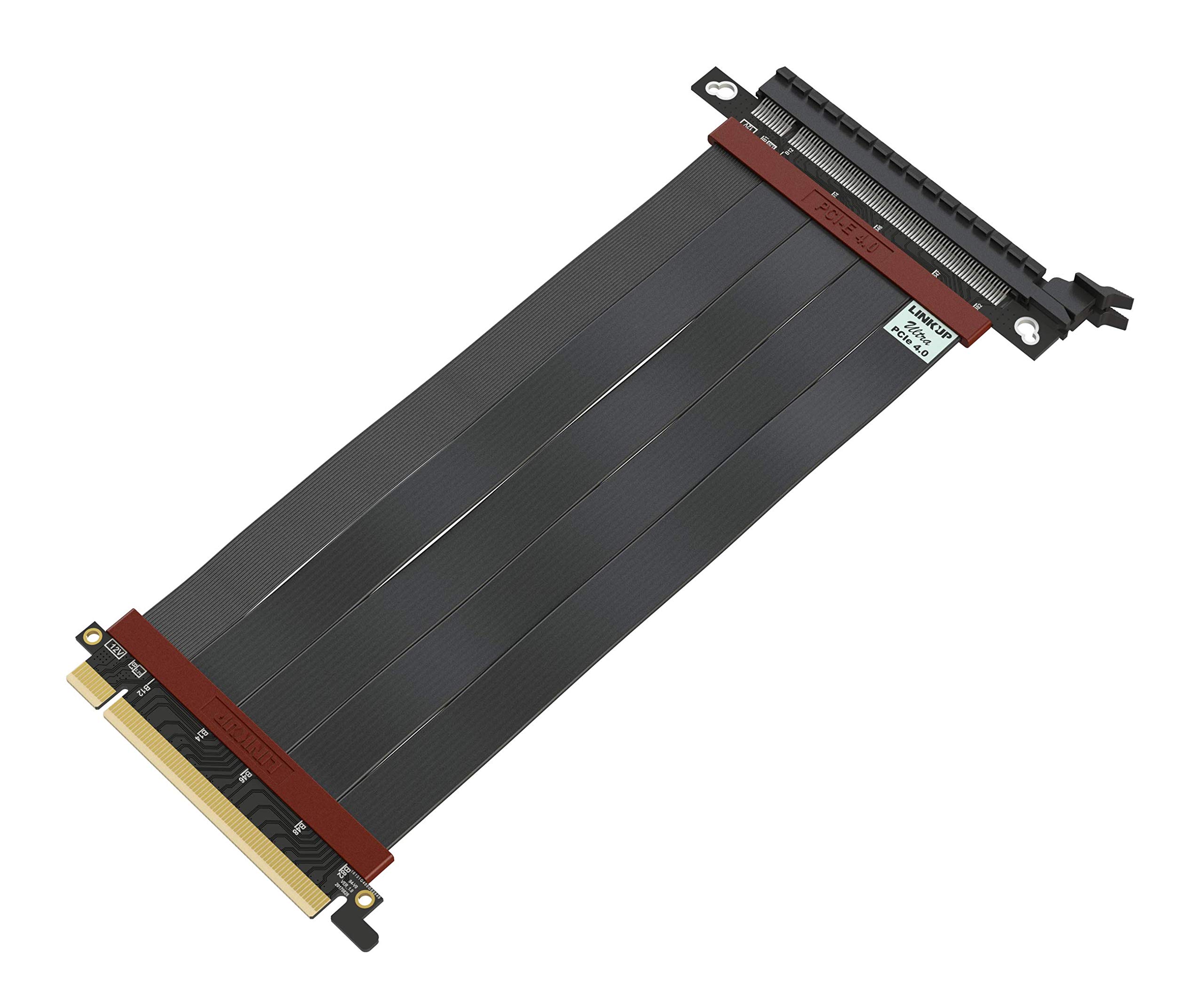


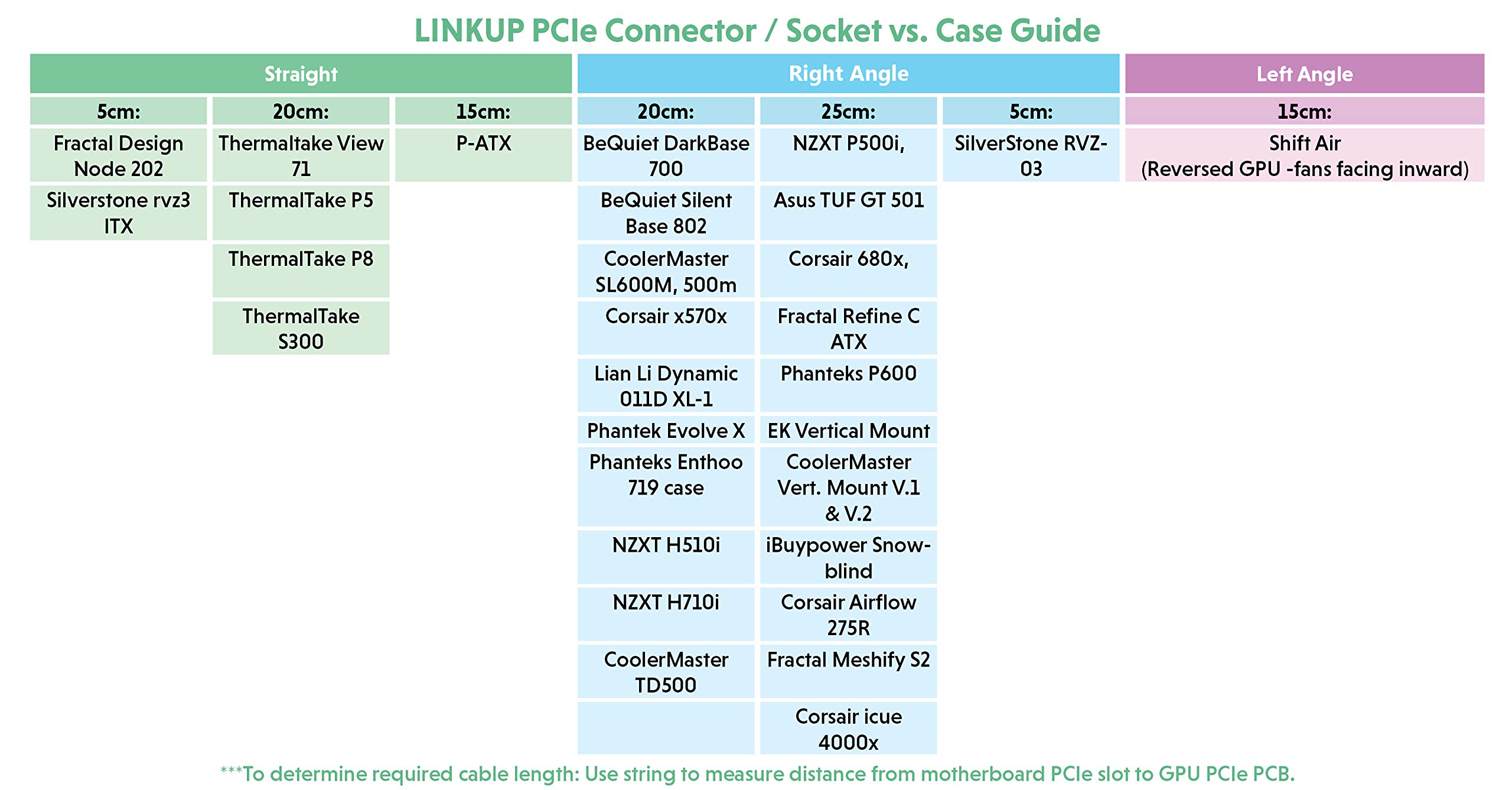
Size:Ultra PCIE 4.0 Straight [20cm] | Color:*Ultra PCIE 4.0 Straight ∙ AGILE AT RANGE ►【Extreme High-Speed】 New 2020 PCIe 4.0 revision. No BSOD, or WUE / WHEA Error free. More headroom works for overclocked CPUs and GPUs. LINKUP Riser Cables feature technology used in the construction of OCuLink, 8639 U.2, and SAS cables that are tested to reach speeds of 160GB/s for the sum of all x16 channels. LINKUP PCIE 4.0 compatible riser cables = Untouched in their class ►【Improved Shielding】 Individual PCIE laneway shielding blocks unwanted interference to improve signal strength at longer distances. ►【Pure Frequency】 Designed to match PCIE impedance differential of 85 ohms—signals traveling between the motherboard and the GPU are matched at the proper frequency without added capacitors that can fail. ►【Dynamic Design】 Improved flexible design allows for more folds and aggressively angled orientations while maintaining airflow to keep temperatures low. ►【Quality Craftsmanship】 Hand-soldered 4-layer PCB with gold-plating for best signal and product life.►【Robust Construction】 Designed with heavy-duty junctions at PCB/cable junctions for improved durability. ►【LINKUP Cares】 Every cable is tested before shipping and backed by a LINKUP 1-Year Limited Warranty and premium online support.
C**E
PCIE 4.0 Confirmed
Definitely working on my systemOrdered a 250mm Riser PCIe 4.0 CableAsus ROG Crosshair Hero X570Sapphire Nitro+ RX 5700XTPhanteks Evolv XCreme - UAE
R**Z
Works perfectly!
Works like a charm in the NZXT H1. I was worried that it would be too short, but my concerns were unfounded. RTX 3070 now has the space to stretch its legs, thanks to this Gen 4 riser! Well done Linkup, its a great product.
G**Z
Used it for a custom setup, works perfectly!
Long enough for my custom setup and works perfectly
S**A
Hmmmm a bit confused !!!!
Im somewhat confused by this cable, and definitely expensive for what it is, its marketed as a PCI-e 4 cable but its not really that, so think twice before buying it, its an over priced PCI-e 3 cable that allows you to connect a PCI-e 4 GPU to it without getting BSODs and WHEA errors that PCI-e 3 cables might give you, this cable still requires you to set your GPU slot in your motherboards bios to PCI-e 3 mode, not PCI-e 4, so even if you're running a PCI-e 4 card, you can expect it to loose some performance running it on this cable.
L**A
Not quite hitting the mark
Thought very worth while sharing my experience here as I'm certain many will be looking for the same solution.First up, the setup - 3080 connecting to X570 Unify board - GPU mounted vertically in a Thermaltake P3 curved TG case and 240Hz TN monitor - eSports setup clearly.So PCIe 4 GPU & PCIe 4 mobo.My previous Thermaltake cable worked perfectly with my previous 2080Ti (PCIe3 GPU) - same setup.Had issues with the Thermaltake cable (poor performance, no image, low, varying FPS - so researched... PCIe cable issue seemed most likely - I did also try switching to PCIe3 on the port in BIOS, no avail - so found this, watched their own videos, read reviews (MANY reviews - Reddit and elsewhere) - looked this could be a fix.It didn't work for me unfortunately. Exact same issues - Tested using 3DMark PCIe bandwidth software (I paid for the suite, it was reduced on Steam) it just never reached the performance of PCIe4 throughput (along with occasional FPS dips etc.)So, just plugged the GPU directly into the board! Voila! Astonishing, simply astonishing, FULL PCIe4 bandwidth throughput, no drops, no glitches, just lightning fast performance - I may never mount a GPU vertically using an extender again - THIS is how it's designed to work.** Please understand, this in no way is meant in detriment to the actual quality of both this AND the Thermaltake cable, they both on the face of it do their jobs admirably, but did not fix my issue.Hope this helps someone - as I lost a lot of time researchingTake care
R**U
You need to get this to avoid the hell i have been through ¬!!
Update: I upgraded to a rog monitor and I cant run 100hz without a crash, at 90hz it works but if you connect another monitor it crashes fast ! I don't think it can really handle the bandwith...Thank you for making this cable ! Upgraded from a corsair one, but i tested several they don't work on PCIE 4.0 !A few months back I decided to move from a I9 9900k, Aorus master, and Rtx 2080ti to AMD and I bought a Strix 570 F mb, a Ryzen 3950x a Msi 6800xt GPU and paired them all up with 32 gb 3600 corsair.2 X M.2 Samsung pro pcie 4.0I kept getting crashes, assumed its the CPU ( and it was a bit) as was getting errors on top of errors and a unstable system. ( the CPU had a few issues, tested on a friends system and it kept crashing, unstable at stock speed and Ram stock ! .. )Upgraded to 5950x and system seemed better, but sometimes refused to boot (Cpu errors and white light).Bought a crosshair hero Viii (used) , 1 boot achieved after 5 resets and 2 power offs, worst after long period being off ! Assumed its a faulty MB as the errors were different.Changed to x570 Aorus master, that one flat out refused to boot, tried different ram, same thing.Changed to another Crosshair Hero Viii, this one worked much better but still hard to get it started, eventually I tried the pcie on gen 3 and worked but with a lot of whea errors. (occt test)Was at the point where I thought it must be another bad CPU, honestly weeks of stress, I have build a lot of systems in my life and I do have a bit of I.T. knowledge..Stuck the new pcie riser cable today and so far very stable and no errors, just make sure you push it in well as I didn't the first time.The cable is well built but the red accent ruins the look, PLEASE MAKE IT BLACK !Lets see how it works and ill update !
M**K
Funktioniert nicht mit PCIe 4.0 - Update beachten!
Nachtrag Ende Januar 2020:Nachdem ich über die letzten Monate hinweg im Kontakt mit dem Hersteller stand, mir diverse Engineering Samples zum Testen zur Verfügung gestellt hat, kann ich sagen, dass ich mittlerweile die finale Revision 2.0 des Riser Kabels in Händen halte. Mit diesem Kabel treten nach bisherigen Tests keinerlei Fehler mehr auf, weder in synthetischen Benchmarks noch in Spielen, auch die WHEA Fehler sind behoben!Diese neue Kabel-Revision sollte laut Hersteller ab Mitte Februar 2020 im Einzelhandel verfügbar sein.Ich möchte ausdrücklich noch einmal hervor heben, wie zufrieden ich mit dem Support und Service des Herstellers bin, und dass man schlussendlich eine gemeinsame Lösung gefunden hat, die allen zugute kommt! Würde die Bewertung somit auf die vollen 5 Sterne anheben.---Ich habe drei verschiedene Riser Kabel dieses Herstellers probiert: Das 15cm Premium, das 20cm Premium und das 30cm Extreme.Kein einziges dieser Riser Kabel funktionierte auf einem ASUS Strix X570-E mit einer PowerColor 5700XT Red Devil ohne Probleme, trotz Herstellerangaben "PCIe 4.0 Ready" (bei den Premium Varianten) oder "PCIe 4.0 Verified" (Extreme Variante).Bereits nach Windows Start finden sich Tausende WHEA Error ID 17 Fehler (= Fehler im PCI Express Root) im Ereignisprotokoll. Sobald Last anliegt bricht die Performance auf PCIe 1.1 ein, der Rechner startet direkt neu oder es hagelt BlueScreens.Die Verarbeitungs-Qualität der Riser-Kabel ist hochwertig und mit PCIe 3.0 mögen die Kabel tatsächlich gut funktionieren, aber die Angabe bezüglich PCIe 4.0 ist schlichtweg gelogen. Meine Suche nach PCIe 4.0 Riser Kabeln geht weiter.
J**C
May not work with PCI Express x4 devices
I bought this to move my PCI Express x4 SSD hard disk (an 800 GB Corsair Neutron NX500). This is my bootable drive containing Windows 10 Version 1809. I mounted the hard disk almost the full length of the 40 cm (right angled slot) riser I bought away from my dual Nvidia Titan RTXs. The data strap was folded twice (not excessive angles) and the slots in the riser cable tied gently to prevent it touching the two GPUs.While the disk was still detected by the BIOS; the system would not boot. Windows kept giving error messages instead of booting from the disk. The fact that Windows was giving these issues means the disk was readable. I then removed the riser and placed the SSD back in the motherboards x4 slot and it booted first time and continues to work fine.In short this may work on GPUs (graphics cards) and sound cards but may not be suitable for hard drives. I have read that GPUs will tolerate some data loss e.g. a few missed frames in a game or a sound card may crackle/distort but a hard disk needs seamless data transfer (I may be wrong but hard disks don't appear to feature error correction from their cables/interface but only in their data storage on the solid state/magnetic media) and may be this is why even with a high quality and well made cable; my use case just wouldn't work.I only deducted 1 star since I feel the product is of high quality and would have been perfect for me if I was re-locating a device other than a hard disk. Your mileage may vary. Thanks for reading.
Trustpilot
2 months ago
2 days ago