Customer Services
Copyright © 2025 Desertcart Holdings Limited
Desert Online General Trading LLC
Dubai, United Arab Emirates







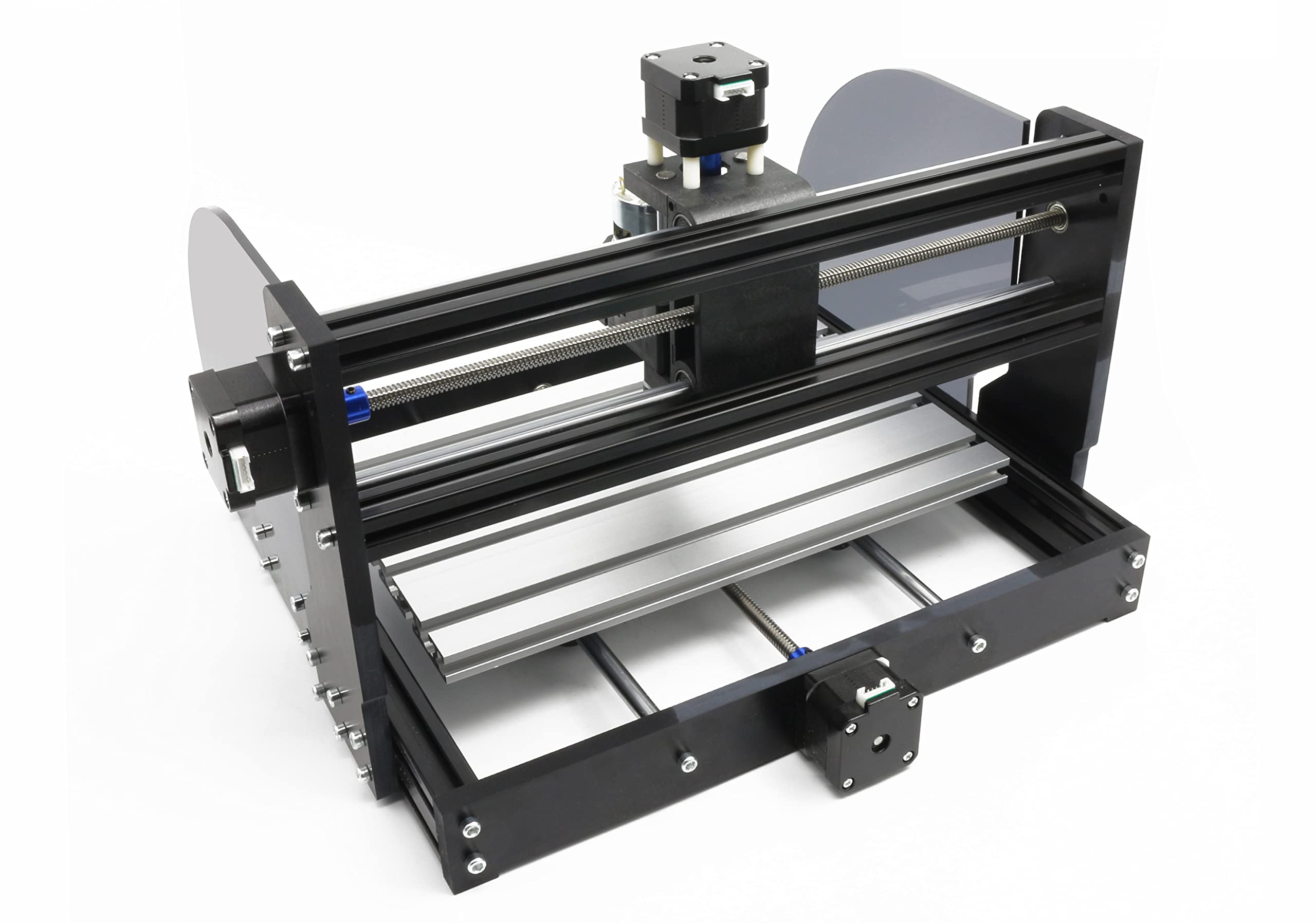

🚀 Unleash Your Creativity with Precision!
The RATTMMOTOR CNC-3018-PRO MAX is a compact and powerful CNC router machine designed for DIY enthusiasts. With a working area of 300x180x45mm and a maximum spindle speed of 20000 RPM, it can engrave a variety of materials including wood, plastic, and soft metals. The machine features a user-friendly assembly process, advanced GRBL 1.1 control board for safety, and is built with durable aluminum and stainless steel components.













| Brand | RATTMMOTOR |
| Material | Aluminum |
| Power Source | Corded Electric |
| Product Dimensions | 16.54"W x 10.63"H |
| Voltage | 24 Volts |
| Maximum Rotational Speed | 20000 RPM |
| Amperage | 13 Amps |
| Base Type | Fixed |
| Battery Description | Corded electric |
| UPC | 619191754908 |
| Manufacturer | RTM |
| Part Number | 3018Pro-M+ |
| Item Weight | 15.45 pounds |
| Country of Origin | China |
| Item model number | 3018Pro-M+ |
| Color | 3018pro-max |
| Style | 3018PRO-MAX |
| Batteries Included? | No |
| Batteries Required? | No |
| Description Pile | Corded electric |
Trustpilot
3 weeks ago
1 week ago