Customer Services
Copyright © 2025 Desertcart Holdings Limited
Desert Online General Trading LLC
Dubai, United Arab Emirates


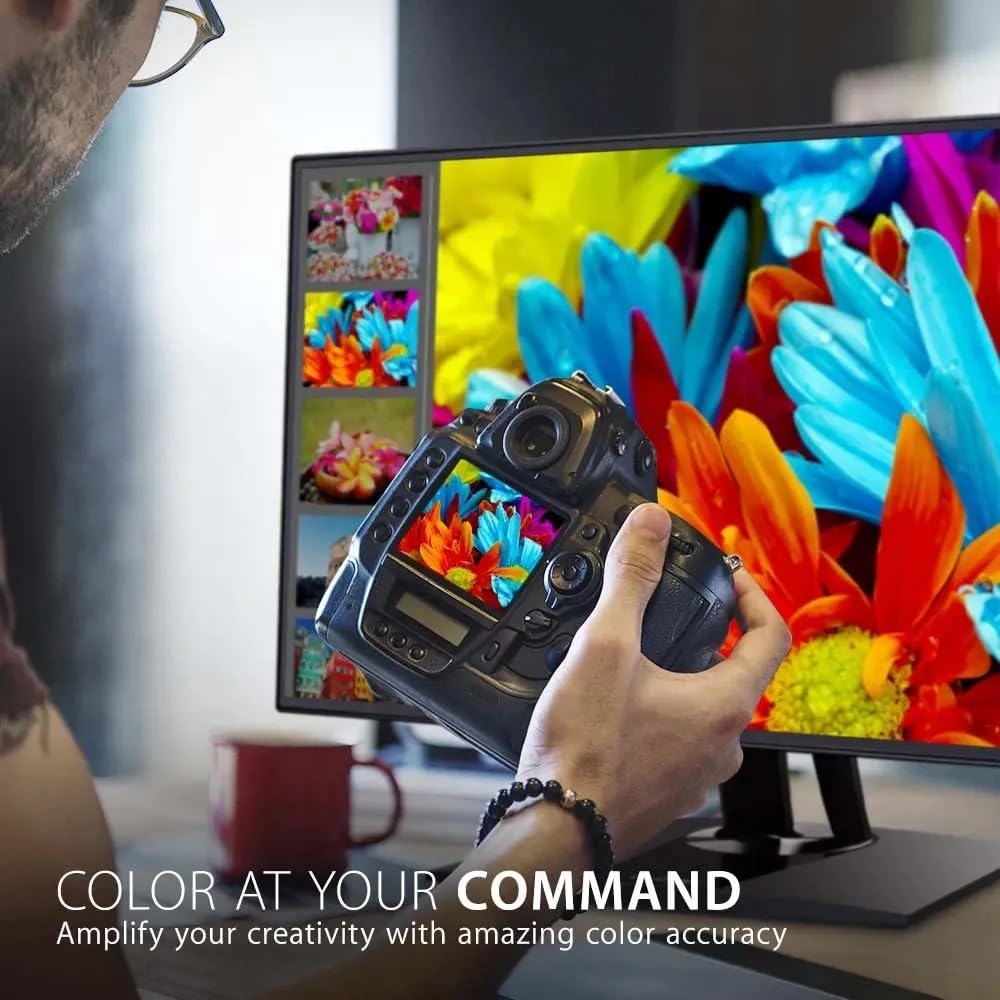





🎯 Elevate your workspace with precision and power — see the difference, feel the edge.
The ViewSonic VP2768a is a 27-inch QHD IPS monitor designed for professionals demanding exceptional color accuracy and ergonomic comfort. Featuring 100% sRGB coverage, factory hardware calibration with Delta E<2, and a 14-bit 3D LUT for ultra-smooth color gradients, it supports USB-C with 90W power delivery and RJ45 Ethernet for streamlined connectivity. Its advanced ergonomic stand and daisy chain capability make it ideal for home offices and creative workspaces seeking a clutter-free, high-performance display solution.

| Standing screen display size | 24 Inches |
| Screen Resolution | 2560x1440 |
| Max Screen Resolution | 2560 x 1440 Pixels |
| Number of USB 2.0 Ports | 4 |
| Brand | ViewSonic |
| Series | VP2768A |
| Item model number | VP2768A |
| Item Weight | 15.17 pounds |
| Product Dimensions | 8.5 x 24.1 x 16.1 inches |
| Item Dimensions LxWxH | 8.5 x 24.1 x 16.1 inches |
| Color | Black |
| Power Source | 10 |
| Voltage | 12 Volts |
| Batteries | 1 Lithium Ion batteries required. |
| Manufacturer | ViewSonic |
| Language | English, English, English, English |
| ASIN | B08L9VHCGP |
| Is Discontinued By Manufacturer | No |
| Date First Available | October 16, 2020 |
Trustpilot
5 days ago
1 month ago