Customer Services
Copyright © 2025 Desertcart Holdings Limited


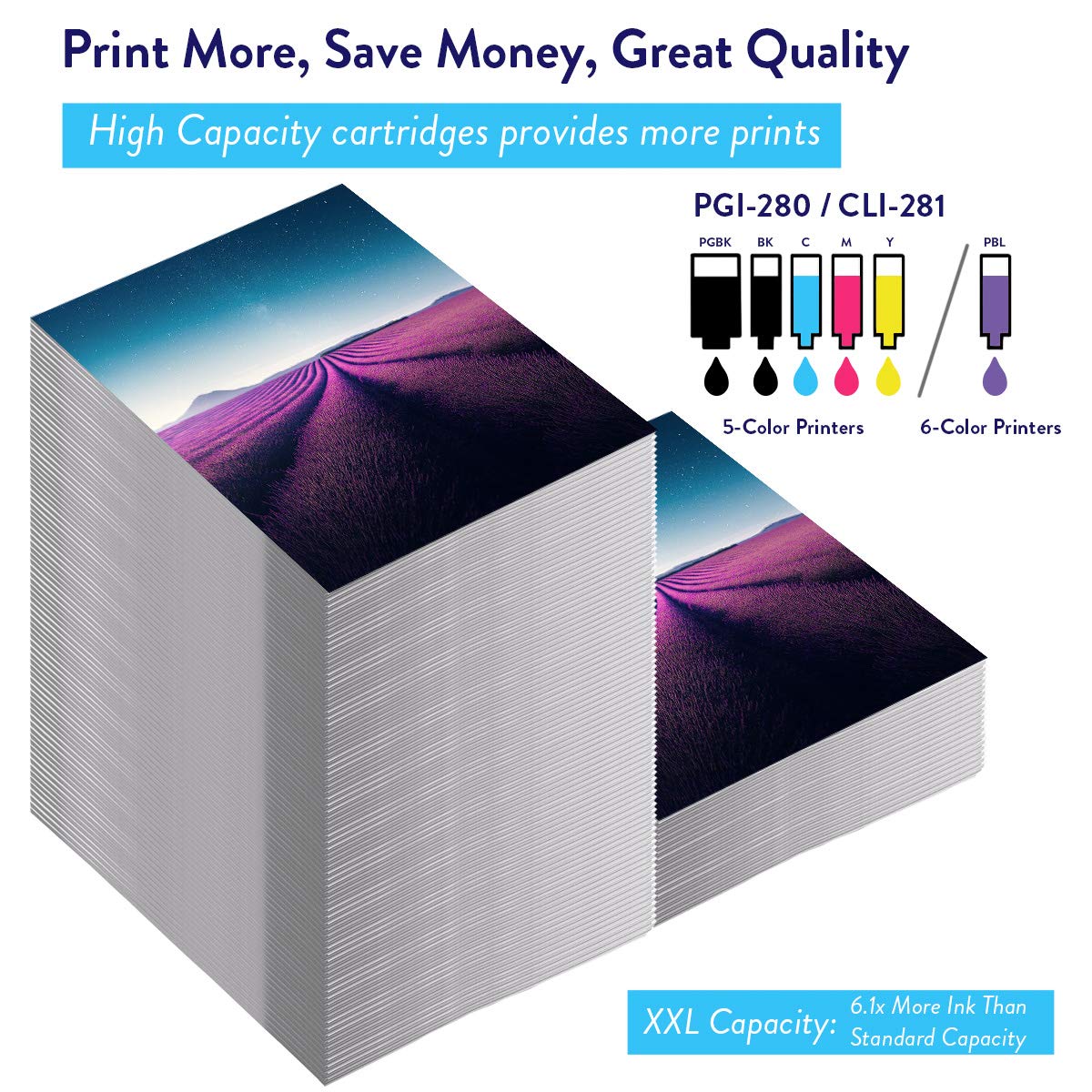

Photo Blue 100mL Refill Ink Bottle Compatible for PGI-280 / CLI-281 XL PIXMA TS9120 TS8120 TS8220
L**Z
As other Reviewers having a newer Canon printer, mine ...
As other Reviewers having a newer Canon printer, mine is also a pre-programmed Canon (TS 6120) and when I filled the inkjet and put it back into the ink tank, the Printer recognized it as potentially a counterfeit and would not print. However, the software then guided me to temporarily disable the "inkjet level monitoring feature" by pressing & holding the "Stop" button for 5 seconds. I did just that, and it began to print -- the printing results were exceptional. Received product promptly, before stated date.
F**R
IT WORKS! EASY TO REFILL!
I used to refill my HP printer with products like this. Then I moved on to a Canon MX922. I spent a fortune on OEM cartridges until I found non-Canon ones, on Amazon, that eventually were quite cheap but worked great. Then the MX922 kicked the bucket and I bought a TS6220. I was dismayed to find that even the non-Canon 280/281 cartridges were expensive! So, I saw this product from WYZworks and the few reviews (21) made me take a chance. The results of printing with their product have been EQUAL to Canon and non-Canon replacement cartridges. So, I'm very happy!REFILLING CARTRIDGESWYZworks has a video to help you see how to refill cartridges. However, its too complicated. Here is a simpler way, using a previously purchased non-Canon cartridge (maybe also works on Canon's) that has run out, do the following:1.On a flat surface, make a refill area using paper towels or something to absorb any over spill.2. Place the cartridge on it's back.3. Using the appropriate ink, fill the sponge material in the cartridge (no needle needed), being careful not to allow the ink to over-saturate the sponge and spill out of the cartridge.4. Take the cartridge with the hole up (to prevent spills) to your printer and quickly turn it over to its proper position and place it in the printer.5. Print6. If the Canon printer says the cartridge is empty and will not print, hold down on the printer STOP button for 5-10 seconds, then attempt to print again. According to some, this turns off the "ink monitoring system". I tried it and it works on my TS6220! I checked to see if I had to push this button every time I printed and it was NOT NECESSARY, as the ink monitoring stayed off.Good Luck!
S**K
Good ink, use the sponge dribble method
I did exactly as a previous excellent reviewer suggested - wearing rubber gloves and dribbling the ink directly on the sponge hole at the bottom of the cartridges - and it was really simple. If you are careful it isn't even that messy. Have a shoebox lid or newspaper or something to protect your workspace, and some tissues handy to wipe the bottles and newly filled cartridges. One star docked because there are no instructions included with the ink; I would have been lost without that earlier review.With the ink left in the bottles after one refill, it looks like I will be able to get 8-10 refills of each color. Note - after re-inserting my refilled cartridges, my TR7520 recognizes them as genuine, but then indicates the ink levels are empty. No worries, because the printer goes ahead and prints anyway. I mostly use my printer for documents with text and a few graphics, so I can't speak to the critical accuracy of the colors, but for my purposes they are totally fine -- and very cost effective.
K**N
TS9120 - works
Works great. I have a Canon TS9120 and was able to use the "drip on the sponge" method for all of the original cartridges (except the photo blue because there doesn't seem to be and ink for that yet). It took a little while dripping it, it was a lot less messy than the way Im doing it now though. I took out the plug on top (saw a video on youtube for it) and once refilled I just plugged it back up with a silicone ink cartridge plug I found on amazon. Works just fine. The ink levels won't show accurately anymore (unless I put in a new original ink) but that doesn't really bother me, it's fairly obvious when it needs ink. The ink itself - decent ink, my pictures still look awesome and vibrant.
L**.
Inks just fine and compatible
Inks just fine and compatible, though suggest user wear gloves - very staining. I found that refilling cartridge by dribbling ink onto sponge pad till saturated better/easier than by trying to fill cartridge via tap hole in top.
S**D
Worked great with my Canon cartridges
Refilled my Canon TR7540 cartridges and it prints like new at 1/10 the price of new canon cartridge. The exact cartridges I refilled are the CLI281 all colors and PGI 280 black. There is enough ink for several refills.
M**E
Great Replacement Inks
This set of bulk inks was delivered on time, packaged well and performs as advertised. I am using these inks for my Canon TS6320 printer. I could not find an exact match for available inks and the printer's cartridge inks. But, the inks in this set work very well in my printer. Very easy to use by simply removing an ink cartridge from the printer, turning it over and dropping ink from the bulk ink bottles into the sponge area. The ink quickly disappears into the sponge repository of the cartridge until saturated. No mess, no fuss. The printer has to be reset because it does not recognize ink in a refilled cartridge. When the low ink message displays, simply hold the stop/red button on the printer for about 5 seconds. The message clears and printing begins. The button may have different names on other printers. The print quality with the refilled cartridges is excellent!
N**O
Messy
I have a Canon TR8520. The cartridges are easy enough to refill by dropping ink from the bottle onto the sponge pad and watching it absorb. Be aware however that you need to do this on several sheets of newspaper or absorbant paper because while the cartridge is laying with it's sponge side up to receive the ink, some ink will drip out the opposite side where there appears to be an air-hole. It's not huge, but it will mess up your desk/table if you are not careful. I find it annoying the way the printer recognizes that it's a counterfeit cartridge and you have to press and hold the stop button to clear this and sometimes the message won't quit. So it's not as easy as one would like although it feels less environmentally wasteful.
Trustpilot
3 weeks ago
2 months ago