




💨 Stay cool, stay ahead — liquid cooling redefined for the modern pro.
The Cooler Master MasterLiquid 240 is an all-in-one liquid CPU cooler featuring a cutting-edge dual chamber pump and dual 120mm MasterFan Air Balance fans. Designed for ultra-quiet operation at just 30 dB, it delivers superior heat dissipation with push-pull airflow while maintaining premium durability through sleeved FEP tubing. Compatible with AMD Ryzen AM4 sockets, this sleek, maintenance-free cooler is engineered to keep your high-performance desktop running cool and quiet.


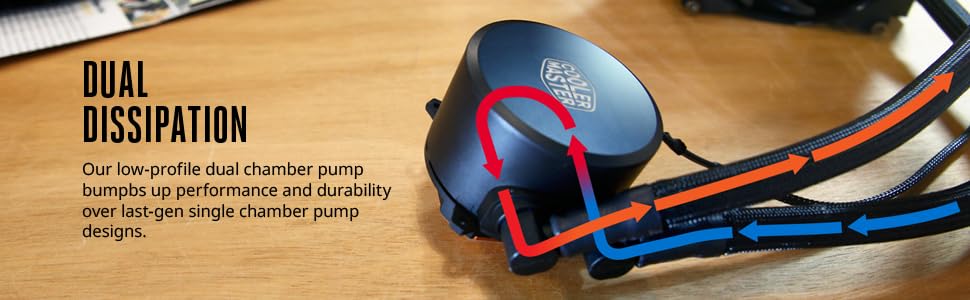
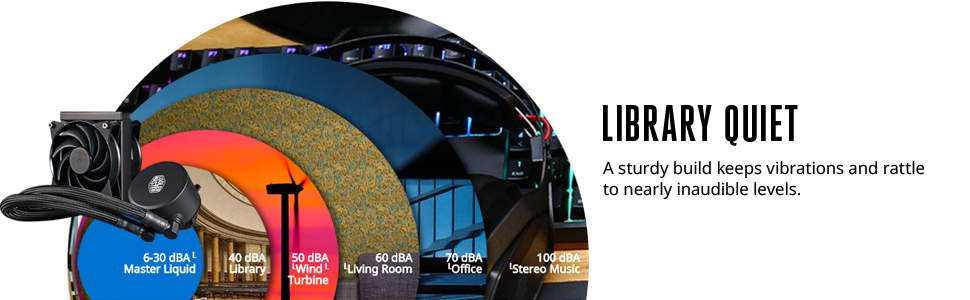
| Brand | Cooler Master |
| Power Connector Type | 4-Pin |
| Voltage | 12 Volts |
| Wattage | 5 |
| Cooling Method | Water |
| Compatible Devices | Desktop |
| Noise Level | 30 dB |
| Material | Rubber |
| Air Flow Capacity | 66.7 Cubic Feet Per Minute |
| UPC | 884102030222 |
| Global Trade Identification Number | 04719512054123 |
| Manufacturer | Cooler Master USA, Inc. |
| Wireless Type | 802.11a |
| Series | Cooler |
| Item model number | MLX-D24M-A20PW-R1 |
| Item Weight | 2.68 pounds |
| Product Dimensions | 6.2 x 4.7 x 1.06 inches |
| Item Dimensions LxWxH | 6.2 x 4.7 x 1.06 inches |
| Color | ML 240 |
| ASIN | B01N1KKKO5 |
| Is Discontinued By Manufacturer | No |
| Date First Available | December 22, 2016 |
A**R
Nice cooler, fairly quite
Like it a lot as it keeps cpu cool.Bought the Masterliquid 240 as an upgrade for the budget cm hyper 212. I was hoping the push the 4670k a little bit further in clockspeed, but the air cooler couldn't quite hold the load and crashes occasionally.The new Masterliquid 240 performs much better. Even at Vcore 1.320V, it keeps the cpu at a max 68 under full load. With GPU running at full alongside, since the radiator blows the hot air hot of the case directly, it only got up to 73C at max which is very impressive with the very high voltage I am running through the chip.For noise level, the fans are almost silent at 700rpm. The pump makes some extra noise but can be ignored once used to it. Under load, it is much quieter compared to the old air cooler. Since it keeps the temperature lower, the fans spins at lower speed, it is not too loud.
S**T
Cools the CPU better than expected. Awesome for the money.
The Cooler Master MasterLiquid 120 is awesome at keeping my AMD FX 8350 at a very cool 12C at idle and never goes over 53C at full load. I'm not an overclocker but this AIO watercooler would be good for overclocking. I did have one problem with the install. The pump is quite large and with the large hose connectors there is very little clearance when it comes to the RAM and power regulators. I know I could have completely replaced the mounting hardware but I didn't want to completely tear down my system to do that, but everything worked out and the hoses just barely cleared the RAM. If you have the time and energy I recommend completely replacing the standard AMD mounting hardware and install Cooler Masters hardware. You'll have way more chose as to which way the hose connectors on the pump face.
E**N
Great cooler for the price.
I got it on sale for $64.99, but even at $87.99 it's a good price. The LED on the pump is bright, but not too bright, and the pump is only audible if you really listen up close.I have it in a push-pull configuration, with two Noctua NF-F12s on the front pushing and two LEPA BOL.QUIET blue led fans on the back pulling. Idle temps are pretty stable at 20-22 degrees c (0-4 degrees above room temp), and under load it rarely gets above 50. My CPU is an i5-6600k @4.2GHz and 1.2V. I know it seems mild, but any higher and it became unstable. For a stock CPU I'd think you could expect temps a little lower than mine, for a more heavily overclocked CPU, a little higher.
D**Y
Loud.
CPU pump has a very noticeable whine when running. It may not bother some people, but I am hypersensitive to sound and it drove me insane.
F**A
Make sure you have the head room
Make sure you have the head room from top of case to MB ... mine barley fit...had to remove ram to install and put back in after... but relatively quite and is cooling as it should...I like it...the 120 would have not fit...ADDITION... last week it started to make an unbearable noise... couldn’t for the life of me figure it out... after removing it I saw that for no apparent reason... a fin busted off... what in the actual hell ??!!??
D**K
Quick Install
Took me only a few minutes to install.. Just be sure that your case does support the use of the radiator (thankfully mine did as I had never installed one of these before)I am unable to hear this unit at all inside the case, and the temps have stayed lower then when I just had a fan with a heatsink before.... After how easy this install went, all my future builds will indeed have liquid cooling
R**E
A+
I bought this as a new cooler for my new ryzen 7. Not a fan of the red LED on it since it doesnt fit my green color scheme but thats extremely minor. This was my 5th or 6th full computer build out so I didnt have much a problem and I do say I really enjoy the new mounting system this had for the ryzen, so much less work with backplates and screws. Now it is just 2 screws with hooks that hold it in place. Time will tell of this items endurance but so far it is working flawlessly
L**S
Extremely loud
Sound:I'm not one to complain about fan noise. I've never bothered checking the noise rating on any fans or coolers I've ever bought. I wear headphones, so I figure what's the point. My music will drown them out.Well not with this cooler. I've had air conditioners quieter than these radiator fans. It sounds like someone is using a chainsaw outside my house. My girlfriend in the living room told me to close the door to my office because my computer was too loud.I've tried everything I can think of to shut them up. I've verified they aren't scraping against any wires. Visually inspected that they aren't scraping against their housing. Tightened the screws. Loosened the screws. Swapped which header they're connected to on the motherboard.So far the only thing thats worked is turning up the volume of the music in my headphones so loud that it finally drowns out the obnoxious electrical whine/whirring coming from these cursed fans.Mounting system/Easy of install:Be careful when mounting not to scrape against anything. I scraped the bottom of the heatsink on the CPU and it made little bits of copper dust go all over my motherboard. I spent quite a while cleaning those out so I wouldn't shortcircuit my motherboard. Never had that happen before with a cooler either.
Trustpilot
1 week ago
1 month ago