Customer Services
Copyright © 2025 Desertcart Holdings Limited
Desert Online General Trading LLC
Dubai, United Arab Emirates



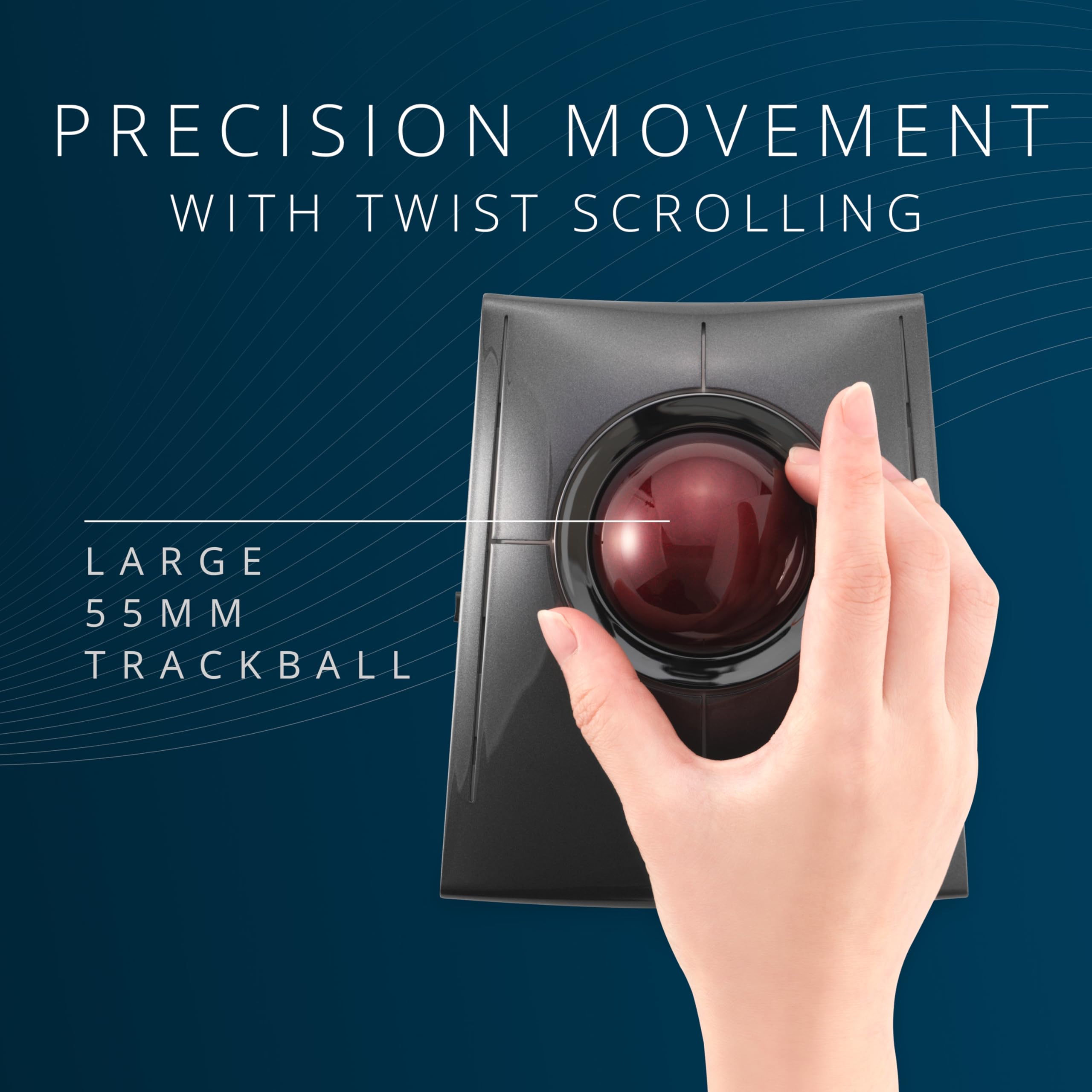
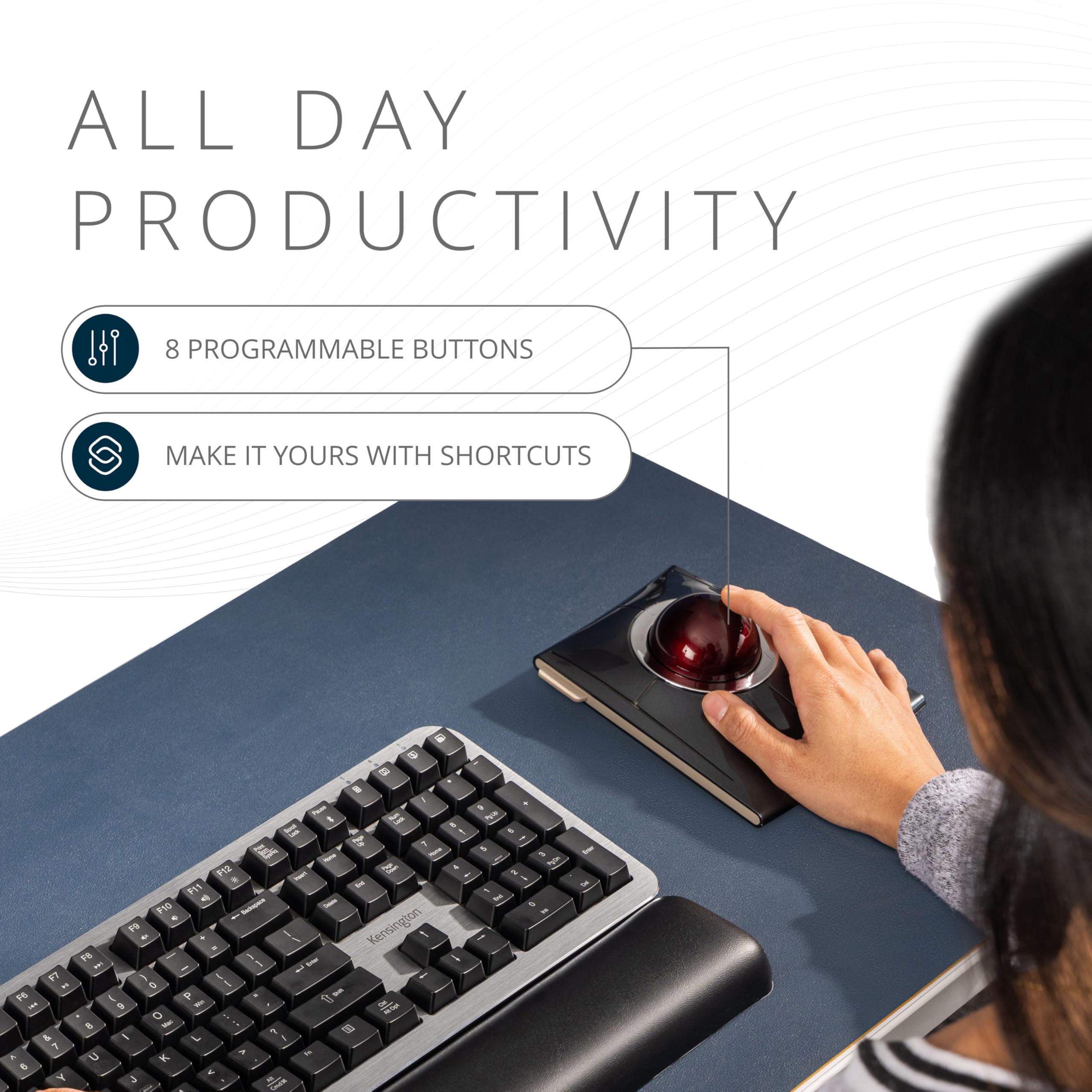



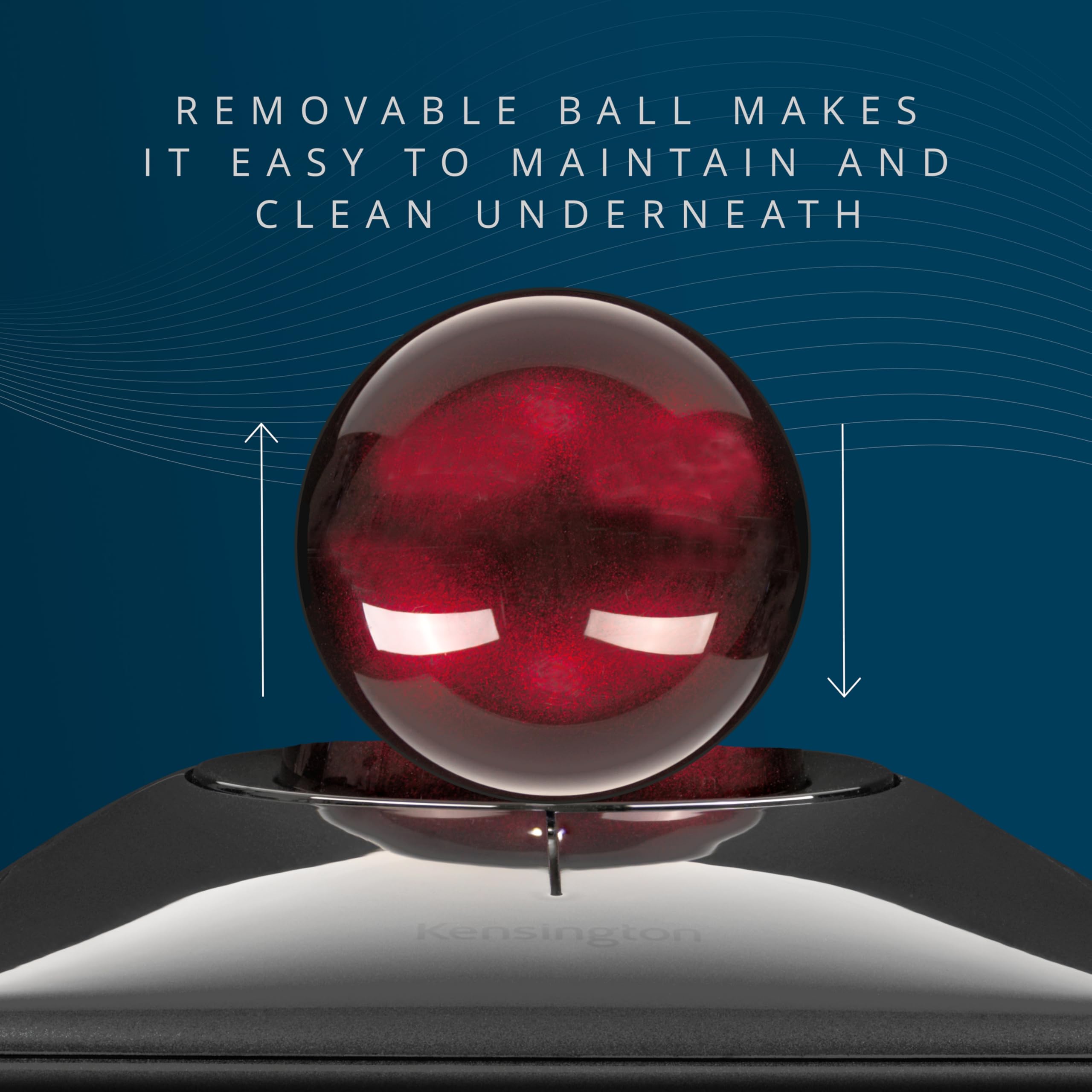
🎯 Master your workspace with precision and power—KensingtonSlimBlade™ Pro.
The KensingtonSlimBlade™ Pro Wireless Trackball offers professional-grade precision with dual sensors tracking a large 55mm ball. It features versatile connectivity options including Bluetooth 4.0/5.0, 2.4GHz wireless, and wired USB-C, paired with a rechargeable battery lasting up to 4 months per charge. Its ergonomic low-profile design supports both right- and left-handed users, minimizing wrist strain during extended use. Customizable via KensingtonKonnect software, it’s engineered for seamless productivity across PC, Mac, and Linux platforms.
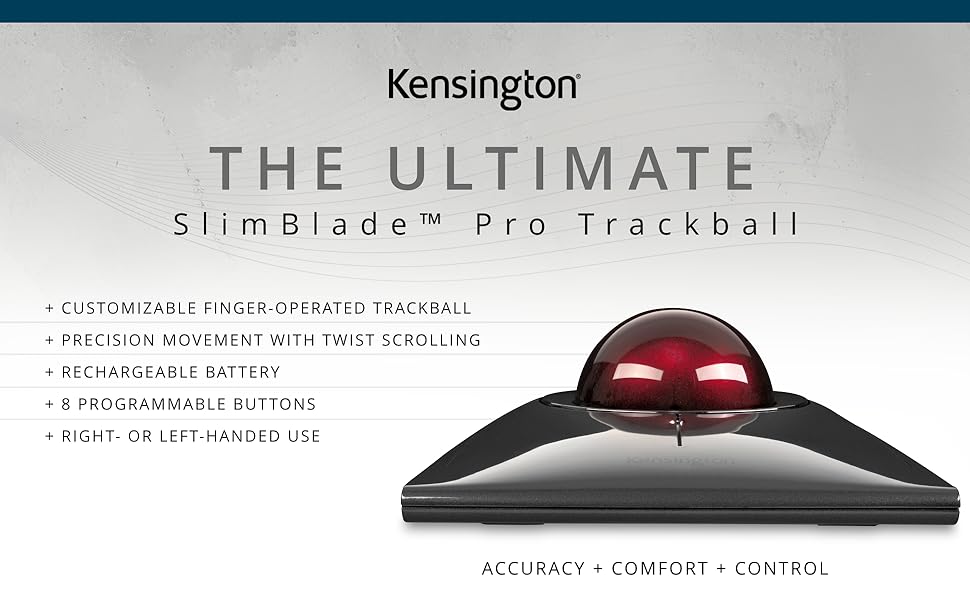

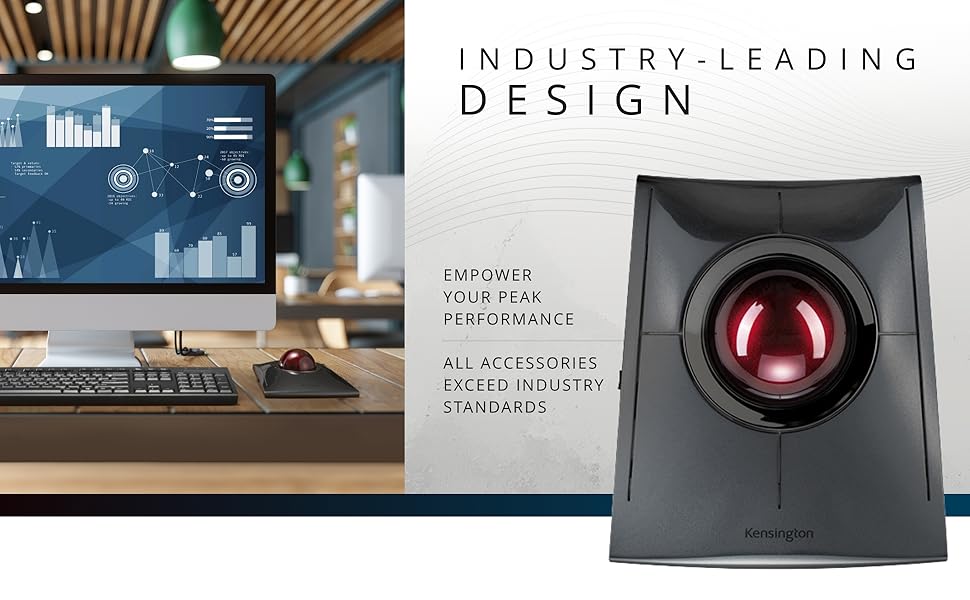
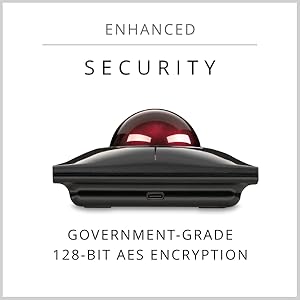


| Average Battery Life (in hours) | 4 months |
| Brand | Kensington |
| Series | Kensington SlimBlade Pro |
| Item model number | K72080WW |
| Hardware Platform | PC, Mac, Linux |
| Operating System | Windows, macOS |
| Item Weight | 8.4 ounces |
| Product Dimensions | 5.23 x 6.02 x 2.2 inches |
| Item Dimensions LxWxH | 5.23 x 6.02 x 2.2 inches |
| Color | Black/Red |
| Computer Memory Type | DIMM |
| Power Source | Battery Powered |
| Batteries | 2 AA batteries required. |
| Manufacturer | Kensington |
| Language | French |
| ASIN | B0BLRQ4116 |
| Date First Available | November 8, 2022 |
C**S
My ergonomic end-game
I have RSI. I've been using trackballs for a few years now, and now that I have this one, I think I'm done experimenting. This is it.It's ridiculously comfortable. Scrolling, while a learning experience, is pretty easy to do once you try it. You drag your finger along the side of the ball, scrolling up or down as you do. You can also twist the ball, but both work, and I find the former method way more comfortable.The trackball is big enough to be easily controlled. I have tiny hands (I wear a women's small in gloves), but I feel completely comfortable using the SlimBlade Pro despite it being bigger than many trackballs. The build quality is ridiculously solid, with the buttons feeling very nice to hit and the trackball moving very smoothly.All connectivity options work like magic. Bluetooth works great with my iPads. The dongle and directly wired, of course, work amazingly as well. I don't feel any stuttering or input lag using this trackball for hours at a time for work or gaming. The DPI toggle is very convenient, although I generally only use the two lowest settings.The preset buttons are the only thing I might change. Left and right click are the left and right bottom buttons respectively. The top left is a middle mouse button click, which is very useful for my workflow and for a lot of games. The top right, however, is a back button, which I keep hitting on accident! It can be changed, though, and I'm sure I'll get used to it with time if I don't.Overall, I love this trackball. If I lose it, I'll get another. If it breaks, I'll get another. This is it for me.
C**N
Overall, it is quite an improvement over the older Expert Mouse (trackball).
I've used variations of the original Kensington Smart Mouse (trackball) since the mid-90s and have been hesitant to make the change to this model because of the change in the scrolling mechanism compared to the current Expert Mouse, with a mechanical scroll ring. I did not know if I could adapt or would like the change, but I immediately found the SlimBlade intuitive, and it had even better performance than the old scroll ring. My biggest fears were dispelled.Overall, it is quite an improvement over the older Expert Mouse (trackball).This trackball can be directly connected to the computer, and the cable is a standard USB-C variety. I have two old cabled trackballs in the junk drawer due to cable shorts. I also have a couple of the older versions with the dongle that are worn out, too. I preferred the dongle version in the older Expert Mouse, but they went through batteries and did not always work correctly. I was excited to read that the SlimBlade can last months on a single charge using the dongle, so it is like the best of both worlds.The construction of the SlimBlade is a big improvement over the old Smart Mouse. It is sleek and less prone to clogging, which was a constant cat-hair problem in the past. To me, the buttons are easier to click, and it is much quieter. One of the things I notice most is that it is less bulky than my old favorite, the Kensington Smart Mouse; it is a pleasure to use.
J**S
Squeeks
I have used Kensington trackballs for decades. This one is definitely a step up. Lower profile. Smoother action. Overall, very nice. The only criticism is that, when the glides get dirty it can get squeaky. Not loud, but enough to notice. Cleaning the ball and carrier resolves this. Occasionally wiping the ball on your face also help. It puts the tiniest amount of oils on the ball which also eliminates any squeaking.There is no scroll ring. Instead, you rotate the ball by placing a finger on the side of the ball. It sounds strange, but it actually works quite will and is intuitive if you have used an older ball.Overall, a solid improvement from the traditional Kensington design.
W**R
Great trackball, Very smooth rotation and twist scrolling works great
Outstanding trackball. Great touch and feel. Amazing smoothness and the ergonomics are spot on. Top tier build quality. Highly recommend. I switched because I have limited space on my studio deck and kept hitting a traditional mouse on things. This is a perfect replacement for a traditional mouse.I was a little skeptical about how well the twist scrolling work work, but is really really good. Very easy to get used to. Very responsive and solid feedback. One of my favorite features now.First unit I received started skipping and studdering after a few days, but the replacement has been spectacular. No complaints at all. Simple replacement and probably just a bad unit or connection. Excellent replacement service by Amazon as always.
J**A
My nerve pain is gone!
I was starting to get some pain (ulnar, not carpal) from my traditional mouse, and the "ergonomic" type felt as though I had to lift and move my whole arm to use them, leading to using them improperly and creating more pain. Ever since I got this mouse a few months ago, I actually can't even remember the last time I had to stop working to nurse nerve pain - it used to happen all the time with my old setup. Every once in a while, the ball feels grainy so I just take it out and clean it. So easy, so perfect after the learning curve. The programmable buttons are also helpful for my workflow!
Trustpilot
2 months ago
2 weeks ago