










🚀 Elevate your productivity with ultrawide clarity and vibrant precision!
The LG UltraWide 29WL50S-B features a 29-inch 2560x1080 IPS display with HDR10 and 99% sRGB for vivid, accurate colors. Its 75Hz refresh rate and 5ms response time ensure smooth visuals, while AMD FreeSync minimizes screen tearing. Designed for multitasking professionals, it includes anti-glare coating, tilt adjustment, dual HDMI ports, and energy-saving technology, making it a versatile and ergonomic choice for home office or school setups.
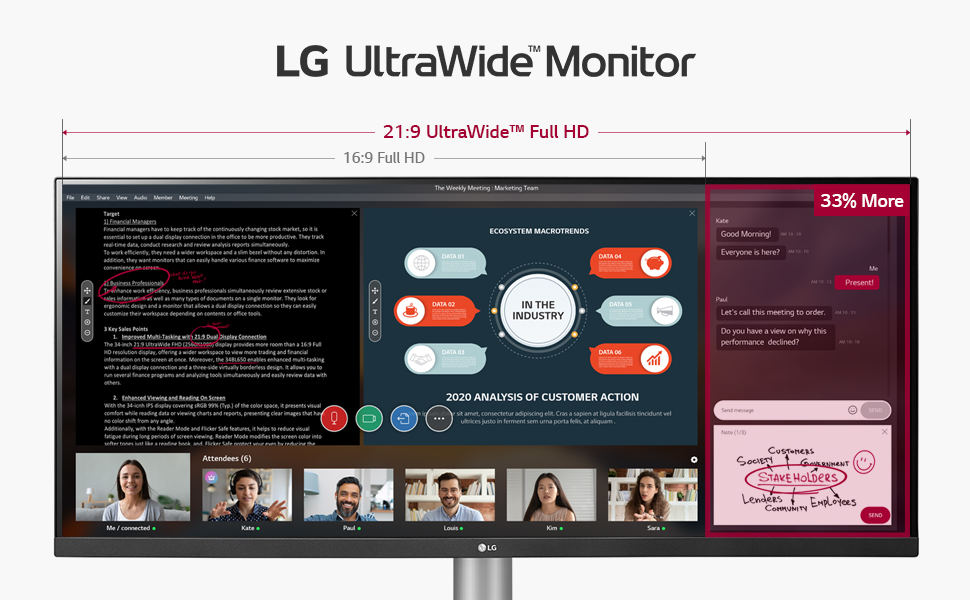







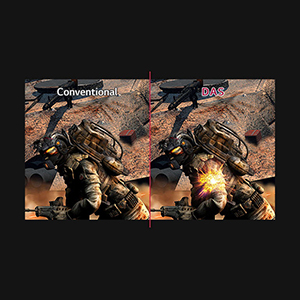


| Brand | LG |
| Product Dimensions | 20.94 x 69.81 x 41.09 cm; 7.24 kg |
| Item model number | 29WL50S-B.AEK |
| Manufacturer | LG Electronics |
| Series | 29WL50S B |
| Colour | Black |
| Standing screen display size | 29 |
| Screen Resolution | 2560x1080 |
| Resolution | 2560 x 1080 Pixels |
| Number of HDMI Ports | 2 |
| Item Weight | 7.24 kg |
| Guaranteed software updates until | unknown |
A**P
Great monitor, not great sound
Good image. Really useful. Iuse it for hole working. It allows me to have a web browser (Where most of my week applications live) at "full size" and still have space for Teams right next to it. The effect of this is a much better feeling of working with people face to face because ino longer have to decide between working in an app or seeing my customer.The only downside I've fond is they the sound is a little unnatural. Its perfectly clear, but somehow a little "tinny".
E**S
29" Version - Excellent
Great monitor! The matte finish really does help in reducing glare (obviously, if you have a light source directly in front of the monitor, you'll have a fair bit of glare) and it has serious lack of input lag (none that I can tell), so great for gaming on. Can be a bit finicky setting up the colours and blacks but still worth every penny!
M**S
Good screen, get a monitor arm mount if you want adjustable position
I bought this to assist with working from home, it's great if you use excel sheets and also works great when you have two windows open. It's no 5 star from me due to the stand being extremely basic. You will need a monitor arm mount to adjust height, tilt and rotation. onboard speakers are adequate, great monitor for the price I paid (£211) though
D**Y
Perfect for long hours of work
This is a very good product and delivers great value especially if you know how to calibrate the colors on the screen. I run this baby connected to my work laptop MacBook PRO. While this monitor cannot complete with Apple's retina display, you can get it very close. Make sure to use 75HZ refresh rate on your LG monitor as you otherwise risk blurry text.Another cool feature is the screen Auto adjusting itself according to light and dark conditions in your room. When properly calibrated, you can spend many hours in front of it with zero strain on your eyes which is amazing if you spend long hours in front of the computer.Color calibration isn't hard. Just make sure to do it when the room is half-bright (like early afternoon now in December). Do not use any external light sources other than natural light. Then use the built-in functions to adjust everything.
V**H
Superb value
Working from home now and without the space for a dual screen as I have in my office, an UltraWide monitor seemed like the perfect solution. At just over £200 this LG monitor was a steal and was easy to set-up. Resolution is stated as 2560x1080 though my PC insists on 3840x2160 - the former means that you still get the black bands while the latter means that the wording is slightly pixellated. That said, a bit of playing around gets something ideal for work.It comes with a software DVD - very 1999 (I can almost the Sunny Delight) - but the LG software can be downloaded from their own website. I couldn't get it to work so I'm using Windows 10 SnapImage.Sound is surprisingly robust with plenty of depth - perfect for the radio. I'm not a gamer per se, but I can imagine that, for the cost, the latest hit version of Bubble Bobble would sound pretty incredible on this.All in all, very happy with this. I'm also using it as my writing screen for my next literary masterpiece as it makes research and writing so easy.
J**.
Clear picture, bright screen, fab detail, great sound for music while doing coursework
Bought this to go with a late 2012 MacBook Pro and like a few people, had problems with getting it to find the right setting to let me see the widescreen at the right size. A few tips - make sure your display port / hdmi adaptor is active 4K (the active bit is important) - my old one was only up to 1080p so not good enough no matter what I tried. When you look at the monitor settings, press alt when you click on scaling - it should show the right setting then (2560 x 1080) . If not, try 1080p. If it still looks stretched and you're planning on using the MacBook in closed mode, try simply closing the lid and it might just sort itself out (you'll need external keyboard / mouse for this). Another thing to try would be unticking the mirroring option, then try alt/scaling to see if it comes up. Then click back on mirroring. It sounds more complex than it is but it's worth it. On my daughter's windows 10 laptop which had an HDMI port, it found it and adapted straight away. Speakers are also fine with decent music quality - if the sound doesn’t come through automatically then go to audio in settings as the option is in there. You can comfortably have three document pages side by side at the same time.
S**R
Super-wide computer monitor with great picture
Lovely image quality, fairly easy to set up with the single joystick-style multi-function button. Has two HDMI inputs so you can leave a lead plugged in for other devices such as a laptop. Those super-wide film formats look marvellous when they fill the entire screen.
F**Y
Glitchy but reasonable monitor
Apart from a couple of problems, this monitor is pretty decent, which is a shame. Picture quality is good, resolution means crisp text and Handel's gaming without issue.However, sometimes glitches when trying to log in to my computer after it has locked itself, requiring the monitor to be switched off and on again. Other than that, decent monitor for the money....but would be better if it simply worked
Trustpilot
2 weeks ago
1 month ago