Customer Services
Copyright © 2025 Desertcart Holdings Limited
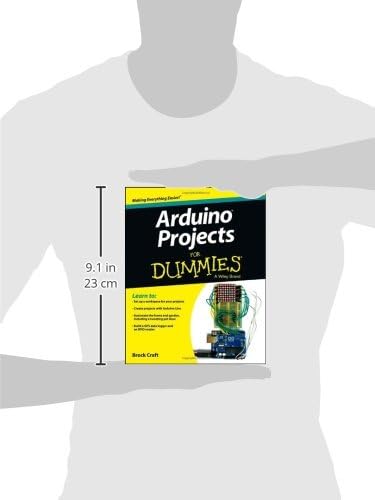
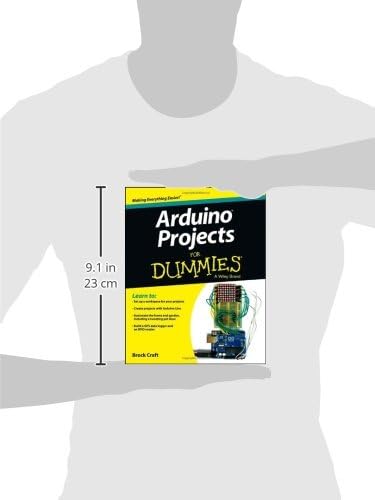
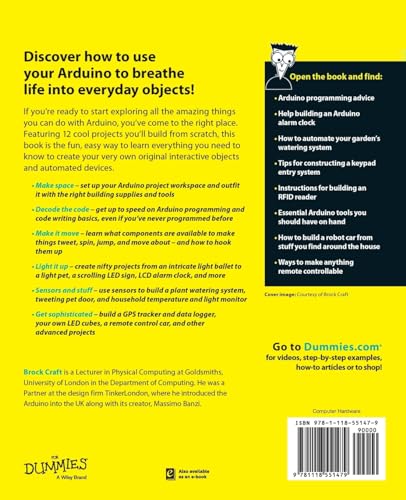

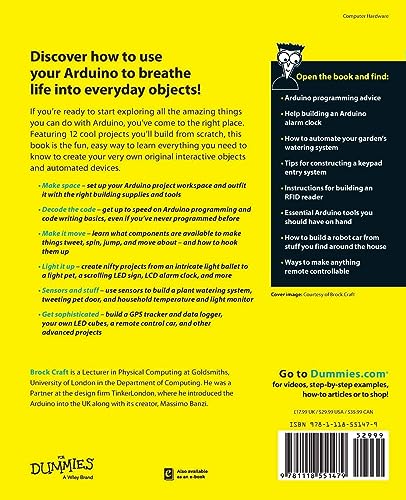
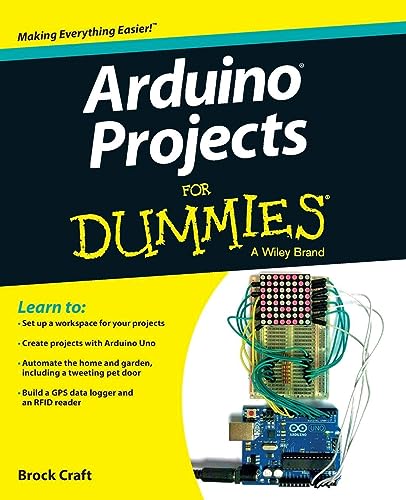

Arduino Projects For Dummies [Craft, Brock] on desertcart.com. *FREE* shipping on qualifying offers. Arduino Projects For Dummies Review: Great book, education, not entertainment! - My 4 th Adrunio book. This was written very well, the one project on inputting from multiple temperature an light sensors at Sam time, made it worth my time and money. These projects are eye and mind openers that give me enough of a begging that I can create much more complex projects. I have the kindle version as it is always with me in my iPad May sound expensive for a book, but this is not entertainment, it is real education! 4.5 stars. Review: A Great Way to Get into Arduino - As a new Arduino user, I really liked this book as it gave me some ideas and instructions for projects using the Arduino. Simple step by step progression from the simple to more advanced projects guide you through the process. Like most "Dummies" books, it is full of tips, gotchas, and of course the usual subject relevant cartoons. I found this book very useful in getting up to speed.
B**L
Great book, education, not entertainment!
My 4 th Adrunio book. This was written very well, the one project on inputting from multiple temperature an light sensors at Sam time, made it worth my time and money. These projects are eye and mind openers that give me enough of a begging that I can create much more complex projects. I have the kindle version as it is always with me in my iPad May sound expensive for a book, but this is not entertainment, it is real education! 4.5 stars.
S**.
A Great Way to Get into Arduino
As a new Arduino user, I really liked this book as it gave me some ideas and instructions for projects using the Arduino. Simple step by step progression from the simple to more advanced projects guide you through the process. Like most "Dummies" books, it is full of tips, gotchas, and of course the usual subject relevant cartoons. I found this book very useful in getting up to speed.
L**E
Good project manual
good beginners info and helpful.
D**G
Great read!
Great book! It's user friendly and great for beginners. I was able to dive right in and learn quickly because it assumes no prior knowledge of Arduino.
B**5
Arduino Projects for Dummies is a Good Starter Book
I read the entire book and tried some of the circuits. It covers the subject fairly well along with website support.
C**N
Going strong...until chapter 8.
I've completed the projects described in chapter 4-7 without any problems and have learned a lot. I especially appreciate the author's detailed description of the code. I just completed the project described in chapter 8, and I found some minor errors, which for a newbie like me may result in some head-scratching. The schematic diagram on page 161 has an incorrect resistor value for R2 (220 ohm), or at least it's not consistent with the text which says itshould be 33 kohm. In figure 8-6 on page 163, it is difficult to determine the orientation of the relay and the Max IC. Going by this diagram, you should have the notches in both components facing to the left. In the same diagram, it shows the diode with the stripe on the right side. If you examine the schematic (figure 8-4), it appears the stripe of the diode should be closest to pin 2 of the relay, and in fact it does work that way. Long story short, on figure 8-6, orient the diode so the stripe is on the left side. The circuit diagram has you power the Arduino with 12V from a power supply. My Arduino heated up and was eventually unusable when I did this. I'm not sure if I did something wrong, or whether Arduino can tolerate 12V. Maybe someone else can help me with this? I replaced my Arduino and kept the 12V rail for operating the lock, and powered the ARduino with the USB, and it worked fine. The code for this project is missing #include <SPI.h> so you can use the SPI library. Put it in the first line of the code. Finally, I used the lock specifically mentioned in the instructions, item #5192 from SmartHome.com. It's supposed to be 12V DC, but there's a sticker on it that indicates it's 8-16V AC. So I referred back to the description on the SmartHome website, and it describes it as accepting either AC or DC voltage: "Unlike other electric door strikes, which require either AC or DC voltage at a specific rate, the Mortise-Type Electric Door Strike will accept either AC or DC voltage at variable rates." I ran 12V DC straight from my power supply, and it didn't work. I took a peek at the online user manual for the lock, but it wasn't obvious to me what changes to make to allow it accept DV volts. Again, I'm new to this, so maybe there's an obvious solution that I'm missing? Again, all the other projects leading up to this one have gone without a hitch, and I plan to continue with chapter 9. HTH!
B**R
will be a great reference.
well written... will be a great reference.... still need to get started on a project
S**R
Copyright 2013
About halfway thru and while a majority of the book is instructive, it's using parts that are 7 years out of date (for example the RTC (Real TIme Clock) module used in one example is outdated and looks almost nothing like the one recently ordered). A typo here and there doesn't help either (at least with the typo I could figure out what was meant).
R**E
Great book and is easy enough to understand. I was even able to contact the author and ask specific questions and I received a prompt response from him.
M**N
As described
M**H
the book was excellent as expected. the author, Brock Craft has done a lot work in preparing this book. it has a lot of details in basic electronics, programing in the arduino IDE, making several projects to gain experience and then making a new project entirely. there was however one thing I didn't like, THERE WAS NO BOOKMARK!!!! please try to supply a bookmark, Amazon.
C**L
I got this so I can explore ideas by example before creating my own. This look like a good book to help me do that. I have the other arduino for dummies book so I'll make a start on the projects in this book soon but reading through them I can see they are ideal for anyone who can do with a helping hand to get things started. If you are already fairly technical you may be able to get ideals going with left of a detailed walk through. To me I don't mind the simple approach.
M**E
Wow. Fastest shipping I have ever seen. Love the book exactly what I was looking for. Very informative for a brand new guy like me.
Trustpilot
1 day ago
5 days ago