Deliver to DESERTCART.VN
IFor best experience Get the App






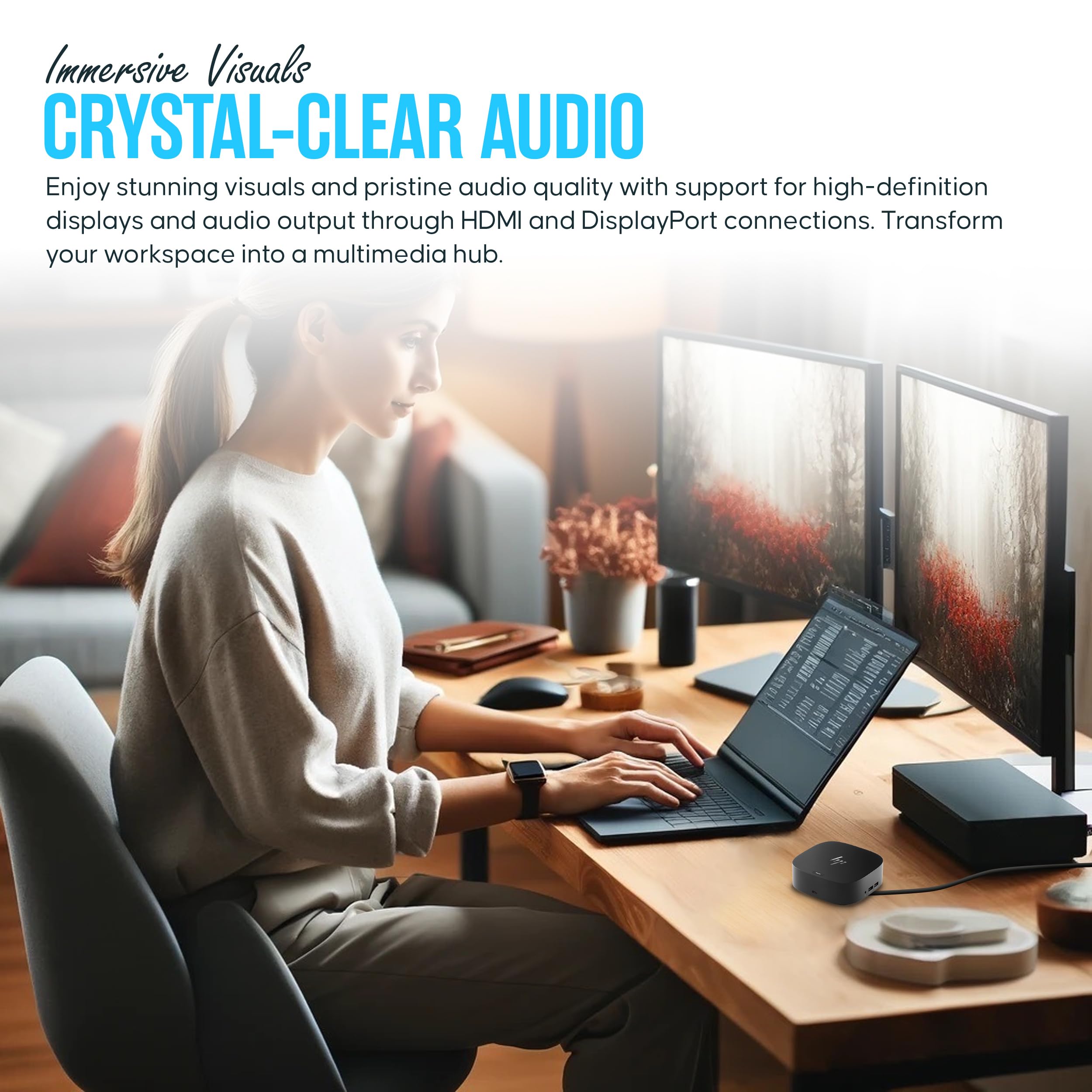
🚀 Elevate your workspace with power, speed, and style — don’t get left behind!
The HP USB-C Dock G5 is a compact, high-performance docking station designed for professionals who demand seamless multi-monitor setups and fast connectivity. Featuring 8 ports including dual DisplayPort and HDMI, Gigabit Ethernet, and 120W power delivery, it supports a broad range of HP EliteBook and ZBook laptops, making it the ultimate productivity hub for modern hybrid workspaces.
| Color | Black |
| Item Weight | 23.98 Ounces |
| Total Number of HDMI Ports | 1 |
| Wattage | 120 |
| Total Usb Ports | 5 |
| Number of Ports | 8 |
| Hardware Interface | USB, Ethernet |
| Compatible Devices | HP Notebooks/Tablet PC, HP Elite Dragonfly Notebook PC; HP EliteBook x360 1040 G6 Notebook PC; HP EliteBook x360 1030 G4 Notebook PC; HP EliteBook x360 1040 G5 Notebook PC; HP EliteBook x360 1030 G3 Notebook PC; HP Elite x2 G4; HP EliteBook x360 1030 G2 Notebook PC; HP Elite x2 1012 G2; HP EliteBook x360 1020 G2 Notebook PC; HP EliteBook x360 830 G6 Notebook PC; HP EliteBook x360 830 G5 Notebook PC; HP EliteBook 830 G6 Notebook PC; HP EliteBook 836 G6 Notebook PC; HP EliteBook 840 G6 Notebook PC; HP EliteBook 850 G6 Notebook PC; HP EliteBook 745 G6 Notebook PC; HP EliteBook 745 G5 Notebook PC; HP EliteBook 755 G5 Notebook PC; HP EliteBook 840 G5 Notebook PC; HP EliteBook 850 G5 Notebook PC; HP EliteBook 840r G4 Notebook PC; HP EliteBook 830 G5 Notebook PC; HP EliteBook 735 G6 Notebook PC; HP EliteBook 735 G5 Notebook PC; HP ZBook 14u G6 Mobile Workstation; HP ZBook 15u G6 Mobile Workstation; HP ZBook 15 G6 Mobile Workstation; HP ZBook 15 G5 Mobile Workstation; HP ZBook 17 G6 Mobile Workstation; HP ZBook 17 G5 Mobile Workstation; HP ZBook 14u G5 Mobile Workstation; HP ZBook 15u G5 Mobile Workstation; HP EliteBook 1050 G1 Notebook PC; HP ZBook Studio G5 Mobile Workstation; HP ZBook x2 G4 Detachable Workstation; HP ZBook Studio x360 G5 Convertible Workstation; HP Chromebook x360 14 G1; HP Chromebook x360 11 G2 EE; HP Chromebook 14A G5 |
T**H
HP hub station
Works great. Exactly as described. East to connect computer too.
Z**A
Excellent Accessory
My job requires me to use the company's HP laptop. At work, I have a docking station. However, when I want to work at home, I have to either work on the laptop itself, which I do not prefer at all, or plugin a keyboard, monitor, mouse, etc. into the laptop each time. With the docking station, I can simply plug into the docking station at home and work just as effectively in the office. Even use two monitors with ease.The docking station comes with additional USB and HDMI cables, and is incredibly easy to hook up.
A**A
BUYER BEWARE - I received TWO sefective units back to back
I first ordered this for my job as we are switching from desktop computers to lap top computers, and since I also have (2) monitors, a docking station was needed. The first one came in and the power would not stay on on the unit. The light on the bottom where you plugged the power supply into the docking station was on - so it was getting power, but the power button on the top that powered the laptop as well as controlled the signal to each of the monitors would not stay on. It would come on for about 3 seconds and then turn off. I even had out IT team to take a look at it to make sure that it wasn't something I was doing wrong. So, i returned the first one and asked they send me a replacement of the original item. The second unit arrived today (1/6/25) and to my infuriating surprise, this unit doesn't turn on AT ALL!!! The power light at the bottom of the unit still lights up indicating that the power cord is working and the unit is getting power, but the box itself still fails to turn on. I am returning this one for the final time. and will be purchasing a different brand. Very disapointed as I expected better from an HP brand product.
S**J
finally
I have tried many docks for my HP x360 and found that the off branded docks have some level of compatibility issues. The range has been that the dual monitors don't function to the peripherals have issues. After many failed attempts, I bit the bullet and bought the HP branded dock for my laptop. It has been worth every penny. I am using both monitors on DP and they turn on instantly. The peripherals including my external hard drives work without a problem and I have been so surprised with the fact that when the computer goes to sleep the hard drives remain connected. If you are on the fence and have an HP laptop, this is dock is a game changer.
D**E
Need Help with PC accepting USB-C Dock
I just bought a new HP 15 laptop last week and ordered this Docking station arrived yesterday. Now seems there's issues whether my laptop supports Display port. It's a new computer. I am so frustrated.I can't use to plug in my two monitors. So HP support said try using a USB dock to PC instead of USB-C to laptop. So I ordered the USB male to male get that tomorrow.I just had a docking station on my work computer (I worked at HP) the PC was about 10 years old and the docking station worked just fine and it was USB-c.I came to ask did anyone have to do anything to laptop to accept USB-C or do any things special. I just can't believe a new laptop can't accept this DOCK. Help please.Oh and all cords fro HDMI and DP came I got cords galore so now complaint there.
F**T
It easy
Exactly as described. Works great
M**B
It worked as planned
Worked perfectly to support dual monitors from my laptop
J**L
Buy this new instead of Refurb
I bought this unit not realizing it was a refurbished product. After a few days, my new HP laptop died. I bought a replacement HP and when I connected it to the port, the power light just blinked and would not connect to my new laptop. I now suspect the dock had a malfunction that destroyed itself and my previous laptop. My advice. Make sure you buy this new from HP and not a refurb. Given the price of a new one from HP, I went with a different model and brand from BestBuy and I am entirely happy now.
Trustpilot
1 month ago
1 week ago