


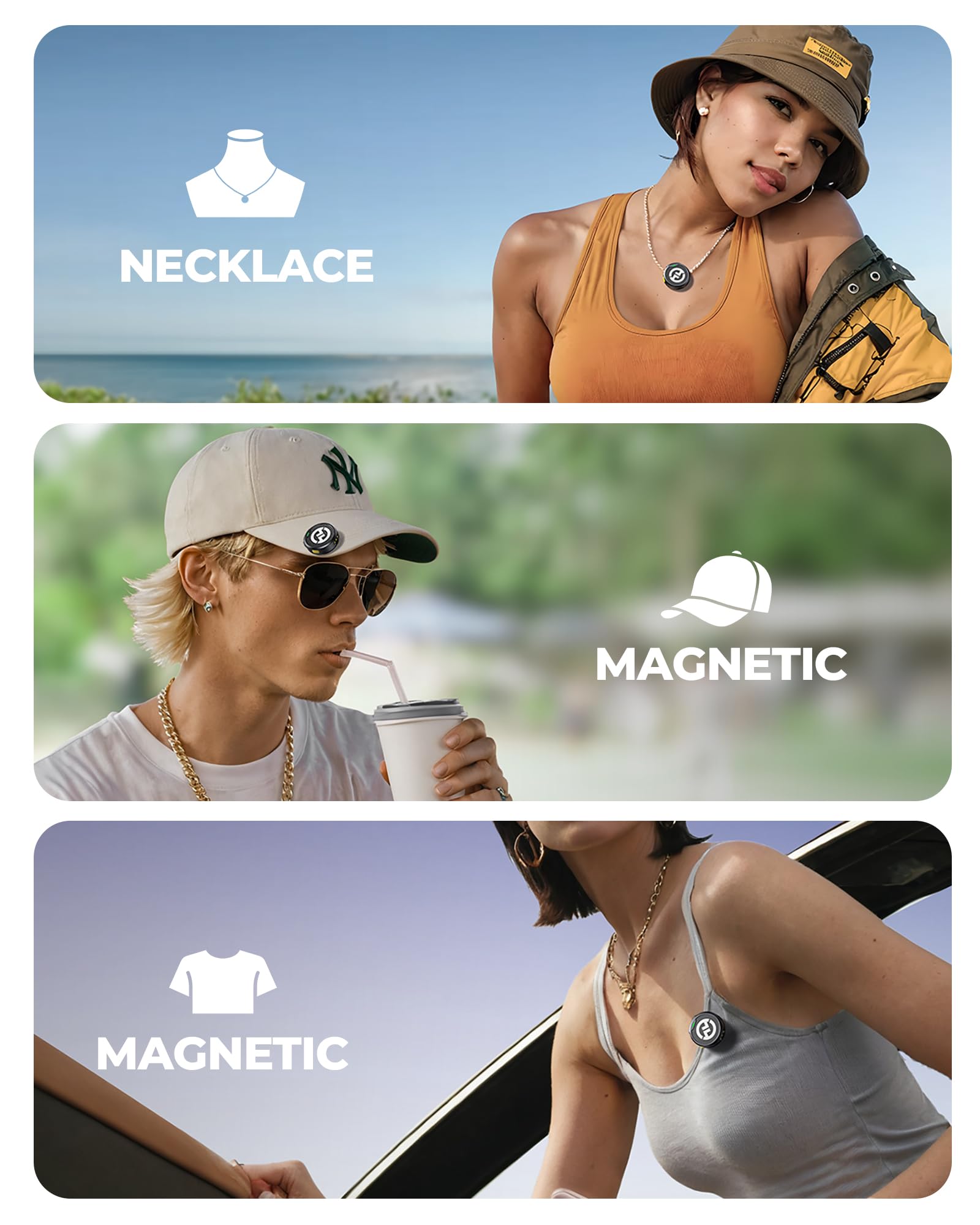






🎬 Capture your story, wire-free and worry-free.
The Hollyland Lark M2 is a professional-grade wireless lavalier microphone system designed for iPhone 14 and below, offering ultra-light 9g mini mics, a robust 300m wireless range, and studio-quality 48kHz/24bit audio. With 30 hours of battery life supported by a compact charging case, smart noise cancellation controls, and instant plug-and-play setup, it’s the ultimate tool for filmmakers, vloggers, and podcasters seeking crystal-clear sound on the go.
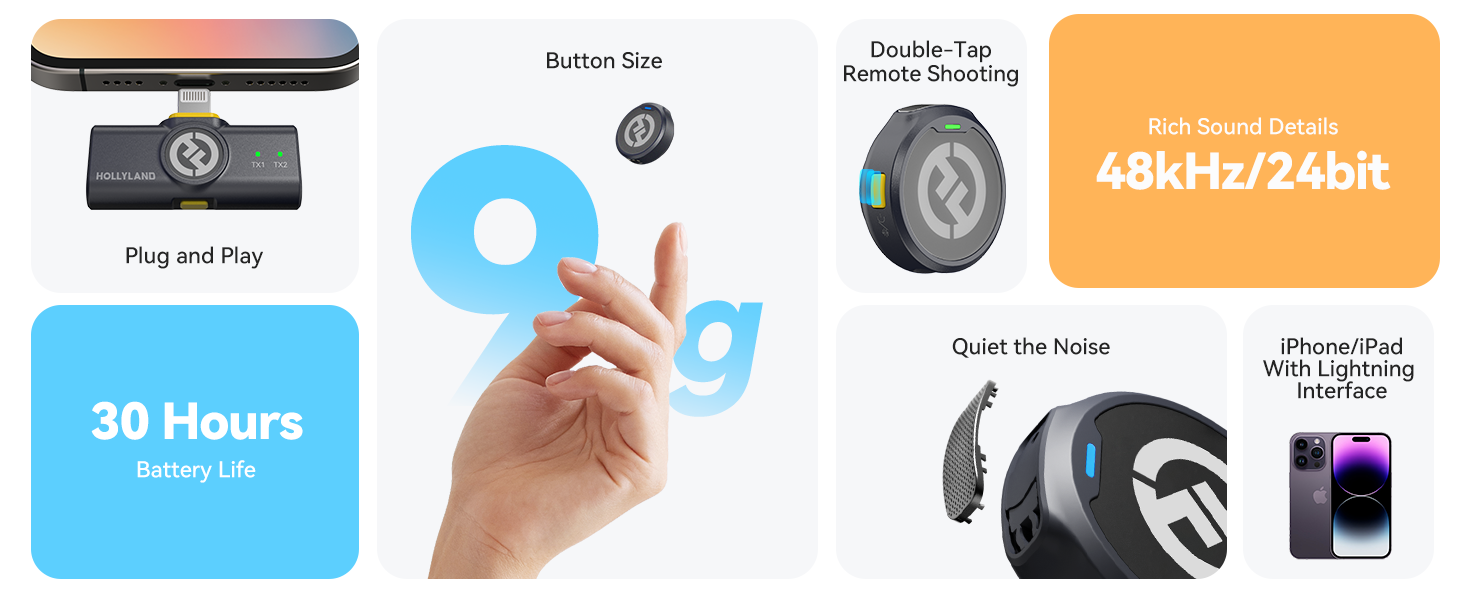
| Material Type | Plastic |
| Color | Black |
| Power Source | Battery Powered |
| Number of Batteries | 3 Lithium Ion batteries required. (included) |
| Signal-to-Noise Ratio | 70 dB |
| Frequency Response | 48 KHz |
| Audible Noise | 70 dB |
| Hardware Platform | PC, Camera, Smartphone |
| Number of Channels | 1 |
| Polar Pattern | Unidirectional |
| Audio Sensitivity | 70 dB |
| Microphone Form Factor | Earset |
| Connectivity Technology | wireless |
| Connector Type | USB Type-C, 3.5 mm Jack |
| Special Features | INCREDIBLY SMALL, Volume Control, Lightweight, Noise Cancellation, Rechargeable Battery |
| Compatible Devices | iPhone 14/13/12/XR/X/8/7/6 series, Laptop, Smartphone |
A**R
Crystal-Clear Audio, Wireless Freedom, and All-Day Power
The Hollyland Lark M2 is a total game-changer! The audio quality is crisp and professional with its 48kHz/24-bit fidelity, and the noise cancellation works flawlessly. I love the insane range (almost 1,000 ft!) and the 40-hour battery life—perfect for vlogging, streaming, or filming anywhere. Super easy to use with my iPhone, camera, and PC. Highly recommend
V**G
Love this mic, perfect for work and social media
I’ve been using this mic since the end of March and honestly I love it. I work for a home builder and I use it all the time to record our agents for Instagram and Facebook videos. It’s super small and discreet so on camera you barely notice it, which is exactly what I wanted. Sound comes out super clean and clear which makes editing way easier.I also pair it with my DJI Osmo Pocket 3 and the combo is awesome. The video looks amazing and with this mic the audio finally matches, haha. No more tinny room sound or wind ruining takes. The battery lasts plenty long for me, I’ve done multiple shoots in a day and still had juice left. Connecting it to my phone is basically plug and go, no stress.It’s kinda funny because a lot of people don’t even realize I’m using a mic until they see the little clip up close. That’s how low profile it looks. But the difference in audio is night and day. I seriously wish I bought it sooner.Overall, no complaints here. Works great, sounds great, and it’s made my workflow so much easier. Easily a 5 star buy. If you make content for social or even just want something reliable for video work, this mic is a no brainer, lol.
O**E
Great Mic for Content Creation!
This is my new favorite mic for content creation. The set is easy, and the sound quality is excellent! Comes with all the accessories you will need to attach to a cell phone or your camera. The camera connector allows you to adjust the volume level to three different levels. Wireless connection is excellent and easy with a strong range. Comes with two mics - excellent! Works with cell phones and full-frame or APSC cameras. Only drawback was that my case was too thick for the adaptor (so I bought a thinner case). Battery life is fantastic as well. Overall - excellent product for the price and easy of use! A must buy!
C**Y
Great Sound, But iPhone Receiver Issue - UPDATED
I purchased the Hollyland Lark M2 Wireless Lavalier Microphone set specifically for its versatility and range. The package came with three receivers—one each for iPhone (Lightning), USB-C (for iPad or Android), and a 3.5mm plug for cameras.Out of the box, the iPad and camera receivers worked flawlessly. The sound quality is clear, crisp, and professional, and the range is impressive. The noise cancellation works well, and setup was easy for those two platforms.Unfortunately, the iPhone receiver did not work at all. I’ve reached out to the seller and we’ve exchanged a couple of emails. They requested additional information, which I’ve provided. I’m now waiting to see how they resolve the issue.For now, I’m giving this 3 stars—it’s a solid product with excellent audio quality, but having one of the key receivers fail is a big drawback, especially since I planned to use it with my iPhone most of the time. I will update this review depending on how support handles the situation. Fingers crossed for a quick fix or replacement.After contacting support I am to receive a new iPhone receiver by mail. I will circle back when it arrives.****UPDATE****Support sent a new receiver and everything works fine now, thank you.
J**A
For Vlogs
This microphones are great, they have amazing sound, also really easy to use, it comes with a lot of accessories which are shown in the first picture and stickers so you can customize the mics. The box is also really good quality, it charges the mics really fast and battery is also long lasting. I ordered this microphones because I have a YouTube channel where I film my trips and lifestyle vlogs, and I tend to film in the streets and crowded places, where I've found that the mics isolate background noise really well. Finally I'd say this is a reasonable price-quality product!!!
A**J
Crystal Clear Audio, Long Range, and Seamless Compatibility – A Must-Have Wireless Mic!
The Hollyland Lark M2 is hands-down one of the best wireless lavalier microphones I’ve used for content creation. From unboxing to setup, everything felt premium and intuitive. It connected instantly to my iPhone using the Lightning plug, and I’ve also tried it with my Android and DSLR—works flawlessly across devices.The sound quality is exceptional—recording at 48KHz/24Bit gives a crisp, professional audio output with minimal background noise, thanks to the built-in noise cancellation. Whether I’m vlogging, doing interviews, or streaming, the clarity is unmatched.What truly sets it apart is the 1000ft range—I’ve tested it during outdoor shoots and it maintained signal with zero dropouts. The battery life is another win: I can go an entire day without worrying, with up to 30 hours of use via the charging case.It’s lightweight, sleek, and easy to clip on discreetly. Whether you're a YouTuber, filmmaker, or presenter, this mic gives studio-level audio in a portable package. Absolutely worth the investment for any serious content creator.
Trustpilot
1 week ago
4 days ago