


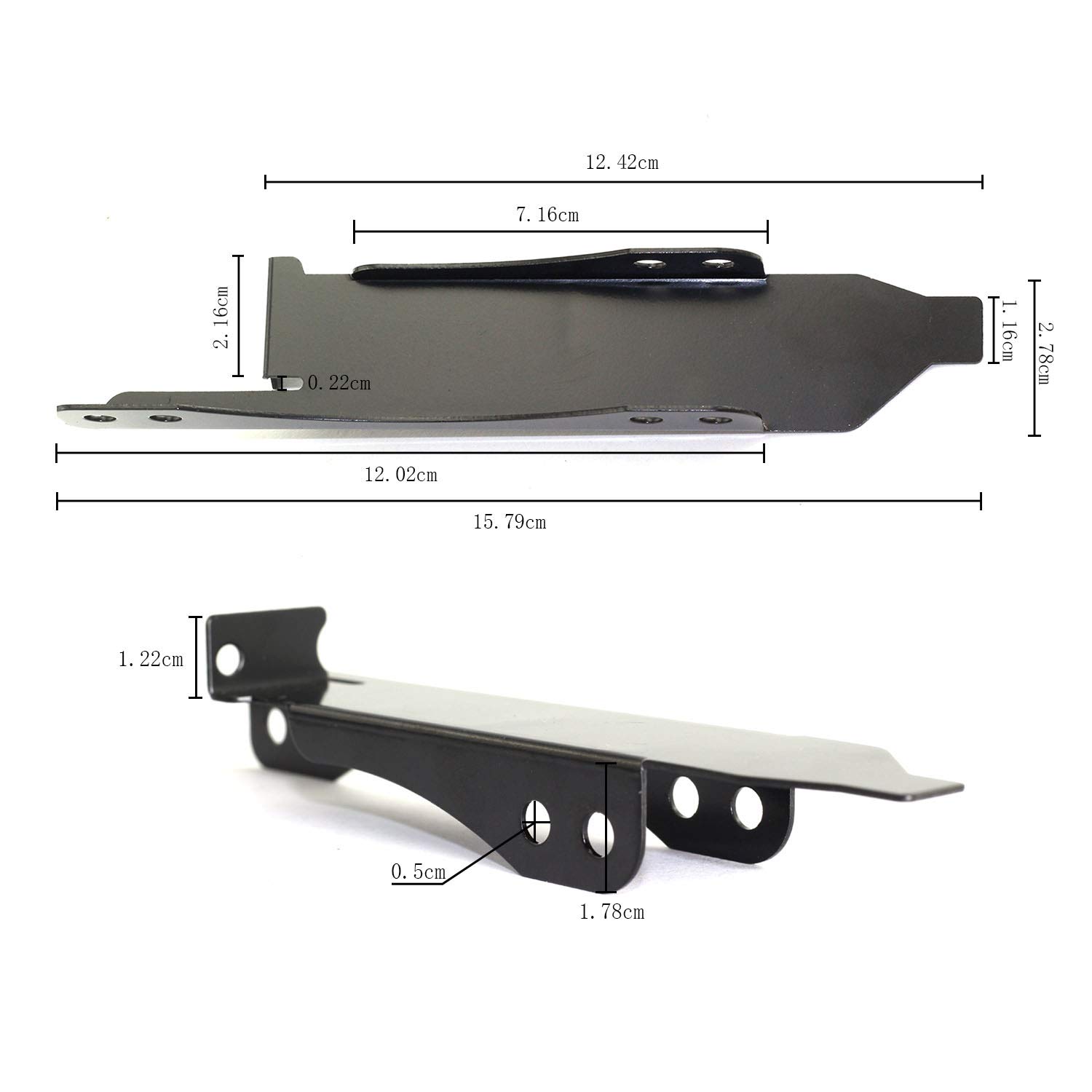


🔥 Elevate Your Cooling Game!
The Maxmoral 1-Pack Dual Fan Mount Rack is a versatile PCI slot bracket designed for DIY enthusiasts. It supports both 9cm and 12cm fans, ensuring optimal heat dissipation and reduced noise levels. With easy installation and compatibility with most graphics cards, this lightweight polycarbonate accessory is a must-have for any desktop setup.
| Brand | Maxmoral |
| Model Number | PCI-FAN-BRACE-912 |
| Product Dimensions | 12 x 9 x 2 cm; 9.07 g |
| Material | Polycarbonate |
| Compatible Models | Desktop |
| Item Weight | 9.07 g |
A**R
Wors great.
They do what they are supposed to.
A**L
Great little product for a unique use case
If you need to put some fans in your expansion slots in your PC case, this is what you want! I was able to stick a 120mm fan on it, and it fits well and is rock solid. It does require a little more than 2 expansion slots, so be cognizant of that when trying to fit it.
H**R
Un buen soporte para ventiladores.
Esta bastante bien hecho, es de metal así que es muy resistente. Puedes usar dos ventiladores de la marca que tu quieras siempre y cuando sean de la medida de 9 o 12 cm, algo que no comentan es que es posible solo poner un solo ventilador si así lo deseas. es una excelente solución para agregar ventilación a la tarjeta de video. El único pero es que creo que es un poquito caro tomando en cuenta que tienes que comprar al menos un ventilador para usarlo, pero si te sobran ventiladores o deseas ventilación extra para tu tarjeta definitivamente es un muy buen producto.
R**H
Works great
Keeps graphics card extra cool
K**E
Cheap and simple way to cool your GPU, with one issue.
Overall this is a decent bracket, it is very sturdy, but it still turns out a bit wobbly from the weight of the fans being supported by just one slot mount. The issue is just that as this bracket is thick enough for normal 120mm fans it takes up more then one expansion slot, but instead of just making the bracket use 2 slots, they made it take 1.5 slots. They could have made it use 2 slots, both supporting the fans better and making is look better as it would actually fill 2 slots instead of just hanging down half way into one slot. Other then that it functions fine and it is an easy way to add extra cooling to your GPU.I have a EVGA 980 TI that had horrendously noisy fans, so bad in fact that under heavy load it sounded like a jet engine, I think that one of the fans was going bad. I thought that I was going to have to try to zip tie some fans to the GPU, then I found this bracket. I removed the GPU fans and plastic shroud and attached a couple of 120mm Noctua 1700 rpm fans to this bracket, then mounted it below the GPU. Then I used a bit of duct tape from the fan to the GPU to channel the air better, I pan on 3D printing something better looking later. Now my GPU is almost completely silent even at max load and temps are still good. If you want to be able to do a significant overclock on a GPU then you might want to use Noctua 3000 PWM so you have some headroom, the 1700 rpm fans are just barely enough at max in something like furmark, although there should always be more headroom in games. Now the real problem with this setup is that I cannot really use a PWM fan curve on the GPU because I have been unable to find any software that can get the GPU temp and control fans. I may just end up making an adapter so that the fans can be powered and controlled by the GPU then I can just setup a fan curve in Afterbuner. Right now I am just leaving the Noctua fans set at 1700 rpm as I can hardly hear them even with my PC setting just 3 feet away on my desk.
Trustpilot
1 week ago
2 weeks ago