






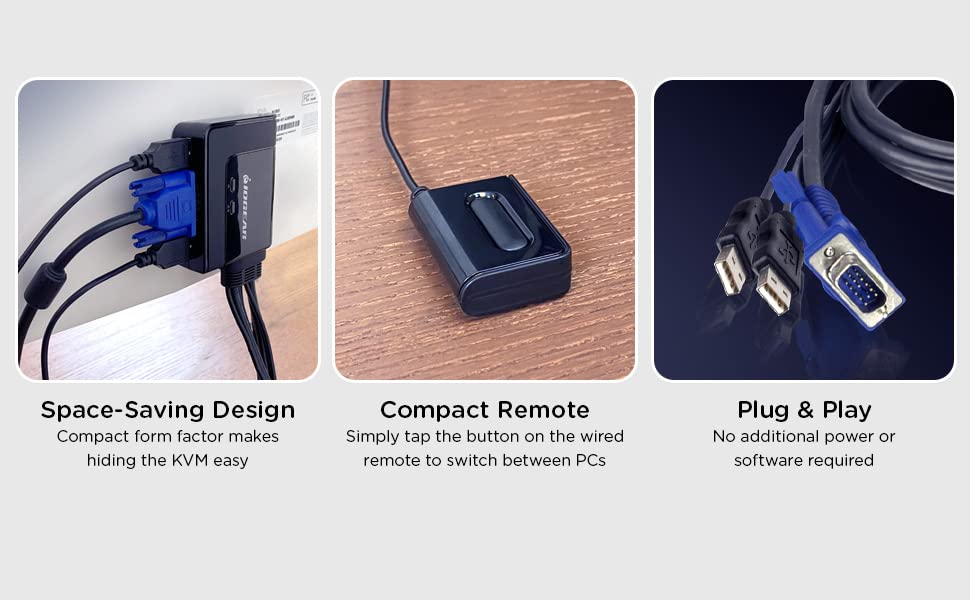
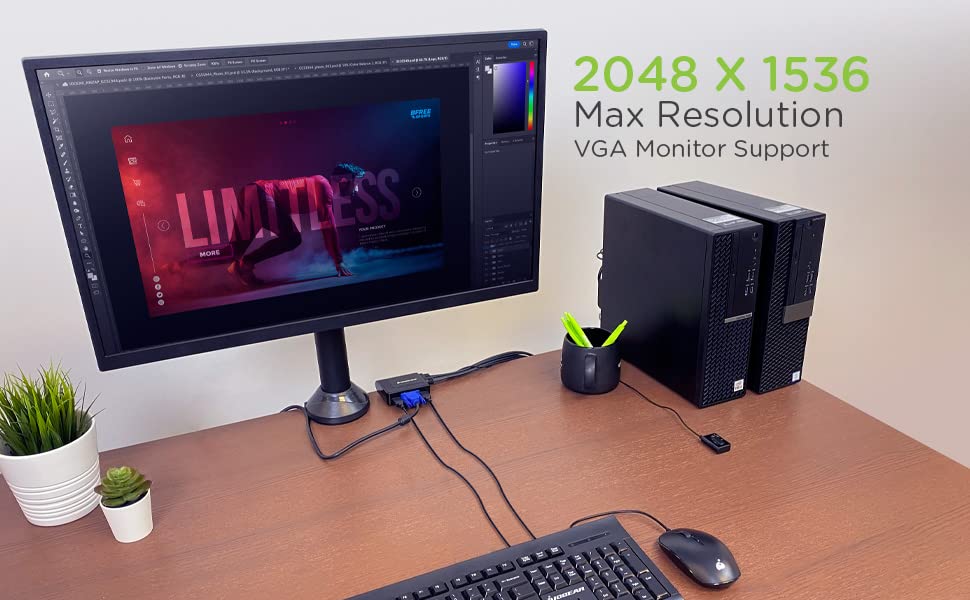

🔄 Switch It Up: Elevate Your Workspace Efficiency!
The Iogear 2-Port USB VGA Cabled KVM Switch allows users to effortlessly share a VGA monitor, USB mouse, and keyboard between two computers. With a high resolution of 2048 x 1536, it supports a variety of operating systems including Windows, Mac, and Sun. The plug-and-play design ensures a hassle-free setup, while the wired remote switch button provides easy access for seamless computer switching.
| Operation Mode | ON-OFF |
| Current Rating | 1 Amps |
| Operating Voltage | 1 Volts |
| Contact Type | Normally Open |
| Connector Type | Plug In |
| Brand | IOGEAR |
| Terminal | Button |
| Item dimensions L x W x H | 7.5 x 7.2 x 2.2 inches |
| Actuator Type | Push Button |
| Contact Material | Plastic |
| International Protection Rating | IP64 |
| Specification Met | No |
| Lower Temperature Rating | 1 Degrees Fahrenheit |
| Upper Temperature Rating | 1 Degrees Fahrenheit |
| Controller Type | Wired Remote Switch |
| Control Method | Remote |
| Connectivity Protocol | Usb |
| Wattage | 5 watts |
| Unit Count | 1.0 Count |
| Number of Items | 1 |
| Global Trade Identification Number | 00881317011022, 00777786114268 |
| Manufacturer | IOGEAR |
| UPC | 617407326758 807030488019 186409665085 999992446616 731215277122 070090135081 611101318903 675904028513 012300474405 696582459260 132018258187 168141485848 872182662167 012304321606 112840346146 191120077796 999993930763 014445825173 851905132682 521375294783 653801186901 078667257327 012302441436 078667470023 079532094719 971476197016 999993366807 755034044949 021111274517 001910313907 777786310356 999992674262 782386479648 898029639765 071030513754 080000481986 731215338328 777786114268 001910288878 230494831082 809186263526 172302707977 014445083771 881317011022 088131701102 071030159310 782386044143 803982791481 |
| Series | IOGEAR |
| Item model number | GCS22U |
| Operating System | Unix |
| Item Weight | 1 pounds |
| Product Dimensions | 7.5 x 7.2 x 2.2 inches |
| Item Dimensions LxWxH | 7.5 x 7.2 x 2.2 inches |
| Language | English |
| ASIN | B001D1UTC4 |
| Country of Origin | China |
| Is Discontinued By Manufacturer | No |
| Date First Available | November 26, 2006 |
R**L
Works with Ubuntu Linux after minor tweaking
First off, read the quick start instructions. Duh. Generally, a usb cable can be plugged in anywhere. This is NOT the case for the control box. There are keyboard and mouse icons that specify where to plug-in, but they are on the BOTTOM of the control box; black on black and easy to miss. This is all clear in the instructions however. RTFM.Next, the default Ubuntu Linux 12.04 video drivers do not seem to work with this kit. I needed to install the proprietary Nvidia drivers to get it all happy. Fortunately this is easy to do from System Settings. Without them, the screens would initialize mirrored, with the common resolution being that of the lower setting. When I tried to un-mirror the screens and set the higher resolution of the external screen, it actually hung the Linux system -- a hard hang -- every time. But as I said, the Nvidia drivers seemed to avoid this issue without further tweaking.Third, the control box seems to revert to the first position when systems are powered back on. Not a problem, but this might be confusing. Look at the LEDs on the control box before you assume something is messed up.All in all, if you plug it in properly using the Nvidia drivers and boot up it does work with Ubuntu Linux.I might add that you can use the switch for only the mouse and keyboard if you prefer. I have an iMac with a large screen and have not yet connected the cable for the iMac monitor to the control box; only the mouse and keyboard, and that works fine -- providing a common keyboard and mouse but two large screens. Note that some Macs may have a mini dvi port to connect to an external monitor, which will require a mini-dvi-to-vga adapter. Inexpensive and probably quite simple but i haven't tried that. Good luck!
D**E
Works without VGA too!
I have a gaming PC and a Mac that I need connected to the same monitor, but these will be connected with Dual Link DVI and DisplayPort respectively. I will control the input on the monitor manually, but required a switch for audio, keyboard and mouse only. This is a product that seemingly doesn't exist, so I went for this, hoping that it would work without anything connected to VGA.It arrived today and, while I don't have the monitor yet, I have been able to test the switch and it works very well. The cables for each computer are bundled together as a single wire when leaving the switching block, making it much easier to manage cabling and avoid the spaghetti disaster that normally comes with a more complicated setup.Another feature that helps keep cabling hidden is the remote control switch. This operates on a toggle basis so is only one buttons and attached to the switching block with a good length of cable so this can be conveniently located at the side of a desk or wherever else you wish it to go. I'd recommend buying some cable tacks to keep this tidy, and perhaps some double sided adhesive if you plan to fix the button to the underside or side of a desk.The build quality seems good and the connections are well fitting and secure. The switching time is very fast (not too important for me as I'll be changing monitor inputs too) and as long as one of the computers is on power is maintained to these USB devices which might be important if your keyboard has some advanced features involving temporary memory.All in all this seems like a great product and, crucially for me, works without the VGA connections being in use. I can't actually think of any way this product could be improved!
J**R
Quite simply does the job even on W7
I had tried a few KVM devices and found they all failed in some way when you plugged them into Windows 7, which seems to have something to do with how this latest Microsoft OS handles devices. Finding KVM's that guaranteed they worked with Windows 7 was impossible for under £50.Research indicated IOGear have excellent KVM pedigree and while not stating it works with Windows 7, states it will work with Windows 2000 and above. Their website also explains how their technologies handle operating systems like Windows 7. Why not, I thought. Thinking the worst would be I sent it back.I was pleasantly surprised. I plugged in my XP and Windows 7 devices and it just worked, with quick handover at roughly 2 seconds per switchover. I was all the more pleased as I have a wireless Lenovo keyboard and mouse. I simply plugged the receiver into the keyboard slot (it has one usb for each of keyboard and mouse) and the wireless keyboard and mouse worked. Brilliant.The device itself consists of two long and thick cables that house VGA and USB cables for each PC you want to control, both attached to a plastic hub into which you plug the actual monitor and mouse/keyboard and a small switch on a long thin cable. You press the switch to switch devices, you do not use keyboard shortcuts. It works well for me with the switch bluetacked to a convenient location on the underside of my desk. Which also does a great job of confusing the hell out of my wife.
G**T
Perfect
A lovely solution to the problem of desktop clutter (laptops, desktops) all sharing deskspace.I wont bang on about KVM switches, except to say this is old school - no software at all, no drivers and no plug and play.Plugged into a Win8 Desktop and Win7 Laptop - the little push button physically swaps which device the USB / Monitor components are wired up to. Exactly the same as physically removing them and swapping them yourself.The very first time in swapped from Win7 to Win8 - the Win8 machine did not recognise the mouse. Swapped back to Win7 machine and the Win8 machine made the USB mount/dismount noise - swapped back to Win 8 and it recognised the mouse fist time. Since that one time it has worked flawlessly. (And I suspect this is a Win8 USB bus thing, not down to the KVM)Best £20 ever spent on home IT kit.
R**0
Simplicity Itself for a Great Price
All I needed was a nice simple KVM switch, just to take a USB keyboad and mouse and two computers with VGA graphic outputs (as opposed to digital) and these outputs to one monitor, and that's exactly what this small unit does.Quality is perfectly acceptable, and the fact it has a remote control switch means you can have the switch itself hidden away on the floor somewhere and still be able to easily switch between systems (I have the switch attached on my keyboad with some self adhesive velcro).There is no intelligence in this switch (which in my eyes is a very good thing, keeps things simple) so when you switch it, it in fact physically disconnects the keyboard/mouse from one comuter (you can hear windows make the usb device removed sound) and physically switches the input to the other machine (again you can hear windows usb device connected sound).No problems at all, out of sight and very convenient. And for a fantastic price.
Trustpilot
3 weeks ago
1 day ago