




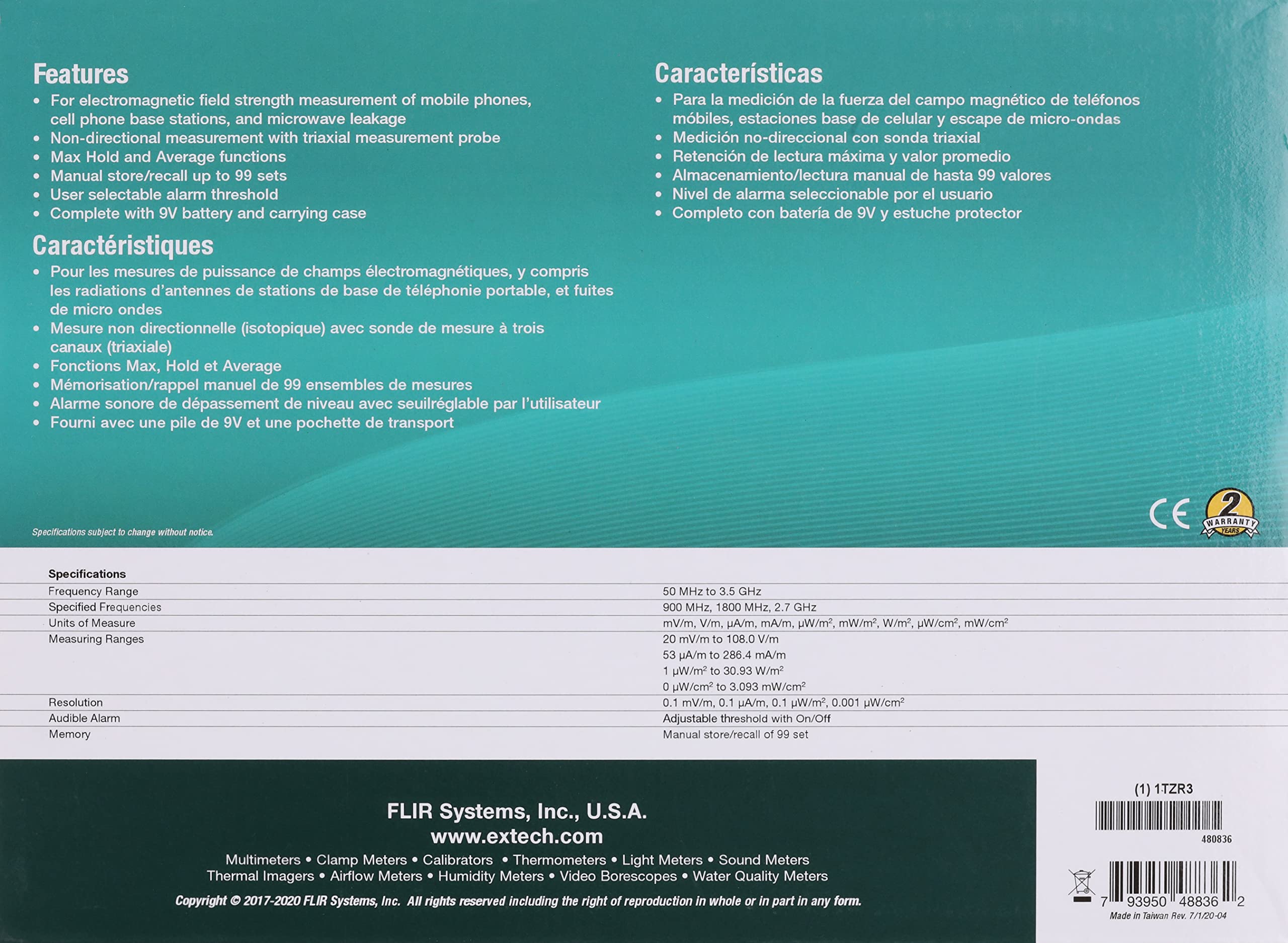

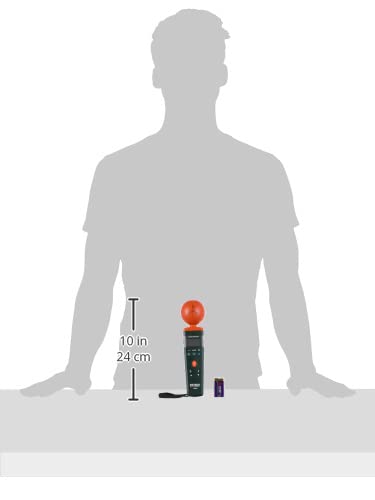
Extech480836 EMF Strength Meter 3.5GHz RF
| Manufacturer | Extech |
| Part Number | 480836 |
| Item Weight | 7 ounces |
| Product Dimensions | 2.4 x 2.4 x 9.3 inches |
| Country of Origin | Taiwan |
| Item model number | 480836 |
| Batteries | 2 Lithium Ion batteries required. (included) |
| Is Discontinued By Manufacturer | No |
| Style | 50MHz - 3.5GHz |
| Item Package Quantity | 1 |
| Number Of Pieces | 1 |
| Batteries Included? | Yes |
| Batteries Required? | Yes |
| Warranty Description | 1 year |
S**S
Very Nice Wide Range RF Field Strength Meter
Ok, let's start by saying this meter is one of the better wide range RF field strength meters I have used. There are a few other brands out there which are cheaper, but this one seems to hold it's ground. I would also like to point out that this meter looks suspiciously like the TES-593 8GHz RF Field Strength meter which can be purchased for around 400-450. I would guess that TES or Extech made the meter and one or the other re-branded it. If I were to guess, TES may be the original MFG of this meter. TES is short for "TES Electrical Electronic Corp." which is located in Taiwan. Their website is [...]Upon opening the box I found the meter, manual, 9V battery and semi-hard carry case with foam fitted insert to allow a tight but comfortable fit for the meter. There is also a small hole for an extra 9V battery and an elongated slot for possibly some sort of accessory like a cable but since there is no interface connection to the meter the slot is of no use. It does however have a foam insert that plugs the slot since it is not used.After installing the battery, I proceeded to power on the meter and check all the functions. They all appeared to work correctly. After pressing the power button the meter does a self check, then displays the CAL screen and CAL Value for a couple seconds and then arrives at the operating screen. This process takes about 7 seconds, On the front control panel you have MAX/AVG, UNIT, TIME/ALARM, SET, XYZ/CAL, Arrow UP/DOWN MEM and READ buttons. Each of these functions is explained in the user manual with a decent degree of accuracy. The unit boots by default into a realtime display mode which is all Axis XYZ turned on and the unit value is mV/m or V/m depending on the strength of the RF field being measured. The update speed is fairly quick, and that was a nice surprise. Pressing the MAX/AVG button will allow you to toggle through modes such as Realtime, Max, AVG, Max AVG and back to Realtime. I want to take a moment and comment on the 1 Star feedback that this meter received a while ago. The user commented on the fact that the AVG mode was to low and was not a true average. This is not necessarily correct! The average mode on this meter is over a time period which is explained with a graph in the user manual. Depending on the signal (Especially Digital), the duty cycle of the RF transmissions being sensed by the meter will not reflect the average of the realtime readings because the RF pulses are only being turned on for brief periods at a time. The realtime mode will detect these peaks and display the signal strength on the meters display. In the AVG mode, the overall average power of the transmitted peaks will be substantially lower than the realtime reading. I was able to simulate AVG RF power values with digital signals which produced much lower averages and just the opposite with analog transmissions which were constantly on produced higher averages which tracked much closer to the realtime values. In short, depending on the signal type and duty-cycle your average will differ which is really the way it should calculate the AVG radiated power.The meter from all accounts appears to be very accurate. It is very hard to measure test fields when you don't have the appropriate chamber to shield other RF fields from interfering with your test. The values were based on known RF power sources at nominal distances of 3 feet, 9 feet and 12 feet. I must note that RF power dissipates rapidly as you get farther away from the transmission source. So making a measurement at 3 feet and then at 30 feet are not divisible as a linear equation like some may think. The power dissipation is more along the lines of being represented as a LOG scale rather than linear.The unit by default has a CAL value of 1.0, this fits into a general category of the 2.4GHz to 3.4GHz range. This would be more sensitive to WiFi and various MW transmissions. By holding down the CAL button when booting you can change the CAL value to tweak the sensitivity for that selected testing frequency range. The manual lists a chart with all the CAL values and their frequency ranges. I would suggest printing a small cheat sheet and placing it in the case with the unit for quick reference.The unit has the ability to store up to 99 readings that can be read back by pressing the "READ" button. There is however something I discovered and verified with ExTech to be certain my unit was not faulty. The "SET" button allows you to set the date and time once you power on the unit, but does not retain this once powered off. This was confirmed with ExTech, and they are looking into it. This is one of the reasons I rated the unit a 4 star instead of a 5. So, to use any time stamp on the readings saved you must set the date and time before saving the readings. This could potentially be a real issue if you are using the meter everyday. However, the unit does zero the time once powered off but starts to count up in seconds, and minutes once switched on. This can actually be useful in certain situations when you wish to get timed readings from a start point. To me, a minor inconvenience which I can work around.Another minor irritation was the 9V battery compartment. Once installed, it is a little loose and rattles a bit. This was easily fixed by placing a small foam pad on top the other smaller foam pad in the battery compartment. Another nice feature of this meter is the ability to turn on or off the XYZ axis detectors. This can be helpful in determining a direction of a particular signal. If you only turn on 1 axis and have the meter oriented correctly it will be very directional. To do this, you must understand how the triple axis system works. Turning off any of the axis will not detect RF frequencies from certain angles, so you must have the meter in the appropriate orientation to do this.The meter has a good build quality, with the exception of the slop in the battery compartment, it feels pretty solid. The detection dome is sturdy but would probably not survive a 4-5 foot drop. Regular wear and tear should be fine. The display is clear, and the digits are easy to read. The contrast on the LCD is calibrated to be viewed at an angle that one would be proper when measuring a RF field with the meter in front of you. This means, that it is best viewed at a slight forward angle with the detection dome pointed forward.My final thoughts, this meter seems to fit the parameters of a professional RF field strength detector but does lack in a couple areas which may or may not be an issue to some. I also feel that the meter may be a bit over priced compared to other similar units especially the TES which appears to be this meter re-branded. I am not too upset with the extra money paid to buy this from ExTech because they have been great with support for me in the past. Buying a re-branded meter such as this from China or another 3rd party distributor would be cheaper but you might end up with a lack of support if you need it. If you are looking for a decent mid range professional RF field strength meter which appears to have good accuracy and features then I would recommend this meter. I don't think this meter is well suited for the average home owner because there is a need for a decent understanding of RF that goes along with it.Pros:- Good Build Quality- Accurate- Nice Features- Storage Case- Easy to Read LCDCons:- Date/Time Issue (Will not save after power off)- Battery Compartment (Loose Rattle)- May be a bit over priced compared to competitive models
R**S
Sensitive Meter Great Product
I did not know how much RF we are exposed to, I have cleaned up Radio Frequency in my home and am more self aware of exposure. YES your smart meter is a very powerful transmitter very unhealthy was a nay say er in the beginning.
O**W
Useful to evaluate RF cell tower and device exposure.
Pros1) To my knowledge this RF meter can measure a clearspot voyager hotspot radiating power density to within a factor of 5 of the maximum FCC allowed upper limit of the hostpot at a distance of 3 meters with reading 1uW/cm^2 ~ 1 W. To date = yyyymmdd = 20151018 I have no calibration standard with which to evaluate the accuracy of the 480846 8GHz RF Electromagnetic Field Meter.2) Can measure RF from a MIcrowave oven at about 2.5 GHz similar to the clearspot voyager hotspot.Cons1) 9V battery depletes within a constant day of use.NeutralSee http://www.bioinitiative.org to see some documentation of RF effects on human anatomy, tissue and biochemistry (e.g. blood brain barrier).
M**S
EMF 'toy' with near-useless function and lack of accuracy
This unit has an "average" function and a "MAX average" function but offers no details on the time window of data used to calculate "average" or "MAX average." Mathematically, the functions are therefore useless.I called the Extech support line to attempt to determine the time window of data used to calculate average and max average, and I was told, point blank, "It's not a real accurate measuring device" and that I shouldn't expect it to be very accurate to begin with.For $600, I actually do expect it to be accurate, but apparently this is a $600 toy offering little or no accuracy.As another example, when I was holding the device in "real-time" mode, it was showing mV/m readings of 200+, 300+, 400+ etc. When I switched the unit to "AVG" function, it shows 3.0, 3.2, 3.4, etc.I'm not sure how readings in the 200 - 600 range produce "averages" of 3.2.
Trustpilot
5 days ago
3 weeks ago