


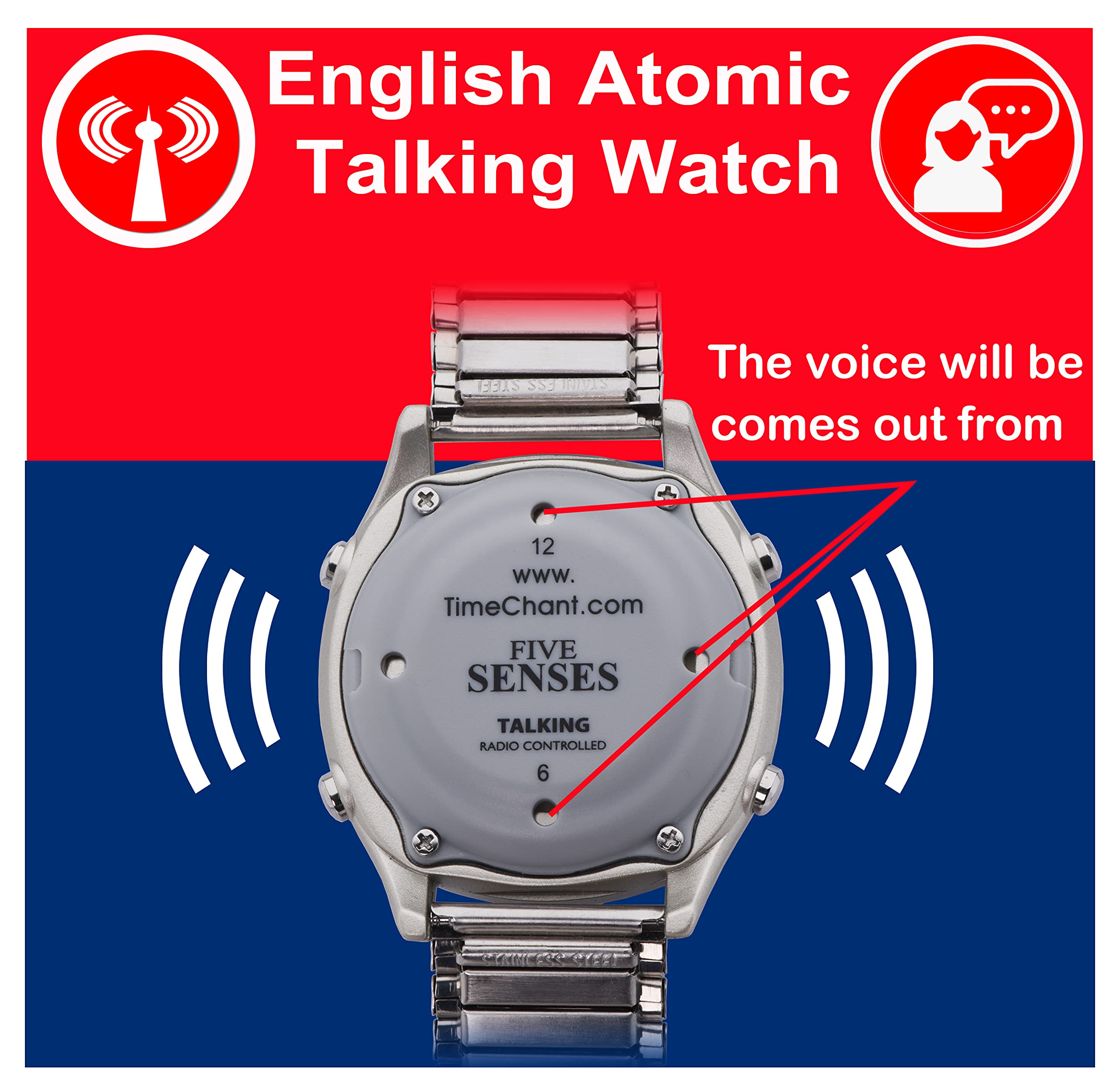
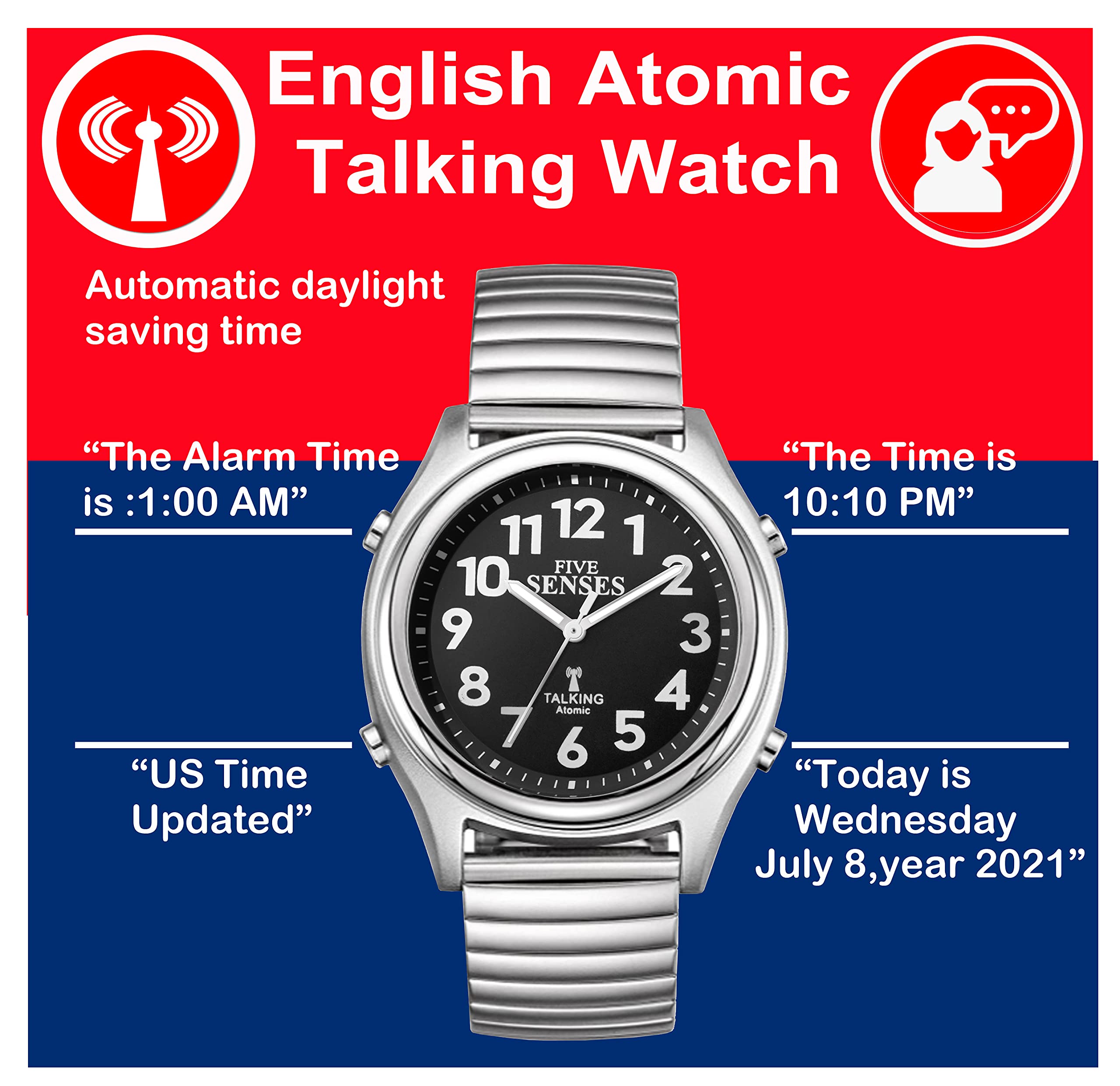
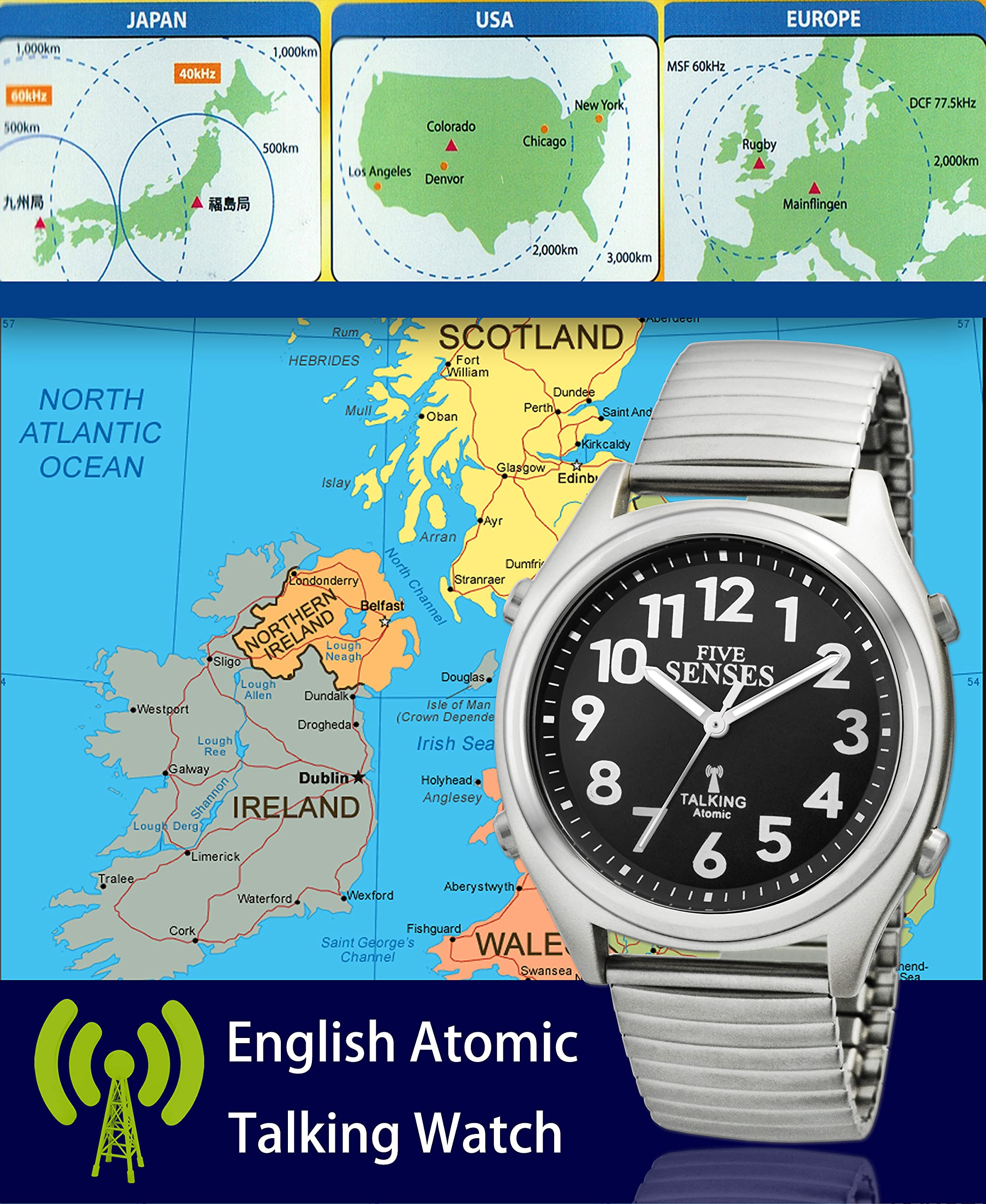

FIVE SENSESATOMIC! Talking Watch - Sets Itself unisex Talking Watch (SENS-RCTK-P201-14)(M104)
R**R
Beautiful watch :)
I just got this and love it. I love the high contrast white text on black background. I had a surprise with this watch. I have a small wrist. This is the first watch with a stretch band that has fit me out of the box. I own several watches, and find these tan talking atomic models to be the most reliable. I wanted something with a black face to coordinate better with some of my outfits. The voice is loud. The signal is recieved easily. Highly recommended. Below is a list of remedies for common problems with this or any of these four-button talking atomic watches. Feel free to peruse them if you are having problems.Watch is frozen at 1 o'clock out of the box:Press and hold the top right button for five seconds until the hands spin to match the Internal time. All functions are available once internal time is matched with the hands.Watch timezone setting:Press and hold lower left button. The watch replies "Set alarm, press 10 o'clock button to set." Continue pressing the lower left button until you hear "Global signal selection, only when you visit these countries. Press 10 o'clock button to set." Press the upper left button. The watch replies "Press 2 o'clock button to set, 8 o'clock button to confirm." Press the upper right button until you hear the time zone you want. The choices are: USA (pacific, mountain, central, eastern), UK, Germany, and Japan (60 Khz Only). When you reach your desired time zone, press the lower left button. The watch responds "confirm", announces the new time in the selected time zone, and the hands go into hyperdrive to align with the internal clock. During this time, all audio is terminated. All functions resume when the new time is reached. As the watch takes into account elapsed time, it can take several minutes after the announced time for syncing to complete.Second hand slightly off (such as alarm goes off at face time 6:59:58am instead of 7:00:00):Press lower left button until you hear "Set alarm, press 10 o'clock button to set." Press lower left button until you reach "Second hand alignment. Press 10 o'clock button to set." Press the upper left button. The watch replies "press 2 o'clock button to set, 8 o'clock button to confirm." At this time, the watch moves the second hand to somewhere before the 6. Press the 2 o'clock button until the second hand is exactly over the 6 (30 minutes past the hour). Press the lower left button. The watch says "confirm", and then freezes while the internal time counts to 30 seconds, then the watch resumes normal operation.Hands not matching internal time at all (full reset required):Press lower left button until you hear "Set alarm, press 10 o'clock button to set." Press lower left button until you reach "Second hand alignment. Press 10 o'clock button to set." Press the upper left button. The watch replies "press 2 o'clock button to set, 8 o'clock button to confirm." At this time, the watch moves the second hand to somewhere before the 6. DO NOT press the upper right button. Instead press and HOLD the LOWER right button until the second hand takes off like the road runner (this should take approximately 10 seconds). When all hands are getting close to the 12 (such as 11:59:00), press and release the lower right button. This stops the fast spinning second hand. Press the lower right button to continue moving the second hand until all three hands are pointing straight up at 12. Press and hold the upper left button for a few seconds, release, then immediately press and release the upper left button again. The second hand should start running. Internal time has reset to 12:00:00 AM. If you press the lower left button, you will here "UK Time Not Updated." The watch will not announce the date until the signal is recieved. Note that if you are outside the UK, you will need to set the watch's time zone. I have listed the directions to do this above. After your zone is selected, the time must be set manually. While the exact minute doesn't matter, the HOUR must be correct in order for the watch to recieve the signal at 3 AM local time.Manual time setting (if outside of a region with signal reception, or states Alaska or Hawaii):Press and hold the lower left button until you hear "Set alarm, press 10 o'clock button to set." Press the lower left button until you hear "set time, press 10 o'clock button to set." Press the upper left button. The watch responds with "Press 2 o'clock button to set hour, 4 o'clock button for minute, 8 o'clock button to confirm." Use the upper right button to set hours, and the lower right button to set minutes. Once your desired time is set, press the lower left button. The watch says "confirm," announces the new time, and syncs the hands to the internal time.
V**I
Not a good product for me
The product was very difficult to operate the instructions was inadequate I was unable to set the time with the talking time the clock never worked properly I do not recommend this product
D**B
Great watch
Great watch now I will know the time at night
B**J
Watch works as intended.
The watch is very helpful for people that have deficient sight. Setup may require some help from a sighted person. and the watchband is on the small side. The watch voice is clear and once set correctly set, announces the time automatically on the hour and whenever the correct button is pushed. Watch also tells the date. The directions provided are clear enough and must be followed to insure the correct time updates.
P**A
Perfect for my Dad
I purchased this watch for my father who is going blind. The description read it was stainless steel. It looks like chrome. The band is a little snug. After he received it he was ok with it. I prefer a stainless steel band. It works well. Easy to setup.
Trustpilot
2 months ago
2 months ago