




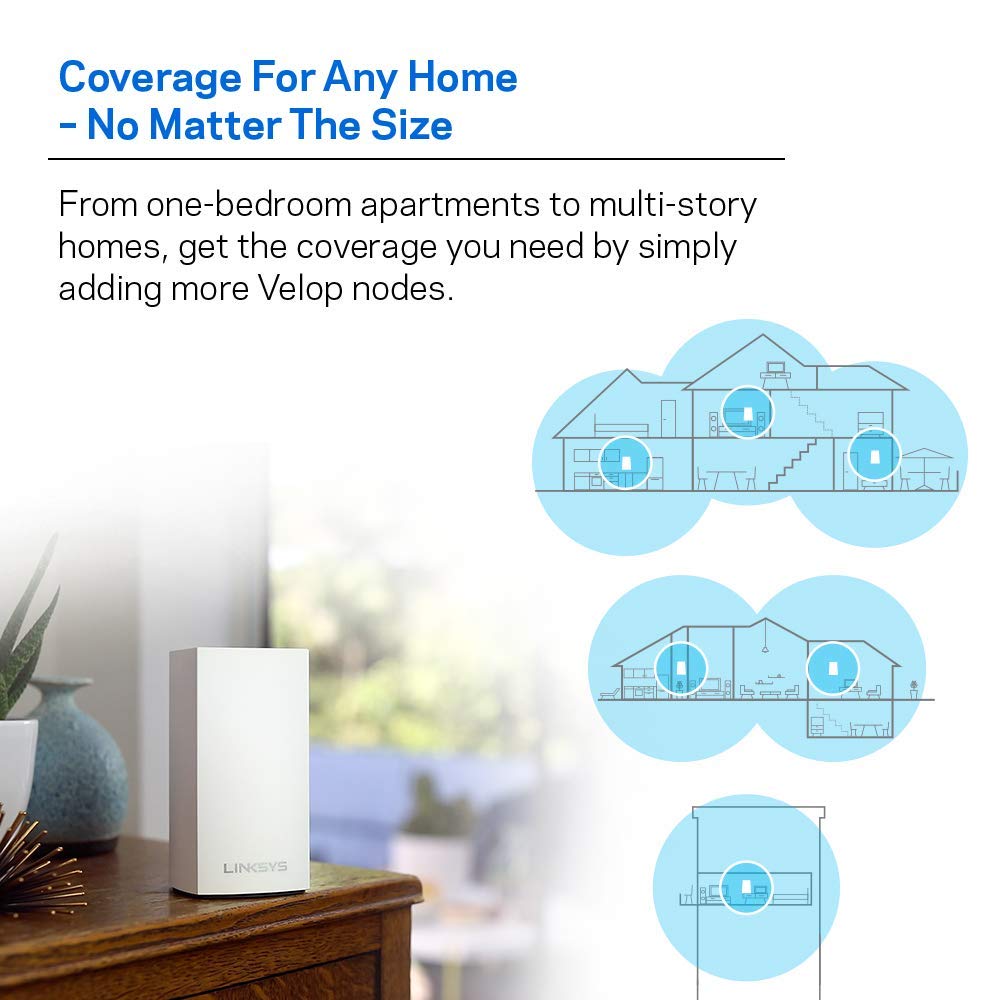

🌐 Elevate Your Wi-Fi Game!
Linksys Velop Mesh Home WiFi System, 3,000 Sq. ft Coverage, 20+ Devices, Speeds up to (AC1300) 1.3Gbps - WHW0102
| Brand | Linksys |
| Product Dimensions | 7.9 x 7.9 x 14.27 cm; 314.34 g |
| Batteries | 1 Lithium Ion batteries required. |
| Item model number | WHW0102 |
| Manufacturer | Linksys |
| Series | WHW0102 |
| Color | White |
| Processor Count | 1 |
| RAM Size | 256 MB |
| Connectivity Type | Wi-Fi |
| Wireless Type | 802.11a/b/g/n/ac |
| Number of Ethernet Ports | 5 |
| Voltage | 12 Volts |
| Are Batteries Included | No |
| Lithium Battery Energy Content | 8 Watt Hours |
| Lithium Battery Packaging | Batteries contained in equipment |
| Lithium Battery Weight | 1 Grams |
| Number Of Lithium Ion Cells | 1 |
| Item Weight | 314 g |
A**R
Great product
Great product has very good coverage.
A**I
It good , not working at all after 10 days
Is not working after 10 days
S**S
Very Slow
Very slow in configuration, feels like 10 years back technology. Time to get different products that are faster and better.
M**
If this is 2 Pin adaptors with routers or open box...pls return and collect refund
Very important Info - 2 Pin adaptor models are grey imports which is not authorized by local Linksys team. Such Routers don’t meet the UAE regulatory requirement and may cause damage including severe injury to the consumers if used in UAE.It does not meet the local regulatory standards and hence it will have a major impact on the performance also.
E**H
Very easy to add to existing nodes
Exceptionally easy to add as a node. It fired right up and installed quickly. No issues at all.
R**A
Wifi
Works great, covers my small 1500 square foot house, was easy to setup also
G**S
Does not cover area that is expected.
Sporadic coverage. Very poor
J**Z
Gran producto, excelente calidad
Durante esta etapa de confinamiento por la pandemia, agregue este segundo nodo de Velop a mi red, para extender la cobertura de internet en mi departamento. Esto nos ha permitido a mi esposa y a mi, ubicarnos en distintas habitaciones y no tener conflictos durante nuestras conferencias de trabajo, esto sin sacrificar cobertura de internet y por ende calidad en nuestras llamadas. Instalarlo es cosa de niños, la app lo hace solito! Excelente compra! Tengo en mis planes comprar un 3er nodo para tener cobertura en el 100% de mi departamento.
E**D
Easy setup especially if you plan ahead
I’ve been using this system for about a month now and it’s been running very well (aside from some modifying my setup – luckily for most people noting too technical). My speeds have gone up from when I had a 4 year old LinkSys Wi-Fi router (middle of the road, $200-$250 model at the time) from about 15-18MbpS to about 30-35MbpS (we’re paying for 50MbpS – fastest available in my neck of the woods).The largest plus is that you only have to wire one unit (your primary) to your modem. The others just need a Wi-Fi signal and act as good signal boosters. Installation is easy, too. Install the app and log in, connect the primary to your modem, plug it in and turn it on then follow the prompts in the app – this process takes about 30 minutes. Adding additional nodes is very easy, plug it in, turn it on, then add the device in the app, this takes about 10-15 minutes (most of the time is waiting for it to boot up and self-configure).Each node also has 2 RJ-45 ports to wire a device (your primary will only have one available, though). Plan ahead with any devices that may need a wired connection.I think my home is larger than the average home and we will be good with 4 (and it’s a little oddly set up). I think the average home will need 2-3 – but my suggestion below will help you see how many you’ll need).I do have some suggestions, though:First, plan ahead. Get an app that measures Wi-Fi signals (I use Netgear’s Wi-Fi Analytics – but that’s only available for Android) and measure your signal around the house (maybe even draw a map and your measurements). I wouldn’t recommend putting a node anywhere you get a signal lower than -65 dBm (we’re dealing with negatives, so -80 is worse or weaker, -60 is better or stronger). If your initial measurements show an area (or more) that is less than -70 dBm then remeasure after putting your nodes in. Install your primary then take measurements to see where they should go, using your map as a guide for weak signals (don’t worry if areas show a weaker signal, this can be normal).Don’t be afraid to move the nodes, once they’re connected to your network you won’t need to re-add them.Second, allow them room to breathe. Don’t put then in an enclosed area, they can overheat and can result in loss of connectivity (I had this issue – one didn’t have ventilation and was losing its signal constantly, I moved it just a few feet to an open area and it’s been a lot better).Third, and this is just good networking practice, set any network printers to a static IP (or, preferably a reservation in the network). This will help with some stability in the long run.Fourth, run the firmware updates as soon as you have your network set up. This is another good practice.Their mobile app is good but missing some features that their old management software had (like usage by device). Hopefully LyynkSys will update it.(Note: I did not rate their tech support because I did not contact them).
Trustpilot
3 days ago
3 weeks ago